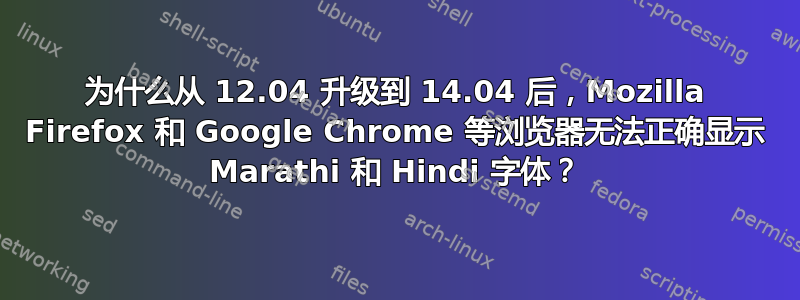
上周我将我的系统从64 位 12.04 Ubuntu LTS到64 位 14.04 Ubuntu LTS。
它还升级了浏览器火狐浏览器和谷歌浏览器它们已经存在于我的系统中。
但在升级过程之后马拉地语和印地语字体无法正确显示。尤其是包含连字符的单词会显示为单独的字母。升级之前不会发生这种情况。英文字体也不再像以前那样顺畅12.04 Ubuntu LTS。
有人可以帮我解决这个问题吗?
我当前使用的 Mozilla Firefox 版本是:45.0
我当前使用的 Google Chrome 版本是:49.0.2623.87(64 位)
答案1
您是否尝试过升级字体缓存?
sudo fc-cache -f -v
字体设置中是否显示字体?
解决方法可能是这样的:
编辑或创建/etc/X11/xorg.conf包含以下内容的文件:
Section "Device"
Identifier "Configured Video Device"
Driver "vesa"
Option "UseFBDev" "true"
EndSection
Section "Monitor"
Identifier "Configured Monitor"
EndSection
Section "Screen"
Identifier "Default Screen"
Monitor "Configured Monitor"
Device "Configured Video Device"
EndSection


