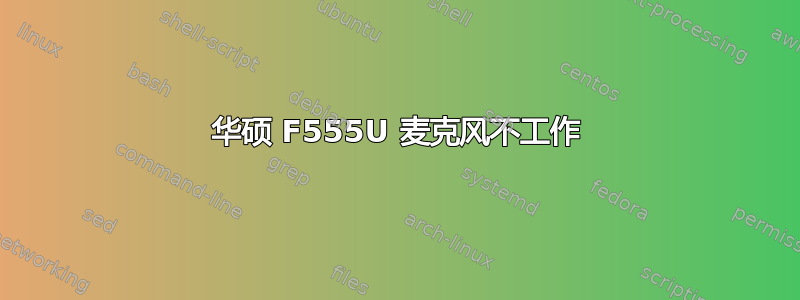
在 Ubuntu 14.04 和内核 4.2.0-27-generic 中,华硕 F555U 的麦克风无法正常工作。通过运行命令,arecord -l我发现了以下内容:
**** List of CAPTURE Hardware Devices ****
card 0: PCH [HDA Intel PCH], device 0: ALC256 Analog [ALC256 Analog]
Subdevices: 1/1
Subdevice #0: subdevice #0
我已经搜索并尝试修复此问题,但没有成功。
问题可以在这里找到:https://bugs.launchpad.net/ubuntu/+source/linux/+bug/1447909还有这里:http://ubuntuforums.org/showthread.php?t=2304274
请帮忙解决。
答案1
跑步
sudo nano /etc/modprobe.d/alsa-base.conf
并添加以下行:
options snd-hda-intel index=0 model=laptop-dmic


