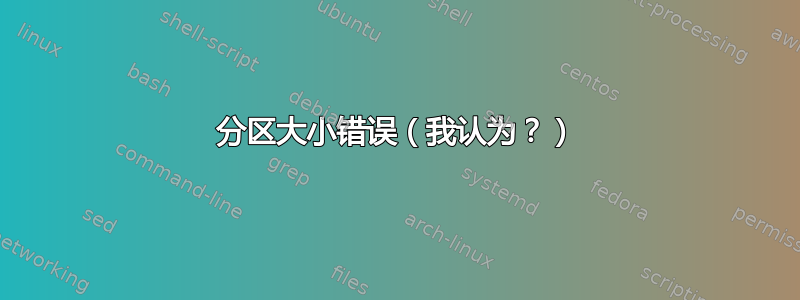
我对 Linux 的了解刚好足以搞砸事情,所以提前致歉。我尝试查看了这里一些类似的其他帖子,但似乎没有一个答案有帮助。我有一个 4TB 的 Seagate Central 硬盘,需要取出数据,但我无法做到,希望你能帮忙。
这是我到目前为止尝试过的方法,我已将输入的命令“加粗”
pc1@PC1:/$ sudo parted -l
Model: ATA Hitachi HDS72101 (scsi)
Disk /dev/sda: 1000GB
Sector size (logical/physical): 512B/512B
Partition Table: msdos
Number Start End Size Type File system Flags
1 1049kB 256MB 255MB primary ext2 boot
2 257MB 1000GB 1000GB extended
5 257MB 1000GB 1000GB logical lvm
Error: Both the primary and backup GPT tables are corrupt. Try making a fresh
table, and using Parted's rescue feature to recover partitions.
Model: Linux device-mapper (linear) (dm)
Disk /dev/mapper/ubuntu--vg-swap_1: 4249MB
Sector size (logical/physical): 512B/512B
Partition Table: loop
Number Start End Size File system Flags
1 0.00B 4249MB 4249MB linux-swap(v1)
Model: Linux device-mapper (linear) (dm)
Disk /dev/mapper/ubuntu--vg-root: 996GB
Sector size (logical/physical): 512B/512B
Partition Table: loop
Number Start End Size File system Flags
1 0.00B 996GB 996GB ext4
pc1@PC1:/$sudo gdisk /dev/sdb
GPT fdisk (gdisk) version 0.8.8
Caution: invalid backup GPT header, but valid main header; regenerating
backup header from main header.
Caution! After loading partitions, the CRC doesn't check out!
Warning! Main and backup partition tables differ! Use the 'c' and 'e' options
on the recovery & transformation menu to examine the two tables.
Warning! One or more CRCs don't match. You should repair the disk!
Partition table scan:
MBR: protective
BSD: not present
APM: not present
GPT: damaged
****************************************************************************
Caution: Found protective or hybrid MBR and corrupt GPT. Using GPT, but disk
verification and recovery are STRONGLY recommended.
****************************************************************************
Warning! Secondary partition table overlaps the last partition by
3472328288413643170 blocks!
You will need to delete this partition or resize it in another utility.
Command (? for help): **i**
Partition number (1-128): 8
Partition GUID code: E6D6D379-F507-44C2-A23C-238F2A3DF928 (Linux LVM)
Partition unique GUID: B05189FC-488F-4DED-97F7-0C5E644CF129
First sector: 10569728 (at 5.0 GiB)
Last sector: 7814037134 (at 3.6 TiB)
Partition size: 7803467407 sectors (3.6 TiB)
Attribute flags: 0000000000000000
Partition name: 'Data'
Command (? for help): **v**
Problem: partition 119 is too big for the disk.
Problem: partition 120 is too big for the disk.
Problem: partition 121 is too big for the disk.
Problem: partition 122 is too big for the disk.
Problem: partition 123 is too big for the disk.
Problem: partition 124 is too big for the disk.
Problem: partition 125 is too big for the disk.
Problem: partition 126 is too big for the disk.
Problem: partition 127 is too big for the disk.
Problem: partition 128 is too big for the disk.
Warning! Secondary partition table overlaps the last partition by
3472328288413643170 blocks!
You will need to delete this partition or resize it in another utility.
Identified 4281 problems!
sudo fixparts /dev/sdb
(parted) check 8
Error: Both the primary and backup GPT tables are corrupt. Try making a fresh
table, and using Parted's rescue feature to recover partitions.
(parted) **rescue start**
Error: Both the primary and backup GPT tables are corrupt. Try making a fresh
table, and using Parted's rescue feature to recover partitions.
所以这就是我能做到的……它只是不断告诉我哪里出了问题以及如何修复,我只是不知道该怎么做 - 实际上看起来并不难,但我现在不想再纠结这个问题了,因为我不知道自己在做什么。我在这里查看了信息 -->http://www.rodsbooks.com/gdisk/repairing.html但对其了解不够多,无法自信地继续下去——救命!:-)
答案1
你的帖子中有几点毫无意义或令人困惑:
- 您声称您有一个 4TB 磁盘,但
parted您发布的输出显示一个 1TB 磁盘。看起来您的 4 TB 磁盘是/dev/sdb,但parted输出是/dev/sda,没有/dev/sdb显示 的输出/dev/sda。 - 命令
i显示gdisk有关单独分区,因此输出无关紧要。v命令gdisk验证了整个磁盘的完整性,并且输出表明存在大量问题,这些问题似乎表明程序正在处理“垃圾”,而不是真实数据。根据输出开头的警告gdisk,我认为您的 GPT 数据已严重损坏,无法使用。它甚至可能不是 GPT 磁盘。 - 您所呈现的
fixparts输出看起来像parted输出。
由于您问题中的信息非常混乱和不完整,我建议您开始新问题这显示了(和)上fdisk和程序的输出,因为我怀疑您的 MBR 磁盘上可能有一些残留的 GPT 痕迹。包括程序的输出可能值得包括,但输出不值得。如果我是对的,修复 MBR 数据结构可能是有序的,但您没有提供任何有助于完成此任务的数据,并且此站点的格式不适合对您的初始问题进行如此大的重写。parted/dev/sdbsudo fdisk -l /dev/sdbsudo parted /dev/sdb printgdiskvi


