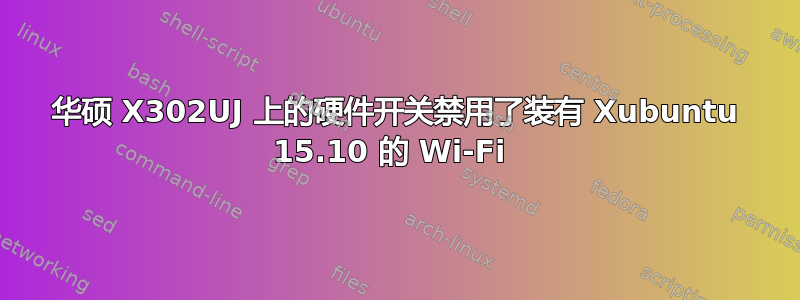
几周前我买了一台华硕 X302UJ 笔记本电脑,但无法启用无线连接。我试了很多方法,但都无济于事。
这是我的信息:
########## wireless info START ##########
##### release ###########################
Distributor ID: Ubuntu
Description: Ubuntu 15.10
Release: 15.10
Codename: wily
##### kernel ############################
Linux 4.4.5-040405-generic #201603091931 SMP Thu Mar 10 00:34:17 UTC 2016 x86_64 x86_64 x86_64 GNU/Linux
Parameters: ro, quiet, splash, vt.handoff=7
##### desktop ###########################
Xubuntu
##### lspci #############################
02:00.0 Ethernet controller [0200]: Realtek Semiconductor Co., Ltd. RTL8111/8168/8411 PCI Express Gigabit Ethernet Controller [10ec:8168] (rev 10)
Subsystem: ASUSTeK Computer Inc. Device [1043:200f]
Kernel driver in use: r8169
03:00.0 Network controller [0280]: Qualcomm Atheros QCA9565 / AR9565 Wireless Network Adapter [168c:0036] (rev 01)
Subsystem: AzureWave Device [1a3b:213a]
Kernel driver in use: ath9k
##### lsusb #############################
Bus 002 Device 001: ID 1d6b:0003 Linux Foundation 3.0 root hub
Bus 001 Device 004: ID 0bda:57de Realtek Semiconductor Corp.
Bus 001 Device 003: ID 15d9:0a4d Trust International B.V. Optical Mouse
Bus 001 Device 002: ID 1a2c:0c21 China Resource Semico Co., Ltd
Bus 001 Device 001: ID 1d6b:0002 Linux Foundation 2.0 root hub
##### PCMCIA card info ##################
##### rfkill ############################
0: phy0: Wireless LAN
Soft blocked: no
Hard blocked: yes
1: asus-wlan: Wireless LAN
Soft blocked: no
Hard blocked: no
2: asus-bluetooth: Bluetooth
Soft blocked: yes
Hard blocked: no
##### lsmod #############################
asus_nb_wmi 24576 0
asus_wmi 28672 1 asus_nb_wmi
sparse_keymap 16384 1 asus_wmi
ath9k 143360 0
ath9k_common 36864 1 ath9k
ath9k_hw 466944 2 ath9k_common,ath9k
ath 32768 3 ath9k_common,ath9k,ath9k_hw
mac80211 733184 1 ath9k
cfg80211 565248 4 ath,ath9k_common,ath9k,mac80211
ath3k 20480 0
bluetooth 520192 12 bnep,ath3k,btbcm,btqca,btrtl,btusb,hci_uart,btintel
mxm_wmi 16384 1 nouveau
wmi 20480 3 mxm_wmi,nouveau,asus_wmi
video 40960 3 i915,nouveau,asus_wmi
##### interfaces ########################
auto lo
iface lo inet loopback
##### ifconfig ##########################
enp2s0 Link encap:Ethernet HWaddr <MAC 'enp2s0' [IF]>
inet addr:192.168.1.4 Bcast:192.168.1.255 Mask:255.255.255.0
inet6 addr: fe80::9e5c:8eff:fe1f:510b/64 Scope:Link
UP BROADCAST RUNNING MULTICAST MTU:1500 Metric:1
RX packets:9704 errors:0 dropped:0 overruns:0 frame:0
TX packets:5551 errors:0 dropped:0 overruns:0 carrier:0
collisions:0 txqueuelen:1000
RX bytes:12436871 (12.4 MB) TX bytes:492315 (492.3 KB)
wlp3s0 Link encap:Ethernet HWaddr <MAC 'wlp3s0' [IF]>
BROADCAST MULTICAST MTU:1500 Metric:1
RX packets:0 errors:0 dropped:0 overruns:0 frame:0
TX packets:0 errors:0 dropped:0 overruns:0 carrier:0
collisions:0 txqueuelen:1000
RX bytes:0 (0.0 B) TX bytes:0 (0.0 B)
##### iwconfig ##########################
enp2s0 no wireless extensions.
lo no wireless extensions.
wlp3s0 IEEE 802.11bgn ESSID:off/any
Mode:Managed Access Point: Not-Associated Tx-Power=off
Retry short limit:7 RTS thr:off Fragment thr:off
Power Management:off
##### route #############################
Kernel IP routing table
Destination Gateway Genmask Flags Metric Ref Use Iface
0.0.0.0 192.168.1.1 0.0.0.0 UG 100 0 0 enp2s0
169.254.0.0 0.0.0.0 255.255.0.0 U 1000 0 0 enp2s0
192.168.1.0 0.0.0.0 255.255.255.0 U 100 0 0 enp2s0
##### resolv.conf #######################
nameserver 127.0.1.1
##### NetworkManager info ###############
GENERAL.DEVICE: enp2s0
GENERAL.TYPE: ethernet
GENERAL.NM-TYPE: NMDeviceEthernet
GENERAL.VENDOR: Realtek Semiconductor Co., Ltd.
GENERAL.PRODUCT: RTL8111/8168/8411 PCI Express Gigabit Ethernet Controller
GENERAL.DRIVER: r8169
GENERAL.DRIVER-VERSION: 2.3LK-NAPI
GENERAL.FIRMWARE-VERSION:
GENERAL.HWADDR: <MAC 'enp2s0' [IF]>
GENERAL.MTU: 1500
GENERAL.STATE: 100 (connected)
GENERAL.REASON: 0 (No reason given)
GENERAL.UDI: /sys/devices/pci0000:00/0000:00:1c.4/0000:02:00.0/net/enp2s0
GENERAL.IP-IFACE: enp2s0
GENERAL.IS-SOFTWARE: no
GENERAL.NM-MANAGED: yes
GENERAL.AUTOCONNECT: yes
GENERAL.FIRMWARE-MISSING: no
GENERAL.PHYS-PORT-ID: --
GENERAL.CONNECTION: Automatikus Ethernet
GENERAL.CON-UUID: 12196b81-d864-4f69-9e40-fd1bac5dcc8a
GENERAL.CON-PATH: /org/freedesktop/NetworkManager/ActiveConnection/0
CAPABILITIES.CARRIER-DETECT: yes
CAPABILITIES.SPEED: 100 Mb/s
CAPABILITIES.IS-SOFTWARE: no
WIRED-PROPERTIES.CARRIER: on
CONNECTIONS.AVAILABLE-CONNECTION-PATHS: /org/freedesktop/NetworkManager/Settings/{0}
CONNECTIONS.AVAILABLE-CONNECTIONS[1]: 12196b81-d864-4f69-9e40-fd1bac5dcc8a | Automatikus Ethernet
IP4.ADDRESS[1]: 192.168.1.4/24
IP4.GATEWAY: 192.168.1.1
IP4.ROUTE[1]: dst = 169.254.0.0/16, nh = 0.0.0.0, mt = 1000
IP4.DNS[1]: 192.168.1.1
DHCP4.OPTION[1]: requested_ntp_servers = 1
DHCP4.OPTION[2]: requested_domain_search = 1
DHCP4.OPTION[3]: requested_time_offset = 1
DHCP4.OPTION[4]: requested_domain_name = 1
DHCP4.OPTION[5]: requested_rfc3442_classless_static_routes = 1
DHCP4.OPTION[6]: requested_broadcast_address = 1
DHCP4.OPTION[7]: expiry = 1460290608
DHCP4.OPTION[8]: requested_wpad = 1
DHCP4.OPTION[9]: next_server = 0.0.0.0
DHCP4.OPTION[10]: broadcast_address = 192.168.1.255
DHCP4.OPTION[11]: requested_interface_mtu = 1
DHCP4.OPTION[12]: requested_subnet_mask = 1
DHCP4.OPTION[13]: dhcp_lease_time = 86400
DHCP4.OPTION[14]: routers = 192.168.1.1
DHCP4.OPTION[15]: ip_address = 192.168.1.4
DHCP4.OPTION[16]: subnet_mask = 255.255.255.0
DHCP4.OPTION[17]: requested_netbios_scope = 1
DHCP4.OPTION[18]: requested_static_routes = 1
DHCP4.OPTION[19]: domain_name_servers = 192.168.1.1
DHCP4.OPTION[20]: requested_domain_name_servers = 1
DHCP4.OPTION[21]: requested_netbios_name_servers = 1
DHCP4.OPTION[22]: requested_routers = 1
DHCP4.OPTION[23]: requested_ms_classless_static_routes = 1
DHCP4.OPTION[24]: dhcp_message_type = 5
DHCP4.OPTION[25]: network_number = 192.168.1.0
DHCP4.OPTION[26]: requested_host_name = 1
DHCP4.OPTION[27]: dhcp_server_identifier = 192.168.1.1
IP6.ADDRESS[1]: fe80::9e5c:8eff:fe1f:510b/64
IP6.GATEWAY:
GENERAL.DEVICE: wlp3s0
GENERAL.TYPE: wifi
GENERAL.NM-TYPE: NMDeviceWifi
GENERAL.VENDOR: Qualcomm Atheros
GENERAL.PRODUCT: QCA9565 / AR9565 Wireless Network Adapter
GENERAL.DRIVER: ath9k
GENERAL.DRIVER-VERSION: 4.4.5-040405-generic
GENERAL.FIRMWARE-VERSION: N/A
GENERAL.HWADDR: <MAC 'wlp3s0' [IF]>
GENERAL.MTU: 1500
GENERAL.STATE: 20 (unavailable)
GENERAL.REASON: 0 (No reason given)
GENERAL.UDI: /sys/devices/pci0000:00/0000:00:1c.5/0000:03:00.0/net/wlp3s0
GENERAL.IP-IFACE:
GENERAL.IS-SOFTWARE: no
GENERAL.NM-MANAGED: yes
GENERAL.AUTOCONNECT: yes
GENERAL.FIRMWARE-MISSING: no
GENERAL.PHYS-PORT-ID: --
GENERAL.CONNECTION: --
GENERAL.CON-UUID: --
GENERAL.CON-PATH: --
CAPABILITIES.CARRIER-DETECT: no
CAPABILITIES.SPEED: unknown
CAPABILITIES.IS-SOFTWARE: no
WIFI-PROPERTIES.WEP: yes
WIFI-PROPERTIES.WPA: yes
WIFI-PROPERTIES.WPA2: yes
WIFI-PROPERTIES.TKIP: yes
WIFI-PROPERTIES.CCMP: yes
WIFI-PROPERTIES.AP: yes
WIFI-PROPERTIES.ADHOC: yes
WIFI-PROPERTIES.2GHZ: yes
WIFI-PROPERTIES.5GHZ: no
CONNECTIONS.AVAILABLE-CONNECTION-PATHS:
SSID BSSID MODE CHAN FREQ RATE SIGNAL BARS SECURITY ACTIVE *
##### NetworkManager.state ##############
[main]
NetworkingEnabled=true
WirelessEnabled=true
WWANEnabled=true
WimaxEnabled=true
##### NetworkManager.conf ###############
[main]
plugins=ifupdown,keyfile,ofono
dns=dnsmasq
[ifupdown]
managed=false
##### NetworkManager profiles ###########
[[/etc/NetworkManager/system-connections/Hotspot]] (600 root)
[connection] id=Hotspot | type=wifi | autoconnect=false | permissions=
[wifi] mac-address=<MAC 'wlp3s0' [IF]> | mac-address-blacklist= | ssid=harkalygergo-X302UJ
[ipv4] method=shared
[ipv6] method=auto
[[/etc/NetworkManager/system-connections/1. Wi-Fi kapcsolat]] (600 root)
[connection] id=1. Wi-Fi kapcsolat | type=wifi | permissions=
[wifi] mac-address-blacklist= | ssid=hangolo
[ipv4] method=auto
[ipv6] method=auto
##### iw reg get ########################
Region: Europe/Budapest (based on set time zone)
country 00: DFS-UNSET
(2402 - 2472 @ 40), (N/A, 20), (N/A)
(2457 - 2482 @ 40), (N/A, 20), (N/A), NO-IR
(2474 - 2494 @ 20), (N/A, 20), (N/A), NO-OFDM, NO-IR
(5170 - 5250 @ 80), (N/A, 20), (N/A), NO-IR
(5250 - 5330 @ 80), (N/A, 20), (0 ms), DFS, NO-IR
(5490 - 5730 @ 160), (N/A, 20), (0 ms), DFS, NO-IR
(5735 - 5835 @ 80), (N/A, 20), (N/A), NO-IR
(57240 - 63720 @ 2160), (N/A, 0), (N/A)
##### iwlist channels ###################
enp2s0 no frequency information.
lo no frequency information.
wlp3s0 13 channels in total; available frequencies :
Channel 01 : 2.412 GHz
Channel 02 : 2.417 GHz
Channel 03 : 2.422 GHz
Channel 04 : 2.427 GHz
Channel 05 : 2.432 GHz
Channel 06 : 2.437 GHz
Channel 07 : 2.442 GHz
Channel 08 : 2.447 GHz
Channel 09 : 2.452 GHz
Channel 10 : 2.457 GHz
Channel 11 : 2.462 GHz
Channel 12 : 2.467 GHz
Channel 13 : 2.472 GHz
##### iwlist scan #######################
enp2s0 Interface doesn't support scanning.
lo Interface doesn't support scanning.
wlp3s0 Interface doesn't support scanning : Network is down
##### module infos ######################
[ath9k]
filename: /lib/modules/4.4.5-040405-generic/kernel/drivers/net/wireless/ath/ath9k/ath9k.ko
license: Dual BSD/GPL
description: Support for Atheros 802.11n wireless LAN cards.
author: Atheros Communications
srcversion: F7E3AF932B15681132EA595
depends: mac80211,ath9k_hw,ath9k_common,cfg80211,ath
intree: Y
vermagic: 4.4.5-040405-generic SMP mod_unload modversions
parm: debug:Debugging mask (uint)
parm: nohwcrypt:Disable hardware encryption (int)
parm: blink:Enable LED blink on activity (int)
parm: btcoex_enable:Enable wifi-BT coexistence (int)
parm: bt_ant_diversity:Enable WLAN/BT RX antenna diversity (int)
parm: ps_enable:Enable WLAN PowerSave (int)
parm: use_chanctx:Enable channel context for concurrency (int)
[ath9k_common]
filename: /lib/modules/4.4.5-040405-generic/kernel/drivers/net/wireless/ath/ath9k/ath9k_common.ko
license: Dual BSD/GPL
description: Shared library for Atheros wireless 802.11n LAN cards.
author: Atheros Communications
srcversion: 6FBD9F8A613FDFA282AB4FE
depends: ath9k_hw,cfg80211,ath
intree: Y
vermagic: 4.4.5-040405-generic SMP mod_unload modversions
[ath9k_hw]
filename: /lib/modules/4.4.5-040405-generic/kernel/drivers/net/wireless/ath/ath9k/ath9k_hw.ko
license: Dual BSD/GPL
description: Support for Atheros 802.11n wireless LAN cards.
author: Atheros Communications
srcversion: 26A41940D620A49C2442ACF
depends: ath
intree: Y
vermagic: 4.4.5-040405-generic SMP mod_unload modversions
[ath]
filename: /lib/modules/4.4.5-040405-generic/kernel/drivers/net/wireless/ath/ath.ko
license: Dual BSD/GPL
description: Shared library for Atheros wireless LAN cards.
author: Atheros Communications
srcversion: 3FCDBF7CE71CB8FB980D59D
depends: cfg80211
intree: Y
vermagic: 4.4.5-040405-generic SMP mod_unload modversions
[mac80211]
filename: /lib/modules/4.4.5-040405-generic/kernel/net/mac80211/mac80211.ko
license: GPL
description: IEEE 802.11 subsystem
srcversion: 53AB091C8152F6759D3913D
depends: cfg80211
intree: Y
vermagic: 4.4.5-040405-generic SMP mod_unload modversions
parm: minstrel_vht_only:Use only VHT rates when VHT is supported by sta. (bool)
parm: max_nullfunc_tries:Maximum nullfunc tx tries before disconnecting (reason 4). (int)
parm: max_probe_tries:Maximum probe tries before disconnecting (reason 4). (int)
parm: beacon_loss_count:Number of beacon intervals before we decide beacon was lost. (int)
parm: probe_wait_ms:Maximum time(ms) to wait for probe response before disconnecting (reason 4). (int)
parm: ieee80211_default_rc_algo:Default rate control algorithm for mac80211 to use (charp)
[cfg80211]
filename: /lib/modules/4.4.5-040405-generic/kernel/net/wireless/cfg80211.ko
description: wireless configuration support
license: GPL
author: Johannes Berg
srcversion: 512CEC08D825E0BE23341B3
depends:
intree: Y
vermagic: 4.4.5-040405-generic SMP mod_unload modversions
parm: ieee80211_regdom:IEEE 802.11 regulatory domain code (charp)
parm: cfg80211_disable_40mhz_24ghz:Disable 40MHz support in the 2.4GHz band (bool)
[ath3k]
filename: /lib/modules/4.4.5-040405-generic/kernel/drivers/bluetooth/ath3k.ko
firmware: ath3k-1.fw
license: GPL
version: 1.0
description: Atheros AR30xx firmware driver
author: Atheros Communications
srcversion: 9387708AAFFA4D924D90966
depends: bluetooth
intree: Y
vermagic: 4.4.5-040405-generic SMP mod_unload modversions
##### module parameters #################
[ath9k]
blink: 0
bt_ant_diversity: 0
btcoex_enable: 0
nohwcrypt: 0
ps_enable: 0
use_chanctx: 0
[mac80211]
beacon_loss_count: 7
ieee80211_default_rc_algo: minstrel_ht
max_nullfunc_tries: 2
max_probe_tries: 5
minstrel_vht_only: Y
probe_wait_ms: 500
[cfg80211]
cfg80211_disable_40mhz_24ghz: N
ieee80211_regdom: 00
##### /etc/modules ######################
##### modprobe options ##################
[/etc/modprobe.d/blacklist-ath_pci.conf]
blacklist ath_pci
[/etc/modprobe.d/blacklist.conf]
blacklist evbug
blacklist usbmouse
blacklist usbkbd
blacklist eepro100
blacklist de4x5
blacklist eth1394
blacklist snd_intel8x0m
blacklist snd_aw2
blacklist i2c_i801
blacklist prism54
blacklist bcm43xx
blacklist garmin_gps
blacklist asus_acpi
blacklist snd_pcsp
blacklist pcspkr
blacklist amd76x_edac
blacklist wmi
[/etc/modprobe.d/blacklist-rare-network.conf]
alias net-pf-3 off
alias net-pf-6 off
alias net-pf-9 off
alias net-pf-11 off
alias net-pf-12 off
alias net-pf-19 off
alias net-pf-21 off
alias net-pf-36 off
[/etc/modprobe.d/iwlwifi.conf]
remove iwlwifi \
(/sbin/lsmod | grep -o -e ^iwlmvm -e ^iwldvm -e ^iwlwifi | xargs /sbin/rmmod) \
&& /sbin/modprobe -r mac80211
[/etc/modprobe.d/mlx4.conf]
softdep mlx4_core post: mlx4_en
##### rc.local ##########################
exit 0
##### pm-utils ##########################
[/etc/pm/sleep.d/network-manager-resume] (755 root)
case $1 in
suspend|suspend_hybrid|hibernate)
# No need to do anything here.
;;
resume|thaw)
nmcli nm sleep false
;;
esac
##### udev rules ########################
grep: /etc/udev/rules.d/*net*.rules: No such file or directory
##### dmesg #############################
[ 50.984948] v4l2_common joydev videodev input_leds media idma64 ath3k virt_dma btusb btrtl processor_thermal_device mei_me mei shpchp intel_soc_dts_iosf intel_lpss_pci elan_i2c hci_uart int3403_thermal btbcm btqca btintel bluetooth int3400_thermal int3402_thermal acpi_thermal_rel int340x_thermal_zone intel_lpss_acpi acpi_pad intel_lpss mac_hid tpm_crb parport_pc ppdev lp parport autofs4 hid_generic usbhid nouveau i915 mxm_wmi ttm i2c_algo_bit drm_kms_helper syscopyarea sysfillrect sysimgblt fb_sys_fops ahci drm libahci r8169 mii i2c_hid hid wmi pinctrl_sunrisepoint video pinctrl_intel fjes (repeated 2 times)
########## wireless info END ############
答案1
对我来说解决方案是(https://askubuntu.com/a/351860/515222):
sudo -i
echo "options asus_nb_wmi wapf=1" > /etc/modprobe.d/asus.conf
exit


