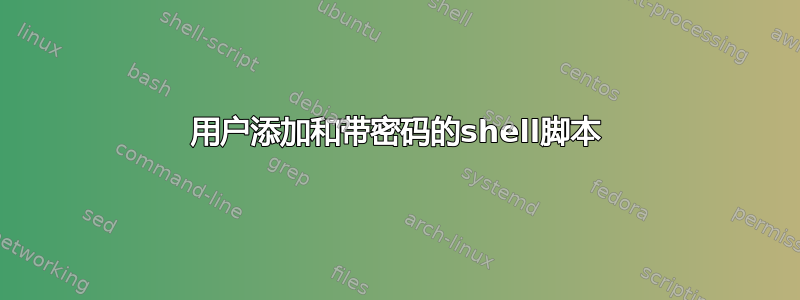
我知道如何使用 useradd 命令,但想编写一个 shell 脚本来自动化该过程,那么我该如何将用户输入放入密码部分(即我输入命令后显示的对话框)。
答案1
这应该可以
#!/bin/bash
#Run ./x.sh username password
crypting=`perl -e 'printf("%s\n", crypt($ARGV[0], "password"))' "$2"`
useradd -m -p $crypting -s /bin/bash $1
前段时间无聊的时候我做过类似的事情
#!/bin/bash
#Run ./y.sh username password
crypting=$(perl -e 'print crypt($ARGV[0], "password")' $2)
randomid=$(echo $[ 1000 + $[ RANDOM % 10000000 ]])
mkdir /home/$1
echo "$1:$crypting:16760:0:99999:7:::" >> /etc/shadow
echo "$1:$crypting:$randomid:$randomid:$1:/home/$1:/bin/bash" >> /etc/passwd


