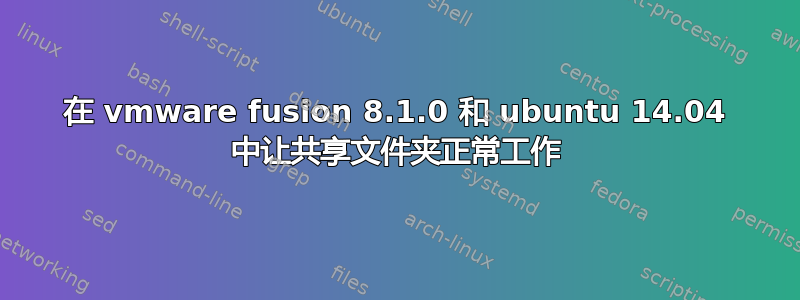
是的,我看过其他答案。它们要么不起作用,要么做了不推荐的事情,比如安装旧的已弃用的 VMWare Tools
我正在寻找一种使用受到推崇的 打开虚拟机工具
这官方vmware 网站上针对 Ubuntu 14.04 的说明说
VMware 建议使用操作系统供应商重新分发的 Open VM Tools。
然后他们说
要使用 Open VM Tools:
添加 vmhgfs 驱动程序
如果您正在使用 VMware Workstation 和 Fusion 中的交互式文件拖放功能,请在虚拟机中安装 vmhgfs 驱动程序。此驱动程序不包含在操作系统的收件箱中。安装额外的 vmhgfs 驱动程序不会干扰其他收件箱 VMware 驱动程序或 Open VMware Tools。要安装此驱动程序:
- 安装打开 VMware Tools。
- 安装与 VMware Workstation 或 Fusion 产品捆绑在一起的传统 TAR 格式 VMware Tools。
添加 deployPkg 工具插件
如果您使用虚拟机作为模板,或者虚拟机将受 SRM (Site Recovery Manager) 保护,则安装 deployPkg Tools 插件。要安装此插件,请执行以下操作:
- 获取并导入 VMware 打包公钥:
- 在 Ubuntu 虚拟机上创建一个目录来存储 VMware 打包公钥。
- 从以下位置下载所有 VMware 公共打包公钥文件http://packages.vmware.com/tools/keys目录。
- 将文件保存到您创建的目录中。
- 对于您下载的每个密钥,导入密钥:
$ sudo apt-key add /key_path/key_name密钥路径是您保存密钥的目录。 键名称是密钥的文件名。
创建一个文件,
/etc/apt/sources.list.d/vmware-tools.list其内容如下:deb http://packages.vmware.com/packages/ubuntu ubuntu_version mainubuntu_版本要么精确,要么可信。
安装软件包:
$ apt-get update $ apt-get install open-vm-tools-deploypkg
这些说明对我来说一点也不清楚。
在下面添加 vmhgfs 驱动程序它说“1. 安装 Open VMWare Tools”和“2. 安装与 VMware Workstation 或 Fusion 产品捆绑在一起的传统 TAR 格式 VMware Tools。”但是 #2 明确地告诉我了这一点。不是就在最上面。它被列为 2 个步骤,但似乎是 2 个选项?(一个或另一个,但不是两个)
即使我想执行步骤 2,它也与步骤 1 不兼容。在安装了 Open VMWare Tools 的情况下运行 VMWare Tools 安装程序会失败,提示要卸载它们。有没有关于步骤 2 真正含义的说明?
无论如何尝试,你都会发现它失败了
$ tar xvfz /media/gregg/VMware\ Tools/VMwareTools-10.0.5-3228253.tar.gz
$ cd vmware-tools-distrib
$ sudo ./vmware-install.pl
The installer has detected an existing installation of open-vm-tools on this
system and will not attempt to remove and replace these user-space
applications. It is recommended to use the open-vm-tools packages provided by
the operating system. If you do not want to use the existing installation of
open-vm-tools and attempt to install VMware Tools, you must uninstall the
open-vm-tools packages and re-run this installer.
The packages that need to be removed are:
open-vm-dkms
open-vm-tools
The installer will next check if there are any missing kernel drivers. Type yes
if you want to do this, otherwise type no [yes]
当然,我输入“否”,因为上面明确说安装这个所谓的vmhgfs驱动程序与open-vm-tools
答案1
我遇到了同样的问题(Ubuntu 16.04LTS)。 这就是我解决问题的方法。
安装 Open VM 工具:
sudo apt-get install open-vm-tools-desktop使用 OpenDJ 也建议的 vmhgfs-fuse。
mkdir $HOME/Shared/usr/bin/vmhgfs-fuse -o auto_unmount .host:/ $HOME/Shared
就这样!祝你好运。
答案2
似乎不再有 vmhgfs 驱动程序。我在 open-vm-tools 包中找到了以下程序:
/usr/bin/vmhgfs-fuse --help
因此,我在主文件夹中创建了一个共享目录,并手动挂载了主机文件系统:
/usr/bin/vmhgfs-fuse -o auto_unmount .host:/ $HOME/Shared


