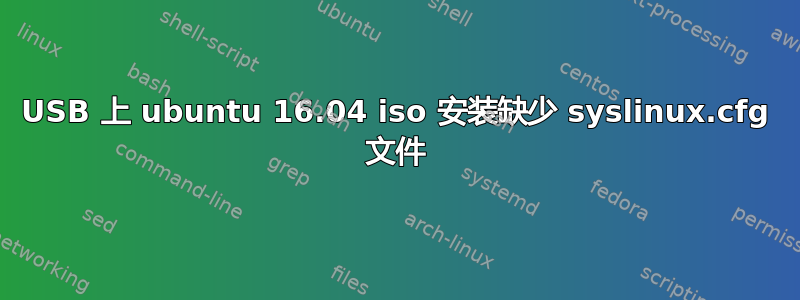
答案1
我能够使用以下方法成功将 iso 安装到我的 USB 上笔式驱动器 Linux安裝程式。
答案2
我遇到了同样的问题,重新创建了安装 USB 闪存驱动器并再次尝试。这是正确的文本。将以下所有内容复制并粘贴到 syslinux(无任何扩展名的 cfg 文件)中:
default menu.c32
prompt 0
menu title UNetbootin
timeout 100
label unetbootindefault
menu label Default
kernel /ubnkern
append initrd=/ubninit file=/cdrom/preseed/ubuntu.seed boot=casper quiet splash ---
label ubnentry0
menu label ^Help
kernel /ubnkern
append initrd=/ubninit
label ubnentry1
menu label ^Try Ubuntu without installing
kernel /casper/vmlinuz.efi
append initrd=/casper/initrd.lz file=/cdrom/preseed/ubuntu.seed boot=casper quiet splash ---
label ubnentry2
menu label ^Install Ubuntu
kernel /casper/vmlinuz.efi
append initrd=/casper/initrd.lz file=/cdrom/preseed/ubuntu.seed boot=casper only-ubiquity quiet splash ---
label ubnentry3
menu label ^Check disc for defects
kernel /casper/vmlinuz.efi
append initrd=/casper/initrd.lz boot=casper integrity-check quiet splash ---
label ubnentry4
menu label Test ^memory
kernel /install/mt86plus
append initrd=/ubninit
label ubnentry5
menu label ^Boot from first hard disk
kernel /ubnkern
append initrd=/ubninit
label ubnentry6
menu label Try Ubuntu without installing
kernel /casper/vmlinuz.efi
append initrd=/casper/initrd.lz file=/cdrom/preseed/ubuntu.seed boot=casper quiet splash ---
label ubnentry7
menu label Install Ubuntu
kernel /casper/vmlinuz.efi
append initrd=/casper/initrd.lz file=/cdrom/preseed/ubuntu.seed boot=casper only-ubiquity quiet splash ---
label ubnentry8
menu label OEM install (for manufacturers)
kernel /casper/vmlinuz.efi
append initrd=/casper/initrd.lz file=/cdrom/preseed/ubuntu.seed boot=casper only-ubiquity quiet splash oem-config/enable=true ---
label ubnentry9
menu label Check disc for defects
kernel /casper/vmlinuz.efi
append initrd=/casper/initrd.lz boot=casper integrity-check quiet splash ---
如果您没有任何 cfg 文件,只需从任何 Ubuntu 安装媒体复制它。使用 Wordpad 打开并将文本粘贴到其中。cfg 文件必须位于媒体根目录(例如 K:/,其中 K -- 是您的 USB 闪存盘符)文件夹中。强烈建议至少有 2 个可启动的 Ubuntu 媒体。
答案3
我确信您现在已经找到了它,但是请将其复制并粘贴到它所在的“UUI”文件夹中:
# This file was automatically populated by Universal USB Installer - http://www.pendrivelinux.com
prompt 0
DEFAULT append
LABEL append
CONFIG /isolinux/isolinux.cfg
APPEND /isolinux


