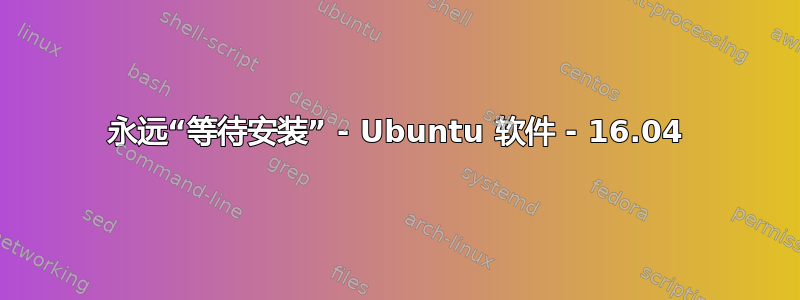
当我尝试使用“Ubuntu 软件”安装 .deb 文件时,它一直显示“等待安装”。
答案1
从终端安装.deb 包:
$ sudo dpkg -i <path/to/deb.deb>
$ sudo apt-get install -f
从手册页中可以了解到 apt-get install -f 背后的原因:
-f, --fix-broken
Fix; attempt to correct a system with broken dependencies in place. This option, when used with install/remove, can
omit any packages to permit APT to deduce a likely solution. If packages are specified, these have to completely
correct the problem. The option is sometimes necessary when running APT for the first time; APT itself does not allow
broken package dependencies to exist on a system. It is possible that a system's dependency structure can be so
corrupt as to require manual intervention (which usually means using dpkg --remove to eliminate some of the offending
packages). Use of this option together with -m may produce an error in some situations. Configuration Item:
APT::Get::Fix-Broken.
来源:Mohit Rajan 的评论
答案2
1 - 在新的“Ubuntu 软件”中下载旧的“Ubuntu 软件中心”。
2 -unity --reset-icons或重新启动计算机(以删除“等待安装”)
3 - 使用刚刚安装的“Ubuntu 软件中心”打开 .deb 文件
4 - 安装


