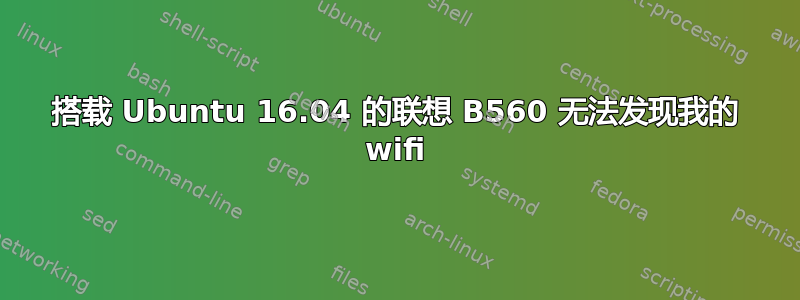
我已经在我的笔记本电脑联想 B560 上安装了 Ubuntu 16.04,但无法发现我的 wifi,其他设备可以发现 wifi,这台笔记本电脑(16.04)可以发现附近的其他 wifi。目前我使用它与 usb-wifi 卡。
blades@laptop:~$ lspci -nn
00:00.0 Host bridge [0600]: Intel Corporation Core Processor DRAM Controller [8086:0044] (rev 02)
00:02.0 VGA compatible controller [0300]: Intel Corporation Core Processor Integrated Graphics Controller [8086:0046] (rev 02)
00:16.0 Communication controller [0780]: Intel Corporation 5 Series/3400 Series Chipset HECI Controller [8086:3b64] (rev 06)
00:1a.0 USB controller [0c03]: Intel Corporation 5 Series/3400 Series Chipset USB2 Enhanced Host Controller [8086:3b3c] (rev 05)
00:1b.0 Audio device [0403]: Intel Corporation 5 Series/3400 Series Chipset High Definition Audio [8086:3b56] (rev 05)
00:1c.0 PCI bridge [0604]: Intel Corporation 5 Series/3400 Series Chipset PCI Express Root Port 1 [8086:3b42] (rev 05)
00:1c.1 PCI bridge [0604]: Intel Corporation 5 Series/3400 Series Chipset PCI Express Root Port 2 [8086:3b44] (rev 05)
00:1c.3 PCI bridge [0604]: Intel Corporation 5 Series/3400 Series Chipset PCI Express Root Port 4 [8086:3b48] (rev 05)
00:1d.0 USB controller [0c03]: Intel Corporation 5 Series/3400 Series Chipset USB2 Enhanced Host Controller [8086:3b34] (rev 05)
00:1e.0 PCI bridge [0604]: Intel Corporation 82801 Mobile PCI Bridge [8086:2448] (rev a5)
00:1f.0 ISA bridge [0601]: Intel Corporation HM55 Chipset LPC Interface Controller [8086:3b09] (rev 05)
00:1f.2 SATA controller [0106]: Intel Corporation 5 Series/3400 Series Chipset 4 port SATA AHCI Controller [8086:3b29] (rev 05)
00:1f.3 SMBus [0c05]: Intel Corporation 5 Series/3400 Series Chipset SMBus Controller [8086:3b30] (rev 05)
00:1f.6 Signal processing controller [1180]: Intel Corporation 5 Series/3400 Series Chipset Thermal Subsystem [8086:3b32] (rev 05)
03:00.0 Ethernet controller [0200]: Qualcomm Atheros AR8131 Gigabit Ethernet [1969:1063] (rev c0)
04:00.0 Network controller [0280]: Broadcom Corporation BCM4313 802.11bgn Wireless Network Adapter [14e4:4727] (rev 01)
ff:00.0 Host bridge [0600]: Intel Corporation Core Processor QuickPath Architecture Generic Non-core Registers [8086:2c62] (rev 02)
ff:00.1 Host bridge [0600]: Intel Corporation Core Processor QuickPath Architecture System Address Decoder [8086:2d01] (rev 02)
ff:02.0 Host bridge [0600]: Intel Corporation Core Processor QPI Link 0 [8086:2d10] (rev 02)
ff:02.1 Host bridge [0600]: Intel Corporation 1st Generation Core i3/5/7 Processor QPI Physical 0 [8086:2d11] (rev 02)
ff:02.2 Host bridge [0600]: Intel Corporation 1st Generation Core i3/5/7 Processor Reserved [8086:2d12] (rev 02)
ff:02.3 Host bridge [0600]: Intel Corporation 1st Generation Core i3/5/7 Processor Reserved [8086:2d13] (rev 02)
blades@laptop:~$ lsusb
Bus 002 Device 003: ID 0bda:8172 Realtek Semiconductor Corp. RTL8191SU 802.11n WLAN Adapter
Bus 002 Device 002: ID 8087:0020 Intel Corp. Integrated Rate Matching Hub
Bus 002 Device 001: ID 1d6b:0002 Linux Foundation 2.0 root hub
Bus 001 Device 004: ID 5986:a002 Acer, Inc
Bus 001 Device 003: ID 1c7a:0801 LighTuning Technology Inc. Fingerprint Reader
Bus 001 Device 002: ID 8087:0020 Intel Corp. Integrated Rate Matching Hub
Bus 001 Device 001: ID 1d6b:0002 Linux Foundation 2.0 root hub
blades@laptop:~$ rfkill list
0: ideapad_wlan: Wireless LAN
Soft blocked: no
Hard blocked: no
1: phy0: Wireless LAN
Soft blocked: no
Hard blocked: no
答案1
答案2
解决方案来自这个帖子 Ubuntu Server 12.04 上的 BCM4313 无线
“
嗨,我的 BCM4313 上周也遇到了同样的问题。结果发现它无法接收 12 频道以上的任何网络。我将网络调低到 5 频道,现在它就可以正常工作了。– beanaroo 2012 年 10 月 28 日 11:20 “


