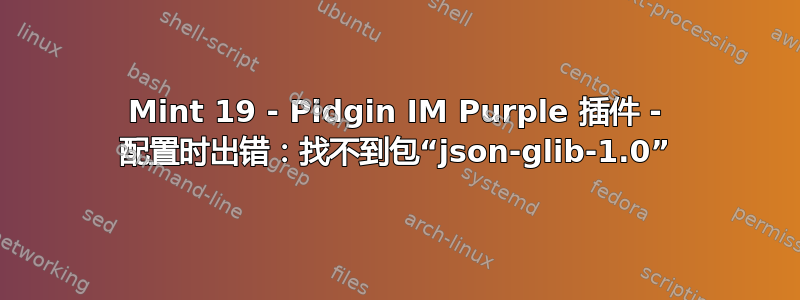
系统:Linux Mint 19 Cinnamon 64位,基于Ubuntu 18.04。
Pidgin:从源代码构建,版本 2.13.0。
Purple Facebook:我想从源代码构建它,版本 0.9.5。
但我遇到了丢失包错误,我无法找到它。
$ ./configure
...
checking for json-glib-1.0 >= 0.14.0... no
configure: error: Package requirements (json-glib-1.0 >= 0.14.0) were not met:
No package 'json-glib-1.0' found
Consider adjusting the PKG_CONFIG_PATH environment variable if you
installed software in a non-standard prefix.
Alternatively, you may set the environment variables JSON_CFLAGS
and JSON_LIBS to avoid the need to call pkg-config.
See the pkg-config man page for more details.
搜索该包后,我得到了类似名称的结果:
$ apt-cache policy json-glib-1.0
libjson-glib-1.0-0:
Installed: 1.4.2-3
Candidate: 1.4.2-3
Version table:
*** 1.4.2-3 500
500 http://archive.ubuntu.com/ubuntu bionic/main amd64 Packages
100 /var/lib/dpkg/status
libjson-glib-1.0-common:
Installed: 1.4.2-3
Candidate: 1.4.2-3
Version table:
*** 1.4.2-3 500
500 http://archive.ubuntu.com/ubuntu bionic/main amd64 Packages
500 http://archive.ubuntu.com/ubuntu bionic/main i386 Packages
100 /var/lib/dpkg/status
答案1
我缺少一个开发包:
sudo apt-get install libjson-glib-dev


