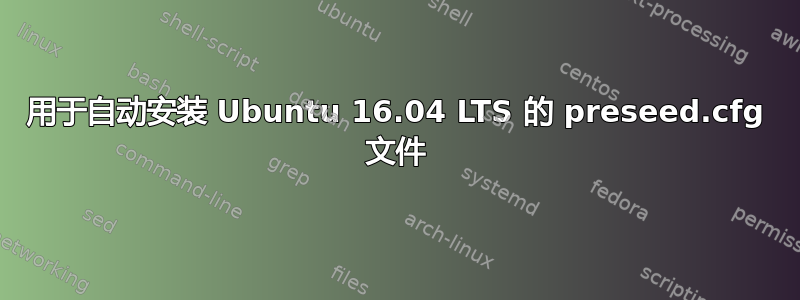
我已经有一个用于安装 Ubuntu 14.04 LTS 的 preseed.cfg,如下所示:
choose-mirror-bin mirror/http/proxy string
d-i base-installer/kernel/override-image string linux-server
d-i clock-setup/utc boolean true
d-i clock-setup/utc-auto boolean true
d-i finish-install/reboot_in_progress note
d-i grub-installer/only_debian boolean true
d-i grub-installer/with_other_os boolean true
d-i partman-auto-lvm/guided_size string max
d-i partman-auto/choose_recipe select atomic
d-i partman-auto/method string lvm
d-i partman-lvm/confirm boolean true
d-i partman-lvm/confirm boolean true
d-i partman-lvm/confirm_nooverwrite boolean true
d-i partman-lvm/device_remove_lvm boolean true
d-i partman/choose_partition select finish
d-i partman/confirm boolean true
d-i partman/confirm_nooverwrite boolean true
d-i partman/confirm_write_new_label boolean true
d-i passwd/user-fullname string vagrant
d-i passwd/user-uid string 900
d-i passwd/user-password password vagrant
d-i passwd/user-password-again password vagrant
d-i passwd/username string vagrant
d-i pkgsel/include string openssh-server cryptsetup build-essential libssl-dev libreadline-dev zlib1g-dev linux-source dkms nfs-common
d-i pkgsel/install-language-support boolean false
d-i pkgsel/update-policy select unattended-upgrades
d-i pkgsel/upgrade select full-upgrade
d-i time/zone string UTC
d-i user-setup/allow-password-weak boolean true
d-i user-setup/encrypt-home boolean false
tasksel tasksel/first multiselect standard, ubuntu-server
但是安装 Ubuntu 16 LTS 后此文件不会再次运行。我不明白,只能自己创建此文件。您能帮我找到新版 Ubuntu 16.04 LTS 的 preseed.cfg 文件吗?
编辑1
我尝试使用图形工具创建一个 preseed.cfg 文件:系統設定-kickstart 但是用这个工具生成的文件格式不是这样的(每行开头都有 di),我已经对这个文件有疑问了。我在选择语言屏幕上被阻止了。也许问题只是安装的这一部分,而不是整个文件。我再次调查了...
编辑2
这是我的启动命令:
"boot_command": [
"<esc><wait>",
"<esc><wait>",
"<enter><wait>",
"/install/vmlinuz<wait>",
" auto<wait>",
" console-setup/ask_detect=false<wait>",
" console-setup/layoutcode=fr<wait>",
" console-setup/modelcode=pc105<wait>",
" debconf/frontend=noninteractive<wait>",
" debian-installer=fr_FR<wait>",
" fb=false<wait>",
" initrd=/install/initrd.gz<wait>",
" kbd-chooser/method=fr<wait>",
" keyboard-configuration/layout=fr<wait>",
" keyboard-configuration/variant=fr<wait>",
" locale=fr_FR<wait>",
" netcfg/get_domain=vm<wait>",
" netcfg/get_hostname=vagrant<wait>",
" noapic<wait>",
" preseed/url=http://{{ .HTTPIP }}:{{ .HTTPPort }}/preseed-16-1.cfg<wait>",
" -- <wait>",
"<enter><wait>"
],
答案1
这个 preseed.cfg 文件对我来说非常好用
choose-mirror-bin mirror/http/proxy string
d-i base-installer/kernel/override-image string linux-server
d-i clock-setup/utc boolean true
d-i clock-setup/utc-auto boolean true
d-i finish-install/reboot_in_progress note
d-i grub-installer/only_debian boolean true
d-i grub-installer/with_other_os boolean true
d-i partman-auto-lvm/guided_size string max
d-i partman-auto/choose_recipe select atomic
d-i partman-auto/method string lvm
d-i partman-lvm/confirm boolean true
d-i partman-lvm/confirm boolean true
d-i partman-lvm/confirm_nooverwrite boolean true
d-i partman-lvm/device_remove_lvm boolean true
d-i partman/choose_partition select finish
d-i partman/confirm boolean true
d-i partman/confirm_nooverwrite boolean true
d-i partman/confirm_write_new_label boolean true
d-i passwd/user-fullname string vagrant
d-i passwd/user-uid string 900
d-i passwd/user-password password vagrant
d-i passwd/user-password-again password vagrant
d-i passwd/username string vagrant
d-i pkgsel/include string openssh-server cryptsetup build-essential libssl-dev libreadline-dev zlib1g-dev linux-source dkms nfs-common
d-i pkgsel/install-language-support boolean false
d-i pkgsel/update-policy select unattended-upgrades
d-i pkgsel/upgrade select full-upgrade
d-i time/zone string UTC
d-i user-setup/allow-password-weak boolean true
d-i user-setup/encrypt-home boolean false
tasksel tasksel/first multiselect standard, ubuntu-server
以及使用打包程序构建 VirtualBox 的启动命令:
"boot_command": [
"<enter><wait><f6><esc><bs><bs><bs><bs><bs><bs><bs><bs><bs><bs><bs><bs><bs><bs><bs><bs><bs>",
"<bs><bs><bs><bs><bs><bs><bs><bs><bs><bs><bs><bs><bs><bs><bs><bs><bs><bs><bs><bs><bs><bs>",
"<bs><bs><bs><bs><bs><bs><bs><bs><bs><bs><bs><bs><bs><bs><bs><bs><bs><bs><bs><bs><bs><bs>",
"<bs><bs><bs><bs><bs><bs><bs><bs><bs><bs><bs><bs><bs><bs><bs><bs><bs><bs><bs><bs><bs><bs>",
"/install/vmlinuz<wait>",
" auto<wait>",
" console-setup/ask_detect=false<wait>",
" console-setup/layoutcode=us<wait>",
" console-setup/modelcode=pc105<wait>",
" debconf/frontend=noninteractive<wait>",
" debian-installer=en_US<wait>",
" fb=false<wait>",
" initrd=/install/initrd.gz<wait>",
" kbd-chooser/method=us<wait>",
" keyboard-configuration/layout=USA<wait>",
" keyboard-configuration/variant=USA<wait>",
" locale=en_US<wait>",
" netcfg/get_domain=vm<wait>",
" netcfg/get_hostname=vagrant<wait>",
" grub-installer/bootdev=/dev/sda<wait>",
" noapic<wait>",
" preseed/url=http://{{ .HTTPIP }}:{{ .HTTPPort }}/preseed.cfg",
" -- <wait>",
"<enter><wait>"
],
这对代码对我来说非常适合 Packer > Vagrant > Virtualbox > windows 7。我测试了构建一个基本的 VM ubuntu 16.04.1
答案2
此方法不适用于 ubuntu 16.04:
"<esc><wait>",
"<esc><wait>",
"<enter><wait>",
我用
"<enter><wait><f6><esc><bs><bs><bs><bs><bs><bs><bs><bs><bs><bs><bs><bs><bs><bs><bs><bs><bs><bs><bs><bs><bs><bs><bs><bs><bs><bs><bs><bs><bs><bs><bs><bs><bs><bs><bs><bs><bs><bs><bs><bs><bs><bs><bs><bs><bs><bs><bs><bs><bs><bs><bs><bs><bs><bs><bs><bs><bs><bs><bs><bs><bs><bs><bs><bs><bs><bs><bs><bs><bs><bs><bs><bs><bs><bs><bs><bs><bs><bs><bs><bs><bs><bs><bs>"


