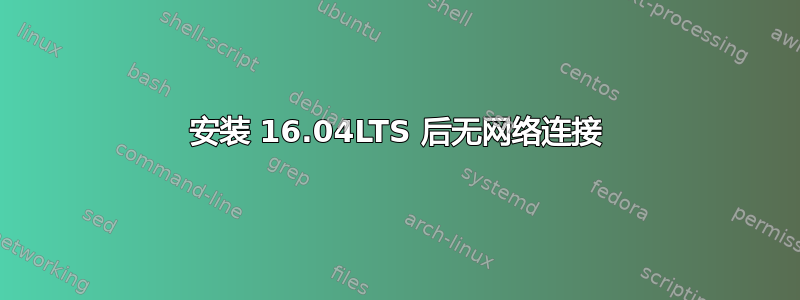
在全新安装的双启动 win7/16.04LTS 上。互联网在 Windows 上工作正常,但在 ubuntu 上没有有线或无线连接。它只会尝试永远连接。我无法 ping 通谷歌,我甚至无法通过 192.168.0.1 上的浏览器连接到我的路由器
所以我将其添加到 /etc/network/interface
auto enp5s0
iface enp5s0 inet static
address 192.168.0.105
netmask 255.255.255.0
gateway 192.168.0.1
dns‐nameservers 8.8.8.8 8.8.4.4
然后它显示了一个 IP,我运行了这些
ifconfig=
enp5s0 Link encap:Ethernet HWaddr 74:d4:35:9f:13:bd
inet addr:192.168.0.105 Bcast:192.168.0.255 Mask:255.255.255.0
inet6 addr: fe80::76d4:35ff:fe9f:13bd/64 Scope:Link
UP BROADCAST RUNNING MULTICAST MTU:1500 Metric:1
RX packets:1 errors:0 dropped:0 overruns:0 frame:0
TX packets:0 errors:0 dropped:0 overruns:0 carrier:0
collisions:0 txqueuelen:1000
RX bytes:78 (78.0 B) TX bytes:0 (0.0 B)
lo Link encap:Local Loopback
inet addr:127.0.0.1 Mask:255.0.0.0
inet6 addr: ::1/128 Scope:Host
UP LOOPBACK RUNNING MTU:65536 Metric:1
RX packets:673 errors:0 dropped:0 overruns:0 frame:0
TX packets:673 errors:0 dropped:0 overruns:0 carrier:0
collisions:0 txqueuelen:1
RX bytes:52344 (52.3 KB) TX bytes:52344 (52.3 KB)
lshw-类网络=
*-network
description: Ethernet interface
product: RTL8111/8168/8411 PCI Express Gigabit Ethernet Controller
vendor: Realtek Semiconductor Co., Ltd.
physical id: 0
bus info: pci@0000:05:00.0
logical name: enp5s0
version: 06
serial: 74:d4:35:9f:13:bd
size: 1Gbit/s
capacity: 1Gbit/s
width: 64 bits
clock: 33MHz
capabilities: pm msi pciexpress msix vpd bus_master cap_list ethernet physical tp mii 10bt 10bt-fd 100bt 100bt-fd 1000bt 1000bt-fd autonegotiation
configuration: autonegotiation=on broadcast=yes driver=r8169 driverversion=2.3LK-NAPI duplex=full firmware=rtl8168e-3_0.0.4 03/27/12 ip=192.168.0.105 latency=0 link=yes multicast=yes port=MII speed=1Gbit/s
resources: irq:27 ioport:b000(size=256) memory:fe100000-fe100fff memory:da100000-da103fff
iwconfig =
enp5s0 no wireless extensions.
lo no wireless extensions.
IP 链接 =
1: lo: <LOOPBACK,UP,LOWER_UP> mtu 65536 qdisc noqueue state UNKNOWN mode DEFAULT group default qlen 1
link/loopback 00:00:00:00:00:00 brd 00:00:00:00:00:00
2: enp5s0: <BROADCAST,MULTICAST,UP,LOWER_UP> mtu 1500 qdisc pfifo_fast state UP mode DEFAULT group default qlen 1000
link/ether 74:d4:35:9f:13:bd brd ff:ff:ff:ff:ff:ff
任何帮助都将不胜感激谢谢
答案1
问题是我的以太网适配器根本没有被驱动。我发现 realtek 网站只提供适用于 Linux 内核 3.x 或更早版本的驱动程序,所以我安装了 14.04 并安装了驱动程序,现在它在线了。


