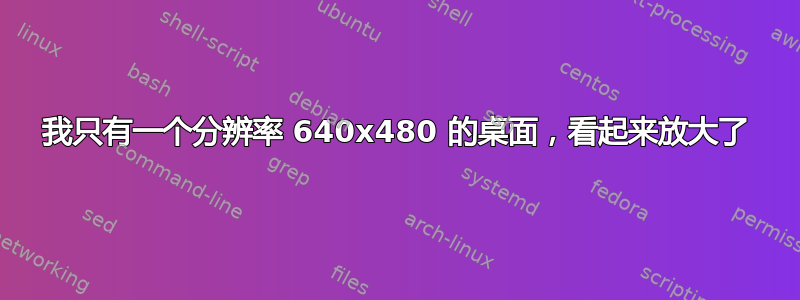
Hardware hp thin client T510-
Mother board via vx900
CPU - VIA Eden X2 U4200 / 1 GHz Dual-Core
Chipset Type - VIA VX900
Memory - flash - 1 GB, RAM - 2 GB SO-DIMM 204-pin(supports 4GB)1066 MHz
Hard drive - 320 GB
联网
Data Link Protocol
Ethernet, Fast Ethernet, Gigabit Ethernet, IEEE 802.11a, IEEE 802.11b, IEEE 802.11g, IEEE 802.11n
Compliant Standards
IEEE 802.11a, IEEE 802.11b, IEEE 802.11g, IEEE 802.11n, IEEE 802.1x
Wireless LAN Supported- yes
功能 LAN 唤醒 (WoL)、DHCP 支持、PXE 支持 DHCP 支持、PXE 支持、LAN 唤醒 (WoL)
图形控制器
integrated Graphics Processor VIA ChromotionHD 2.0
视频接口
DVI, VGA
我添加了 320 GB 硬盘和 braodcom crystal HD broadcom bcm70015(我无法让它工作)
$ lspci |grep VGA
00:01.0 VGA compatible controller: VIA Technologies, Inc. VX900 Graphics [Chrome9HD] xrandr: Failed to get size of gamma for output default
Screen 0: minimum 640 x 480, current 640 x 480, maximum 640 x 480
default connected primary 640x480+0+0 0mm x 0mm
640x480 73.00*
答案1
通过使用固定
sudo -H gedit /etc/default/grub
定位线#GRUB_GFXMODE=640x480
删除#并替换640x480为1024x480
sudo -H gedit /etc/grub.d/00_header
找到行gfxmode=(grub_GFXMODE)并在其下添加
set gfx payload=keep
冉sudo update-grub
然后xdiagnose从 dash 运行检查所有调试选项
Boomshackalack。可用的桌面。


