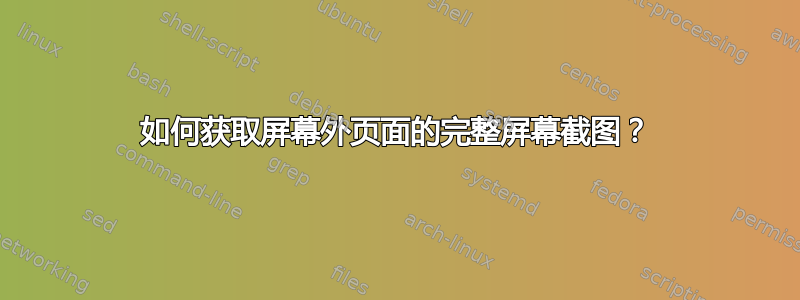
我似乎记得也许在 Chrome 或其他地方,人们可以右键单击网页并获得整个页面的完整屏幕截图,就好像它可以正确地显示在显示器上而无需缩小一样。虽然我在 Firefox 中没有发现这样的功能,但我正在运行带有 GNOME 3.24.2 和 Wayland 的 Arch Linux,有什么方法可以做到这一点吗?也许是 Firefox 插件或某些软件?
答案1
您可以使用 Firefox 的开发人员工具来执行此操作,如火狐维基:
* Open the Developer Tools (Hamburger Menu -> Developer -> Toggle Tools)
* visit the Settings page
* find the section labeled "Available Toolbox Buttons"
* check the box labeled "Take a screenshot of the entire page"
您现在可以使用开发人员工具右上角的“屏幕截图”按钮(一个小相机)来截取任何网站的屏幕截图。


