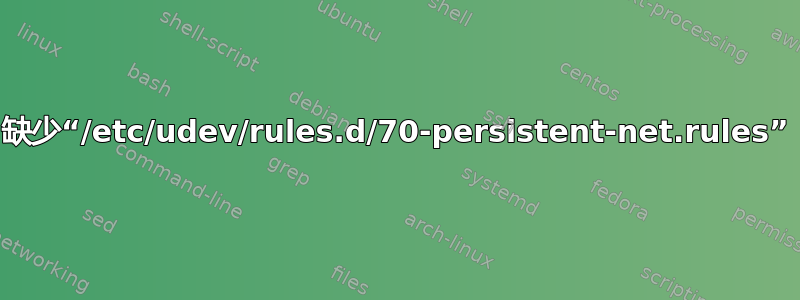
我最近在一块新硬盘上安装了 Ubuntu Server 16.04。我不得不在另一台计算机上通过 USB 连接安装它(因为安装程序无法检测到键盘)。我通过 SATA 将硬盘连接到新服务器。我现在可以启动,它可以看到键盘。
但是我没有网络。
我缺少该/etc/udev/rules.d/70-persistent-net.rules文件。
当我执行时,sudo lshw -class network我得到以下内容;
*-network DISABLED
description: Ethernet interface
当我执行时,ifconfig -a我得到以下内容;
eno1 Link encap:Ethernet HWaddr 9c:5c:8e:95:44:6d
...
答案1
我的该文件副本如下:
# file was automatically generated by the /lib/udev/write_net_rules
# program, run by the persistent-net-generator.rules rules file.
#
# You can modify it, as long as you keep each rule on a single
# line, and change only the value of the NAME= key.
# PCI device 0x10ec:0x8168 (r8169)
SUBSYSTEM=="net", ACTION=="add", DRIVERS=="?*", ATTR{address}=="ur::ma:ca:dd:re:ss", ATTR{dev_id}=="0x0", ATTR{type}=="1", KERNEL=="eth*", NAME="eth0"
你需要调整你的 mac 地址和设备,但正如文件顶部所述,它是由 /lib/udev/write_net_rules 生成的
答案2
sudo udevadm trigger --subsystem-match=net --action=add
将生成/etc/udev/rules.d/70-persistent-net.rules。
奔跑udevadm trigger --help以获得更多选择。


