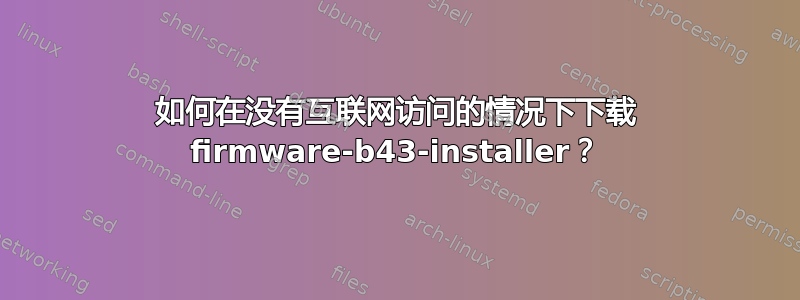
我刚刚在笔记本电脑上安装了 ubuntu,但无法访问互联网。我有一个闪存驱动器和另一台运行 Windows 并可以访问互联网的笔记本电脑。我尝试将 firmware-b43-installer 下载到 Windows 笔记本电脑,然后将其移到闪存驱动器上。但我不知道如何将其从闪存驱动器重新安装到 ubuntu 计算机上。我如何将其安装到我的 ubuntu 计算机上?
Chill 的 sudo 命令似乎全部通过,但互联网仍然无法正常工作。dmesg 命令给出了大量输出:`[ 11.974594] b43-phy0:发现 Broadcom 4331 WLAN(核心修订版 29)
[ 11.974985] b43-phy0: Found PHY: Analog 9, Type 7 (HT), Revision 1
[ 11.974995] b43-phy0: Found Radio: Manuf 0x17F, ID 0x2059, Revision 0, Version 1
[ 11.974996] b43-phy0 warning: 5 GHz band is unsupported on this PHY
[ 11.982127] b43 bcma0:1: Direct firmware load for b43/ucode29_mimo.fw failed with error -2
[ 11.982138] b43 bcma0:1: Direct firmware load for b43/ucode29_mimo.fw failed with error -2
[ 11.982149] b43 bcma0:1: Direct firmware load for b43-open/ucode29_mimo.fw failed with error -2
[ 11.982155] b43 bcma0:1: Direct firmware load for b43-open/ucode29_mimo.fw failed with error -2
[ 11.982157] b43-phy0 ERROR: Firmware file "b43/ucode29_mimo.fw" not found
[ 11.982158] b43-phy0 ERROR: Firmware file "b43-open/ucode29_mimo.fw" not found
[ 11.982159] b43-phy0 ERROR: You must go to http://wireless.kernel.org/en/users/Drivers/b43#devicefirmware and download the correct firmware for this driver version. Please carefully read all instructions on this website.
[ 12.009721] Modules linked in: b43 mac80211 cfg80211 ssb drbg ansi_cprng joydev dm_crypt applesmc input_polldev intel_rapl x86_pkg_temp_thermal intel_powerclamp coretemp uvcvideo kvm_intel kvm snd_hda_codec_cirrus videobuf2_vmalloc snd_hda_codec_generic videobuf2_memops irqbypass crct10dif_pclmul btusb btrtl crc32_pclmul btbcm videobuf2_v4l2 videobuf2_core btintel snd_hda_intel v4l2_common input_leds snd_hda_codec videodev snd_hda_core aesni_intel bcm5974 aes_x86_64 media lrw snd_hwdep gf128mul snd_pcm glue_helper bluetooth ablk_helper snd_seq_midi cryptd snd_seq_midi_event snd_rawmidi snd_seq snd_seq_device snd_timer bcma snd thunderbolt mei_me lpc_ich mei shpchp soundcore apple_gmux sbs acpi_als sbshc kfifo_buf industrialio apple_bl mac_hid r8169 mii parport_pc ppdev lp parport autofs4 hid_generic
答案1
b43.zip从该论坛主题下载文件:http://ubuntuforums.org/showthread.php?t=2316899&highlight=b43.zip将其传输到闪存驱动器上的 Ubuntu 计算机桌面。右键单击它并选择“在此处提取”。现在,从终端:
sudo mkdir /lib/firmware/b43
sudo cp ~/Desktop/b43/* /lib/firmware/b43
sudo modprobe b43
如果您的无线网络没有立即启动,请重新启动。
从您的 来看dmesg,您的设备似乎还需要“mimo”固件文件。请从您的桌面删除旧的、不需要的文件夹:
cd ~/Desktop
rm -r b43
在我的 Dropbox 帐户中,我有较新的固件文件。请将其下载到您的桌面:https://dl.dropboxusercontent.com/u/58267392/b43_newest.zip右键单击它并选择“在此处提取”。
现在打开终端并执行:
sudo cp ~/Desktop/b43/* /lib/firmware/b43
sudo modprobe b43
如果您的无线网络没有立即启动,请重新启动。


