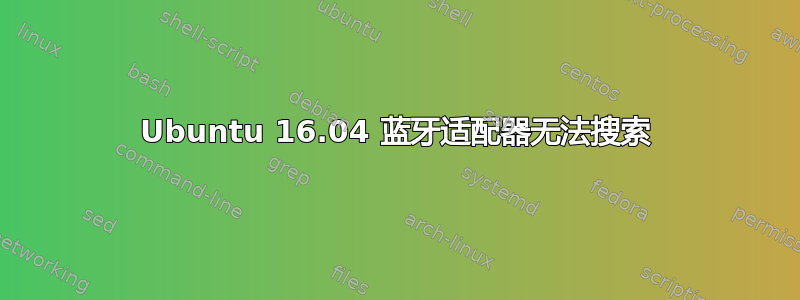
我刚刚安装了Ubuntu 16.04,然后ubuntu-gnome-desktop在上面安装。
我无法使用蓝牙。我已从“附加驱动程序”部分选择了要使用的 Broadcom 驱动程序。
无线网络可以使用,但蓝牙不能用。
此外,蓝牙设置屏幕显示Visible as "Bastien's Computer"...我没有给这个名字!
我从软件中安装了“蓝牙管理器”和“蓝牙适配器”(Blueman),但仍然没有反应。适配器没有显示在那里。
它只是不停地搜索,却什么也没找到。它不会在其他设备上显示。
sudo 服务蓝牙状态
● bluetooth.service - Bluetooth service
Loaded: loaded (/lib/systemd/system/bluetooth.service; enabled; vendor preset: enabled)
Active: active (running) since Wed 2016-05-11 13:25:17 IST; 23min ago
Docs: man:bluetoothd(8)
Main PID: 998 (bluetoothd)
Status: "Running"
Tasks: 1 (limit: 512)
CGroup: /system.slice/bluetooth.service
└─998 /usr/lib/bluetooth/bluetoothd
May 11 13:25:17 dushyant-3543 systemd[1]: Starting Bluetooth service...
May 11 13:25:17 dushyant-3543 bluetoothd[998]: Bluetooth daemon 5.37
May 11 13:25:17 dushyant-3543 systemd[1]: Started Bluetooth service.
May 11 13:25:17 dushyant-3543 bluetoothd[998]: Starting SDP server
May 11 13:25:17 dushyant-3543 bluetoothd[998]: Bluetooth management interface 1.10 initialized
系统盘
Bus 001 Device 004: ID 0a5c:21d7 Broadcom Corp. BCM43142 Bluetooth 4.0
答案1
以下命令删除和添加蓝牙模块:
rmmod btusb
modprobe btusb
之后,我就可以看到蓝牙设备了。遗憾的是,每次重启后我都需要这样做。
而且我的蓝牙耳机连接上了,但是收不到声音。
因此我必须将声音配置文件切换为 A2DP,然后测试声音。如果没有声音,我会切换回其他配置文件。
此后,执行上述命令。
然后再次连接耳机,切换到 A2DP 配置文件。耳机开始工作了!当我点击测试声音时,她说“前左”“前右” :)
答案2
我在 HP Stream 11 笔记本电脑上也遇到了同样的问题。我的笔记本电脑的一个临时解决方案是打开和关闭飞行模式。
在启动时重置无线芯片的一个硬解决方案是将这些行添加到 .bashrc 的末尾:
nmcli networking off
nmcli networking on


