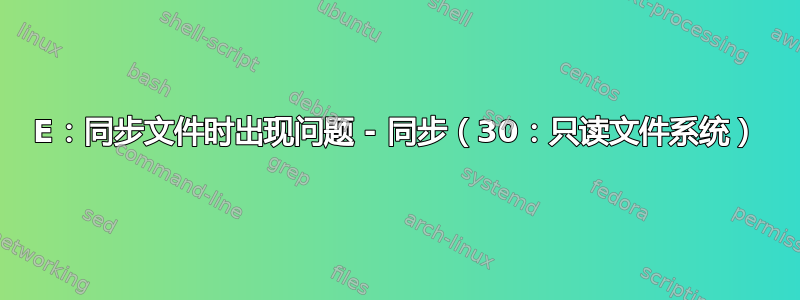
我已成功在外部西部数据硬盘上安装了 Ubuntu Server 15.10。
尝试使用 apt-get update 进行更新,出现错误:
Hit http://us.archive.ubuntu.com wily-backports/universe Translation-en
Fetched 1,405 kB in 19s (70.3 kB/s)
Reading package lists... Error!
E: Problem syncing the file - sync (30: Read-only file system)
E: Write error - write (30: Read-only file system)
E: IO Error saving source cache
E: Problem renaming the file /var/cache/apt/srcpkgcache.bin.iln136 to
/var/cache/apt/srcpkgcache.bin - rename (30: Read-only file system)
E: Failed to truncate file - ftruncate (30: Read-only file system)
E: Problem renaming the file /var/cache/apt/pkgcache.bin.dd4Dng to
/var/cache/apt/pkgcache.bin - rename (30: Read-only file system)
E: The package lists or status file could not be parsed or opened.
我努力了:
sudo mount -o rw,remount /
结果:
mount: cannot remount /dev/sdb1 read-write, is write-protected
还:
sudo fsck -Af -M
和
mount -o remount /
结果:
mount: cannot remount /dev/sdb1 read-write, is write-protected
有任何想法吗?
谢谢。
更新
无法重启: 无法重启
手动强制关机后 无法启动 ubuntu
经过手动fsck后,现在系统可以正常开启,但是仍然无法更新:
Fetched 1,405 kB in 42s (33.2 kB/s)
W: Failed to fetch http://ams2.mirrors.digitalocean.com/mariadb/repo/10.0/ubuntu /dists/wily/main/binary-amd64/Packages Hash Sum mismatch
其中很多...
答案1
尝试将此 HDD 连接到另一个工作系统。然后编辑 HDD 上的 fstab 文件(以 rw 权限挂载所有分区)。如果您的外部 HDD 具有带访问/备份或可编程功能的硬件按钮,您也可能遇到此问题。在这种情况下,您必须先解锁或禁用 HDD 上的安全性。
答案2
强制手动 fsck 来启动 Ubuntu:


