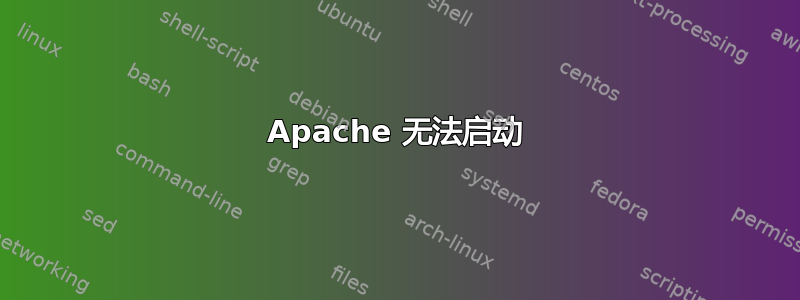
我在 Ubuntu 16.04 上运行,在 phpMyAdmin 抛出 HTTP 500 错误后,我决定重新安装 Apache。
自重新安装后,在尝试启动 Apache 服务时收到此错误。
Job for apache2.service failed because the control process exited with error code.
See "systemctl status apache2.service" and "journalctl -xe" for details.
invoke-rc.d: initscript apache2, action "start" failed.
运行错误消息中指定的命令得到以下响应:
-- Unit apache2.service has begun starting up.
May 20 07:35:36 vps71254 apache2[8270]: * Starting Apache httpd web server apac
May 20 07:35:36 vps71254 apache2[8270]: *
May 20 07:35:36 vps71254 apache2[8270]: * The apache2 configtest failed.
May 20 07:35:36 vps71254 apache2[8270]: Output of config test was:
May 20 07:35:36 vps71254 apache2[8270]: apache2: Syntax error on line 140 of /et
May 20 07:35:36 vps71254 apache2[8270]: Action 'configtest' failed.
May 20 07:35:36 vps71254 apache2[8270]: The Apache error log may have more infor
May 20 07:35:36 vps71254 systemd[1]: apache2.service: Control process exited, co
May 20 07:35:36 vps71254 systemd[1]: Failed to start LSB: Apache2 web server.
-- Subject: Unit apache2.service has failed
-- Defined-By: systemd
-- Support: http://lists.freedesktop.org/mailman/listinfo/systemd-devel
--
-- Unit apache2.service has failed.
--
-- The result is failed.
May 20 07:35:36 vps71254 systemd[1]: apache2.service: Unit entered failed state.
May 20 07:35:36 vps71254 systemd[1]: apache2.service: Failed with result 'exit-c
May 20 07:35:38 vps71254 sudo[7695]: pam_unix(sudo:session): session closed for
我尝试安装和卸载整个 apache 包几次,但出现相同的错误。有什么想法吗?
答案1
你apache2.conf 第 140 行的语法文件?它会告诉你问题出在哪里。
我有一个与您的相同的读数,但我的在不同的行上,它调用包含 phpmyadmin 的配置文件。
我将线路 # 出来 ( nano /etc/apache2/apache2.conf) 并且能够service apache2 restart。
然后我安装了 phpmyadmin apt install phpmyadmin,取消注释了那行有问题的行(再次nano /etc/apache2/apache2.conf或vim /etc/apache2/apache2.conf可以更容易地计算行数),然后再次service apache2 restart完美地重新启动。
答案2
我将为你提供安装 apache 的安装
首先删除 apache: sudo apt-get remove apache2
sudo apt-get 安装 apache2
然后:
sudo apachectl 启动
(在浏览器中输入“localhost”)
如果不起作用,请尝试重新启动 apache(sudo apachectl restart)
当您完成后,如果您已经有 php,我将为您提供 phpmyadmin 的安装。
希望这可以帮助。


