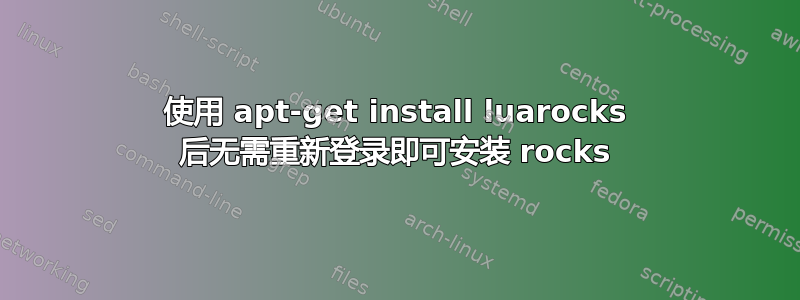
我正在尝试编写一个安装脚本,该脚本需要安装 luarocks 和一些 rocks。
后:sudo apt-get -y install luarocks
但在我重新登录之前,如果我尝试:luarocks install loadcaffe
我明白了
Error: Your user does not have write permissions in /usr/local/lib/luarocks/rocks
-- you may want to run as a privileged user or use your local tree with --local.
如果我尝试以下两种方法之一:
luarocks --local install loadcaffe
sudo luarocks install loadcaffe
我得到:
Error: No results matching query were found.
重新登录后,一切如预期:
luarocks install loadcaffe
我已经尝试了两种方法source ~/.bashrc并torch-activate直接运行,但都无法解决问题。
还尝试过:
bash -c luarocks install loadcaffe,screen luarocks install loadcaffe
答案1
您可以尝试用这个命令:
sudo luarocks --from=https://raw.githubusercontent.com/torch/rocks/master/ install loadcaffe


