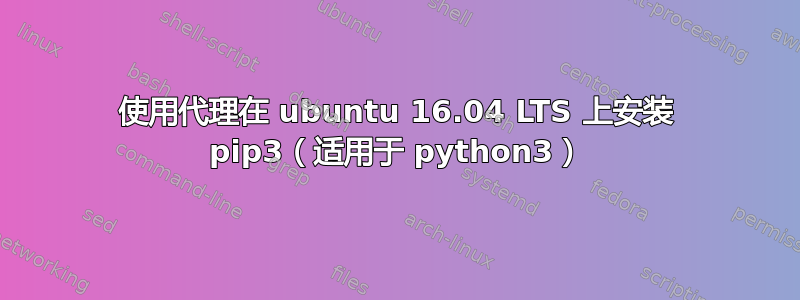
我曾尝试输入:
sudo apt install python3-pip
我收到的错误是:
$ sudo apt install python3-pip
Reading package lists... Done
Building dependency tree
Reading state information... Done
The following additional packages will be installed:
libexpat1-dev libpython3-dev libpython3.5-dev python-pip-whl python3-dev python3-wheel python3.5-dev
The following NEW packages will be installed:
libexpat1-dev libpython3-dev libpython3.5-dev python-pip-whl python3-dev python3-pip python3-wheel python3.5-dev 0 to upgrade, 8 to newly install, 0 to remove and 0 not to upgrade.
Need to get 1,219 kB/39.1 MB of archives.
After this operation, 56.8 MB of additional disk space will be used.
Do you want to continue? [Y/n] y
Ign:1 au.archive.ubuntu.com/ubuntu xenial-updates/universe i386 python-pip-whl all 8.1.1-2ubuntu0.1
Ign:2 au.archive.ubuntu.com/ubuntu xenial-updates/universe i386 python3-pip all 8.1.1-2ubuntu0.1
Err:1 au.archive.ubuntu.com/ubuntu xenial-updates/universe i386 python-pip-whl all 8.1.1-2ubuntu0.1
404 Not Found
Err:2 au.archive.ubuntu.com/ubuntu xenial-updates/universe i386 python3-pip all 8.1.1-2ubuntu0.1
404 Not Found
E: Failed to fetch http://au.archive.ubuntu.com/ubuntu/pool/universe/p/python-pip/python-pip-whl_8.1.1-2ubuntu0.1_all.deb
404 Not Found
E: Failed to fetch http://au.archive.ubuntu.com/ubuntu/pool/universe/p/python-pip/python3-pip_8.1.1-2ubuntu0.1_all.deb
404 Not Found
E: Unable to fetch some archives, maybe run apt-get update or try with --fix-missing?
我相信我们已经绕过了代理,所以我不确定为什么我会收到“404 文件未找到”的错误。
答案1
您遵循的第一个程序是正确的
sudo apt-get -y install python3-pip
但在安装之前尝试使用命令进行更新
sudo apt-get update
如果第一次不起作用,那么您也可以使用卷曲
curl "https://bootstrap.pypa.io/get-pip.py" -o "get-pip.py"
python3 get-pip.py --user
然后验证安装尝试
pip3 --help
检查版本:
pip3 --version
答案2
我通过更改“软件和更新”中的服务器解决了此问题 - >下载自:在那里我选择了不同的地址并且 404 消失了。
答案3
对我有用
curl -sS https://bootstrap.pypa.io/get-pip.py >>setup.py
python3 setup.py


