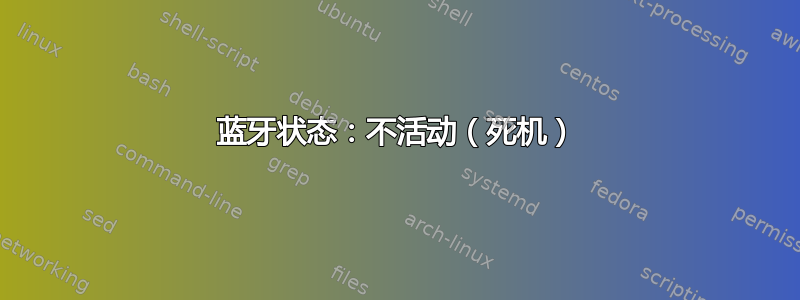
当我尝试在笔记本电脑上激活 USB 时,我看不到我的设备。当我请求蓝牙状态时,我看到下面的消息。
bluetooth.service - Bluetooth service
Loaded: loaded (/lib/systemd/system/bluetooth.service; enabled; vendor preset: enabled)
Active: inactive (dead)
我该如何激活它?
答案1
要检查蓝牙状态,请使用:
sudo systemctl status bluetooth.service
然后考虑两种可能的解决方案:
通过以下方式启用蓝牙
systemctl:sudo systemctl enable bluetooth.service检查你的蓝牙是否被列入黑名单:
sudo vi /etc/modprobe.d/blacklist.conf如果文件有
blacklist btusb,请退出文件并运行:sudo modprobe btusb
这应该启用蓝牙。
由于您的蓝牙已失效,第二种解决方案可能会对您有所帮助。
答案2
使用 systemctl 启动蓝牙服务
systemctl start bluetooth


