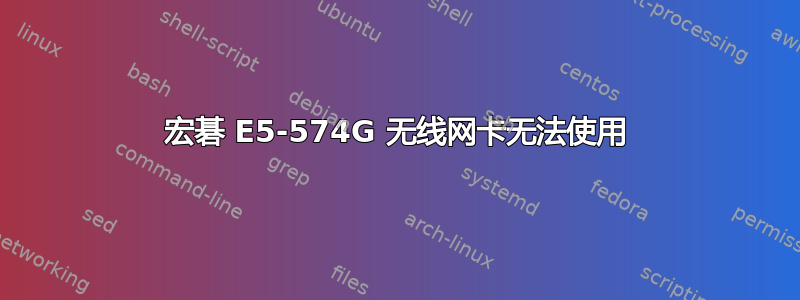
我的 Acer E5-574G 无法使用 Wifi。当我启动实时 USB 会话时,它显示 Wifi 已禁用。同时,我有以太网连接。我的笔记本电脑有:Qualcomm Atheros QCA9377 卡。我使用的是 Ubuntu 16.04 64 位。我检查了其他驱动程序,但没有显示无线网卡驱动程序。以下是输出lspci -knn | grep Net -A2; rfkill list:
03:00.0 Network controller [0280]: Qualcomm Atheros Device [168c:0042] (rev 30)
Subsystem: Foxconn International, Inc. Device [105b:e09a]
Kernel driver in use: ath10k_pci
1: acer-wireless: Wireless LAN
Soft blocked: no
Hard blocked: no
2: acer-bluetooth: Bluetooth
Soft blocked: no
Hard blocked: no
3: hci0: Bluetooth
Soft blocked: no
Hard blocked: no
答案1
通过以太网或任何可能的方式建立临时的互联网连接,请打开终端并执行以下操作:
wget http://mirrors.kernel.org/ubuntu/pool/main/l/linux-firmware/linux-firmware_1.158_all.deb
sudo dpkg -i linux-firmware*.deb
重新启动后你的无线网络就应该可以正常工作了。


