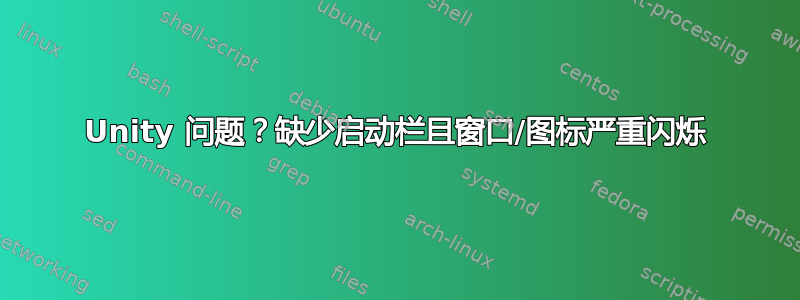
有效方法:
- background wallpaper is shown correctly
- mouse seems to behave normally
什么不起作用:
- none of the launch bars is visible
- desktop icons flicker between their correct position and
a place just a bit to the left and down
- open windows flicker, moving down a bit each time
upon hitting the bottom monitor border, they stop moving but continue flickering
- right-click menu is placed correctly but briefly turns invisible while flicker occurs
- all flickering seems to occur in a one second interval
系统:
- OS: Ubuntu 16.04 LTS (freshly installed on previously blank drive)
- Processor: Intel i7-6700K
- Graphics: NVidia GTX970
- Mainboard: MSI Z170A
该电脑现在没有网络连接,所以我无法下载/安装软件包...
如果有任何其他信息有用,请告知。
答案1
经过一番研究,我发现我成了以下错误的受害者:
bugs.launchpad.net->llvm-toolchain-bug
总结:软件包的版本libllvm3.8随 Ubuntu 16.04 一起发布的软件包在某些 NVidia GPU 和 Skylake CPU 混合版本上崩溃。此问题已在软件包的后续版本中修复。
因此,如下所示的简单更新应该可以在 99% 的情况下解决该问题。
sudo apt-get update
sudo apt-get dist-upgrade
答案2
你有没有搞清楚问题出在哪里?自从 16.04 的最新更新以来,这种行为才开始发生在我身上。我不知道这是否有帮助,但通过
/var/log/apt/history.log
似乎最新的更新(导致问题的原因)改变了以下软件包
snapd
gnome-shell-common
libnm-gtk-common
network-manager-gnome
libnma0
libnma-common
libnm-gtk0
所以我猜是其中一个导致了问题。我将尝试逐个恢复这些软件包的先前版本,看看是否有帮助。
希望您能解决这个问题,如果没有,我希望这可以帮到您...
祝你有个好的一天!
答案3
我一直收到这个,我想这可能与这个错误尤其是有人评论说“这似乎发生在 xscreensaver 运行之后,但只发生过几次。我看不出发生这些次数的任何规律。”我认为这件事是在屏幕保护程序运行之后发生的。
Alt+F2通过按下然后输入unity然后重新启动 UnityEnter可以暂时修复闪烁,但这只比重新启动稍微好一点,因为它会关闭所有打开的窗口。


