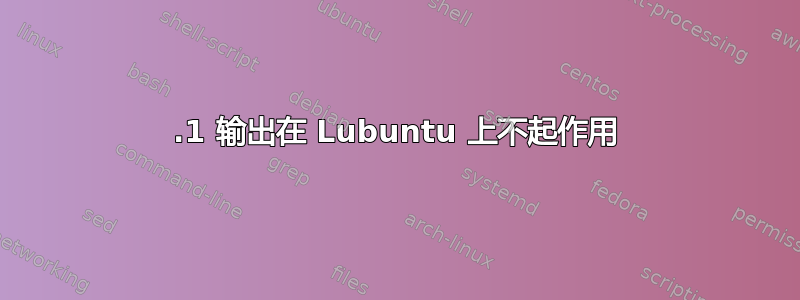
我最近安装了 Lubuntu 17.04 并尝试将其连接到 5.1 音频系统,但我只得到两个声道。嗯,不完全是——中置扬声器和低音炮确实发出一些微弱的声音,但没有专用信号给它们。我/etc/pulse/daemon.conf在网上编辑了我的尽可能多的推荐,特别是更改; enable-lfe-remixing为“两者”= yes和= no“enable-lfe-remixing = yes和” ; default-sample-channels=2,default-sample-channels=6但仍然没有运气。目前的外观如下daemon.conf:
; daemonize = no
; fail = yes
; allow-module-loading = yes
; allow-exit = yes
; use-pid-file = yes
; system-instance = no
; local-server-type = user
; enable-shm = yes
; enable-memfd = yes
; shm-size-bytes = 0 # setting this 0 will use the system-default, usually 64 MiB
; lock-memory = no
; cpu-limit = no
; high-priority = yes
; nice-level = -11
; realtime-scheduling = yes
; realtime-priority = 5
; exit-idle-time = 20
; scache-idle-time = 20
; dl-search-path = (depends on architecture)
; load-default-script-file = yes
; default-script-file = /etc/pulse/default.pa
; log-target = auto
; log-level = notice
; log-meta = no
; log-time = no
; log-backtrace = 0
; resample-method = speex-float-1
; enable-remixing = yes
; enable-lfe-remixing = no
; lfe-crossover-freq = 0
flat-volumes = no
; rlimit-fsize = -1
; rlimit-data = -1
; rlimit-stack = -1
; rlimit-core = -1
; rlimit-as = -1
; rlimit-rss = -1
; rlimit-nproc = -1
; rlimit-nofile = 256
; rlimit-memlock = -1
; rlimit-locks = -1
; rlimit-sigpending = -1
; rlimit-msgqueue = -1
; rlimit-nice = 31
; rlimit-rtprio = 9
; rlimit-rttime = 200000
; default-sample-format = s16le
; default-sample-rate = 44100
; alternate-sample-rate = 48000
default-sample-channels = 6
default-channel-map = front-left,front-right,rear-left,rear-right,front-center,lfe
; default-fragments = 4
; default-fragment-size-msec = 25
; enable-deferred-volume = yes
deferred-volume-safety-margin-usec = 1
; deferred-volume-extra-delay-usec = 0
我还想提一下,我的电脑没有 HDMI 插头,因此我使用 Displayport 转 HDMI 转换器电缆。这就是我用的5.1 去嵌入。但我不认为这就是原因,因为信号似乎作为双通道信号离开 PC - 的输出pacmd list-sinks仍然显示两个通道:
sample spec: s16le 2ch 44100Hz
channel map: front-left,front-right
Stereo
这是输出的最后一部分amixer -c0 contents
numid=30,iface=PCM,name='Capture Channel Map',device=2
; type=INTEGER,access=r----R--,values=2,min=0,max=36,step=0
: values=0,0
| container
| chmap-fixed=FL,FR
numid=36,iface=PCM,name='ELD',device=3
; type=BYTES,access=r--v----,values=32
: values=0x10,0x00,0x07,0x00,0x69,0x12,0x00,0x4f,0x00,0x00,0x00,0x00,0x00,0x00,0x00,0x00,0x34,0xac,0xc8,0x31,0x4d,0x45,0x55,0x53,0x50,0x54,0x56,0x31,0x31,0x09,0x7f,0x07
numid=37,iface=PCM,name='Playback Channel Map',device=3
; type=INTEGER,access=rw---R--,values=8,min=0,max=36,step=0
: values=0,0,0,0,0,0,0,0
| container
| chmap-variable=FL,FR
| chmap-variable=FL,FR,LFE
| chmap-variable=FL,FR,FC
| chmap-variable=FL,FR,RL,RR
| chmap-variable=FL,FR,LFE,FC
| chmap-variable=FL,FR,LFE,RL,RR
| chmap-variable=FL,FR,FC,RL,RR
| chmap-variable=FL,FR,LFE,FC,RL,RR
| chmap-variable=FL,FR,RL,RR,RLC,RRC
| chmap-variable=FL,FR,LFE,RL,RR,RLC,RRC
| chmap-variable=FL,FR,FC,RL,RR,RLC,RRC
| chmap-variable=FL,FR,LFE,FC,RL,RR,RLC,RRC
以下是一些审讯的结果。取出pulseaudio不会改变任何东西。
输出aplay -l
**** List of PLAYBACK Hardware Devices ****
card 0: PCH [HDA Intel PCH], device 0: ALC662 rev1 Analog [ALC662 rev1 Analog]
Subdevices: 1/1
Subdevice #0: subdevice #0
card 0: PCH [HDA Intel PCH], device 3: HDMI 0 [HDMI 0]
Subdevices: 1/1
Subdevice #0: subdevice #0
输出lspci -nn:
00:00.0 Host bridge [0600]: Intel Corporation 2nd Generation Core Processor Family DRAM Controller [8086:0100] (rev 09)
00:02.0 VGA compatible controller [0300]: Intel Corporation 2nd Generation Core Processor Family Integrated Graphics Controller [8086:0102] (rev 09)
00:16.0 Communication controller [0780]: Intel Corporation 6 Series/C200 Series Chipset Family MEI Controller #1 [8086:1c3a] (rev 04)
00:16.3 Serial controller [0700]: Intel Corporation 6 Series/C200 Series Chipset Family KT Controller [8086:1c3d] (rev 04)
00:19.0 Ethernet controller [0200]: Intel Corporation 82579LM Gigabit Network Connection [8086:1502] (rev 04)
00:1a.0 USB controller [0c03]: Intel Corporation 6 Series/C200 Series Chipset Family USB Enhanced Host Controller #2 [8086:1c2d] (rev 04)
00:1b.0 Audio device [0403]: Intel Corporation 6 Series/C200 Series Chipset Family High Definition Audio Controller [8086:1c20] (rev 04)
00:1c.0 PCI bridge [0604]: Intel Corporation 6 Series/C200 Series Chipset Family PCI Express Root Port 1 [8086:1c10] (rev b4)
00:1c.4 PCI bridge [0604]: Intel Corporation 6 Series/C200 Series Chipset Family PCI Express Root Port 5 [8086:1c18] (rev b4)
00:1c.6 PCI bridge [0604]: Intel Corporation 6 Series/C200 Series Chipset Family PCI Express Root Port 7 [8086:1c1c] (rev b4)
00:1c.7 PCI bridge [0604]: Intel Corporation 6 Series/C200 Series Chipset Family PCI Express Root Port 8 [8086:1c1e] (rev b4)
00:1d.0 USB controller [0c03]: Intel Corporation 6 Series/C200 Series Chipset Family USB Enhanced Host Controller #1 [8086:1c26] (rev 04)
00:1e.0 PCI bridge [0604]: Intel Corporation 82801 PCI Bridge [8086:244e] (rev a4)
00:1f.0 ISA bridge [0601]: Intel Corporation Q67 Express Chipset Family LPC Controller [8086:1c4e] (rev 04)
00:1f.2 SATA controller [0106]: Intel Corporation 6 Series/C200 Series Chipset Family SATA AHCI Controller [8086:1c02] (rev 04)
00:1f.3 SMBus [0c05]: Intel Corporation 6 Series/C200 Series Chipset Family SMBus Controller [8086:1c22] (rev 04)
输出 cat /proc/asound/card*/codec\#*
Codec: Realtek ALC662 rev1
Address: 2
AFG Function Id: 0x1 (unsol 1)
Vendor Id: 0x10ec0662
Subsystem Id: 0x103c1496
Revision Id: 0x100101
No Modem Function Group found
Default PCM:
rates [0x160]: 44100 48000 96000
bits [0xe]: 16 20 24
formats [0x1]: PCM
Default Amp-In caps: N/A
Default Amp-Out caps: N/A
State of AFG node 0x01:
Power states: D0 D1 D2 D3
Power: setting=D0, actual=D0
GPIO: io=2, o=0, i=0, unsolicited=1, wake=0
IO[0]: enable=0, dir=0, wake=0, sticky=0, data=0, unsol=0
IO[1]: enable=0, dir=0, wake=0, sticky=0, data=0, unsol=0
Node 0x02 [Audio Output] wcaps 0x1d: Stereo Amp-Out
Control: name="Line Out Playback Volume", index=0, device=0
ControlAmp: chs=3, dir=Out, idx=0, ofs=0
Device: name="ALC662 rev1 Analog", type="Audio", device=0
Amp-Out caps: ofs=0x40, nsteps=0x40, stepsize=0x03, mute=0
Amp-Out vals: [0x40 0x40]
Converter: stream=0, channel=0
PCM:
rates [0x160]: 44100 48000 96000
bits [0xe]: 16 20 24
formats [0x1]: PCM
Node 0x03 [Audio Output] wcaps 0x1d: Stereo Amp-Out
Control: name="Speaker Playback Volume", index=0, device=0
ControlAmp: chs=3, dir=Out, idx=0, ofs=0
Amp-Out caps: ofs=0x40, nsteps=0x40, stepsize=0x03, mute=0
Amp-Out vals: [0x40 0x40]
Converter: stream=0, channel=0
PCM:
rates [0x160]: 44100 48000 96000
bits [0xe]: 16 20 24
formats [0x1]: PCM
Node 0x04 [Audio Output] wcaps 0x1d: Stereo Amp-Out
Control: name="Headphone Playback Volume", index=0, device=0
ControlAmp: chs=3, dir=Out, idx=0, ofs=0
Amp-Out caps: ofs=0x40, nsteps=0x40, stepsize=0x03, mute=0
Amp-Out vals: [0x00 0x00]
Converter: stream=0, channel=0
PCM:
rates [0x160]: 44100 48000 96000
bits [0xe]: 16 20 24
formats [0x1]: PCM
Node 0x05 [Vendor Defined Widget] wcaps 0xf00000: Mono
Node 0x06 [Audio Output] wcaps 0x211: Stereo Digital
Converter: stream=0, channel=0
Digital:
Digital category: 0x0
IEC Coding Type: 0x0
PCM:
rates [0x160]: 44100 48000 96000
bits [0xe]: 16 20 24
formats [0x1]: PCM
Node 0x07 [Vendor Defined Widget] wcaps 0xf00000: Mono
Node 0x08 [Audio Input] wcaps 0x10011b: Stereo Amp-In
Control: name="Capture Volume", index=0, device=0
ControlAmp: chs=3, dir=In, idx=0, ofs=0
Control: name="Capture Switch", index=0, device=0
ControlAmp: chs=3, dir=In, idx=0, ofs=0
Device: name="ALC662 rev1 Analog", type="Audio", device=0
Amp-In caps: ofs=0x09, nsteps=0x1f, stepsize=0x05, mute=1
Amp-In vals: [0x1f 0x1f]
Converter: stream=1, channel=0
SDI-Select: 0
PCM:
rates [0x160]: 44100 48000 96000
bits [0x6]: 16 20
formats [0x1]: PCM
Connection: 1
0x23
Node 0x09 [Audio Input] wcaps 0x10011b: Stereo Amp-In
Control: name="Capture Volume", index=1, device=0
ControlAmp: chs=3, dir=In, idx=0, ofs=0
Control: name="Capture Switch", index=1, device=0
ControlAmp: chs=3, dir=In, idx=0, ofs=0
Device: name="ALC662 rev1 Alt Analog", type="Audio", device=2
Amp-In caps: ofs=0x09, nsteps=0x1f, stepsize=0x05, mute=1
Amp-In vals: [0x80 0x80]
Converter: stream=0, channel=0
SDI-Select: 0
PCM:
rates [0x160]: 44100 48000 96000
bits [0x6]: 16 20
formats [0x1]: PCM
Connection: 1
0x22
Node 0x0a [Vendor Defined Widget] wcaps 0xf00000: Mono
Node 0x0b [Audio Mixer] wcaps 0x20010b: Stereo Amp-In
Control: name="Mic Playback Volume", index=0, device=0
ControlAmp: chs=3, dir=In, idx=1, ofs=0
Control: name="Mic Playback Switch", index=0, device=0
ControlAmp: chs=3, dir=In, idx=1, ofs=0
Control: name="Line Playback Volume", index=0, device=0
ControlAmp: chs=3, dir=In, idx=0, ofs=0
Control: name="Line Playback Switch", index=0, device=0
ControlAmp: chs=3, dir=In, idx=0, ofs=0
Amp-In caps: ofs=0x17, nsteps=0x1f, stepsize=0x05, mute=1
Amp-In vals: [0x1f 0x1f] [0x1f 0x1f] [0x80 0x80] [0x80 0x80] [0x80 0x80] [0x80 0x80] [0x80 0x80] [0x80 0x80] [0x80 0x80]
Connection: 9
0x18 0x19 0x1a 0x1b 0x1c 0x1d 0x14 0x15 0x16
Node 0x0c [Audio Mixer] wcaps 0x20010b: Stereo Amp-In
Amp-In caps: ofs=0x00, nsteps=0x00, stepsize=0x00, mute=1
Amp-In vals: [0x00 0x00] [0x80 0x80]
Connection: 2
0x02 0x0b
Node 0x0d [Audio Mixer] wcaps 0x20010b: Stereo Amp-In
Amp-In caps: ofs=0x00, nsteps=0x00, stepsize=0x00, mute=1
Amp-In vals: [0x00 0x00] [0x80 0x80]
Connection: 2
0x03 0x0b
Node 0x0e [Audio Mixer] wcaps 0x20010b: Stereo Amp-In
Amp-In caps: ofs=0x00, nsteps=0x00, stepsize=0x00, mute=1
Amp-In vals: [0x00 0x00] [0x80 0x80]
Connection: 2
0x04 0x0b
Node 0x0f [Vendor Defined Widget] wcaps 0xf00000: Mono
Node 0x10 [Vendor Defined Widget] wcaps 0xf00000: Mono
Node 0x11 [Vendor Defined Widget] wcaps 0xf00000: Mono
Node 0x12 [Vendor Defined Widget] wcaps 0xf00000: Mono
Node 0x13 [Vendor Defined Widget] wcaps 0xf00000: Mono
Node 0x14 [Pin Complex] wcaps 0x40018d: Stereo Amp-Out
Control: name="Line Out Playback Switch", index=0, device=0
ControlAmp: chs=3, dir=Out, idx=0, ofs=0
Amp-Out caps: ofs=0x00, nsteps=0x00, stepsize=0x00, mute=1
Amp-Out vals: [0x00 0x00]
Pincap 0x0001003c: IN OUT HP EAPD Detect
EAPD 0x2: EAPD
Pin Default 0x01014010: [Jack] Line Out at Ext Rear
Conn = 1/8, Color = Green
DefAssociation = 0x1, Sequence = 0x0
Pin-ctls: 0x40: OUT
Unsolicited: tag=02, enabled=1
Connection: 1
0x0c
Node 0x15 [Pin Complex] wcaps 0x40018d: Stereo Amp-Out
Control: name="Speaker Playback Switch", index=0, device=0
ControlAmp: chs=3, dir=Out, idx=0, ofs=0
Amp-Out caps: ofs=0x00, nsteps=0x00, stepsize=0x00, mute=1
Amp-Out vals: [0x00 0x00]
Pincap 0x00010034: IN OUT EAPD Detect
EAPD 0x2: EAPD
Pin Default 0x99130120: [Fixed] Speaker at Int ATAPI
Conn = ATAPI, Color = Unknown
DefAssociation = 0x2, Sequence = 0x0
Misc = NO_PRESENCE
Pin-ctls: 0x40: OUT
Unsolicited: tag=00, enabled=0
Connection: 1
0x0d
Node 0x16 [Pin Complex] wcaps 0x40018d: Stereo Amp-Out
Amp-Out caps: ofs=0x00, nsteps=0x00, stepsize=0x00, mute=1
Amp-Out vals: [0x80 0x80]
Pincap 0x00000034: IN OUT Detect
Pin Default 0x411111f0: [N/A] Speaker at Ext Rear
Conn = 1/8, Color = Black
DefAssociation = 0xf, Sequence = 0x0
Misc = NO_PRESENCE
Pin-ctls: 0x20: IN
Unsolicited: tag=00, enabled=0
Connection: 1
0x0e
Node 0x17 [Vendor Defined Widget] wcaps 0xf00000: Mono
Node 0x18 [Pin Complex] wcaps 0x40018f: Stereo Amp-In Amp-Out
Control: name="Line Boost Volume", index=0, device=0
ControlAmp: chs=3, dir=In, idx=0, ofs=0
Amp-In caps: ofs=0x00, nsteps=0x03, stepsize=0x27, mute=0
Amp-In vals: [0x00 0x00]
Amp-Out caps: ofs=0x00, nsteps=0x00, stepsize=0x00, mute=1
Amp-Out vals: [0x80 0x80]
Pincap 0x00001734: IN OUT Detect
Vref caps: HIZ 50 GRD 80
Pin Default 0x01813c30: [Jack] Line In at Ext Rear
Conn = 1/8, Color = Blue
DefAssociation = 0x3, Sequence = 0x0
Pin-ctls: 0x20: IN VREF_HIZ
Unsolicited: tag=04, enabled=1
Connection: 1
0x0e
Node 0x19 [Pin Complex] wcaps 0x40018f: Stereo Amp-In Amp-Out
Control: name="Mic Boost Volume", index=0, device=0
ControlAmp: chs=3, dir=In, idx=0, ofs=0
Amp-In caps: ofs=0x00, nsteps=0x03, stepsize=0x27, mute=0
Amp-In vals: [0x00 0x00]
Amp-Out caps: ofs=0x00, nsteps=0x00, stepsize=0x00, mute=1
Amp-Out vals: [0x80 0x80]
Pincap 0x0000173c: IN OUT HP Detect
Vref caps: HIZ 50 GRD 80
Pin Default 0x02a11c3f: [Jack] Mic at Ext Front
Conn = 1/8, Color = Black
DefAssociation = 0x3, Sequence = 0xf
Pin-ctls: 0x24: IN VREF_80
Unsolicited: tag=03, enabled=1
Connection: 2
0x0c* 0x0e
Node 0x1a [Pin Complex] wcaps 0x40018d: Stereo Amp-Out
Amp-Out caps: ofs=0x00, nsteps=0x00, stepsize=0x00, mute=1
Amp-Out vals: [0x80 0x80]
Pincap 0x00000034: IN OUT Detect
Pin Default 0x411111f0: [N/A] Speaker at Ext Rear
Conn = 1/8, Color = Black
DefAssociation = 0xf, Sequence = 0x0
Misc = NO_PRESENCE
Pin-ctls: 0x20: IN
Unsolicited: tag=00, enabled=0
Connection: 1
0x0d
Node 0x1b [Pin Complex] wcaps 0x40018f: Stereo Amp-In Amp-Out
Control: name="Headphone Playback Switch", index=0, device=0
ControlAmp: chs=3, dir=Out, idx=0, ofs=0
Amp-In caps: ofs=0x00, nsteps=0x03, stepsize=0x27, mute=0
Amp-In vals: [0x00 0x00]
Amp-Out caps: ofs=0x00, nsteps=0x00, stepsize=0x00, mute=1
Amp-Out vals: [0x80 0x80]
Pincap 0x0000173c: IN OUT HP Detect
Vref caps: HIZ 50 GRD 80
Pin Default 0x0221101f: [Jack] HP Out at Ext Front
Conn = 1/8, Color = Black
DefAssociation = 0x1, Sequence = 0xf
Pin-ctls: 0xc0: OUT HP VREF_HIZ
Unsolicited: tag=01, enabled=1
Connection: 2
0x0c 0x0e*
Node 0x1c [Pin Complex] wcaps 0x400001: Stereo
Pincap 0x00000020: IN
Pin Default 0x411111f0: [N/A] Speaker at Ext Rear
Conn = 1/8, Color = Black
DefAssociation = 0xf, Sequence = 0x0
Misc = NO_PRESENCE
Pin-ctls: 0x20: IN
Node 0x1d [Pin Complex] wcaps 0x400000: Mono
Pincap 0x00000020: IN
Pin Default 0x40028101: [N/A] Line Out at Ext N/A
Conn = 1/4, Color = Purple
DefAssociation = 0x0, Sequence = 0x1
Misc = NO_PRESENCE
Pin-ctls: 0x20: IN
Node 0x1e [Pin Complex] wcaps 0x400300: Mono Digital
Pincap 0x00000010: OUT
Pin Default 0x411111f0: [N/A] Speaker at Ext Rear
Conn = 1/8, Color = Black
DefAssociation = 0xf, Sequence = 0x0
Misc = NO_PRESENCE
Pin-ctls: 0x40: OUT
Connection: 1
0x06
Node 0x1f [Vendor Defined Widget] wcaps 0xf00000: Mono
Node 0x20 [Vendor Defined Widget] wcaps 0xf00040: Mono
Processing caps: benign=0, ncoeff=12
Node 0x21 [Vendor Defined Widget] wcaps 0xf00000: Mono
Node 0x22 [Audio Mixer] wcaps 0x20010b: Stereo Amp-In
Amp-In caps: ofs=0x00, nsteps=0x00, stepsize=0x00, mute=1
Amp-In vals: [0x80 0x80] [0x00 0x00] [0x80 0x80] [0x80 0x80] [0x80 0x80] [0x80 0x80] [0x80 0x80] [0x80 0x80] [0x80 0x80] [0x80 0x80]
Connection: 10
0x18 0x19 0x1a 0x1b 0x1c 0x1d 0x14 0x15 0x16 0x0b
Node 0x23 [Audio Mixer] wcaps 0x20010b: Stereo Amp-In
Amp-In caps: ofs=0x00, nsteps=0x00, stepsize=0x00, mute=1
Amp-In vals: [0x80 0x80] [0x00 0x00] [0x80 0x80] [0x80 0x80] [0x80 0x80] [0x80 0x80] [0x80 0x80] [0x80 0x80] [0x80 0x80] [0x80 0x80]
Connection: 10
0x18 0x19 0x1a 0x1b 0x1c 0x1d 0x14 0x15 0x16 0x0b
Node 0x24 [Vendor Defined Widget] wcaps 0xf00000: Mono
Node 0x25 [Vendor Defined Widget] wcaps 0xf00000: Mono
Node 0x26 [Vendor Defined Widget] wcaps 0xf00000: Mono
Codec: Intel CougarPoint HDMI
Address: 3
AFG Function Id: 0x1 (unsol 0)
Vendor Id: 0x80862805
Subsystem Id: 0x80861496
Revision Id: 0x100000
No Modem Function Group found
Default PCM:
rates [0x0]:
bits [0x0]:
formats [0x0]:
Default Amp-In caps: N/A
Default Amp-Out caps: N/A
State of AFG node 0x01:
Power states: D0 D3 CLKSTOP EPSS
Power: setting=D0, actual=D0, Clock-stop-OK
GPIO: io=0, o=0, i=0, unsolicited=0, wake=0
Node 0x02 [Audio Output] wcaps 0x6611: 8-Channels Digital
Converter: stream=0, channel=0
Digital: Enabled
Digital category: 0x0
IEC Coding Type: 0x0
PCM:
rates [0x7f0]: 32000 44100 48000 88200 96000 176400 192000
bits [0x1e]: 16 20 24 32
formats [0x5]: PCM AC3
Power states: D0 D3 EPSS
Power: setting=D0, actual=D0
Node 0x03 [Audio Output] wcaps 0x6611: 8-Channels Digital
Converter: stream=5, channel=0
Digital: Enabled
Digital category: 0x0
IEC Coding Type: 0x0
PCM:
rates [0x7f0]: 32000 44100 48000 88200 96000 176400 192000
bits [0x1e]: 16 20 24 32
formats [0x5]: PCM AC3
Power states: D0 D3 EPSS
Power: setting=D0, actual=D0
Node 0x04 [Audio Output] wcaps 0x6611: 8-Channels Digital
Converter: stream=0, channel=0
Digital: Enabled
Digital category: 0x0
IEC Coding Type: 0x0
PCM:
rates [0x7f0]: 32000 44100 48000 88200 96000 176400 192000
bits [0x1e]: 16 20 24 32
formats [0x5]: PCM AC3
Power states: D0 D3 EPSS
Power: setting=D0, actual=D0
Node 0x05 [Pin Complex] wcaps 0x40778d: 8-Channels Digital Amp-Out CP
Amp-Out caps: ofs=0x00, nsteps=0x00, stepsize=0x00, mute=1
Amp-Out vals: [0x00 0x80]
Pincap 0x09000094: OUT Detect HBR HDMI DP
Pin Default 0x58560010: [N/A] Digital Out at Int HDMI
Conn = Digital, Color = Unknown
DefAssociation = 0x1, Sequence = 0x0
Pin-ctls: 0x40: OUT
Unsolicited: tag=00, enabled=0
Power states: D0 D3 EPSS
Power: setting=D0, actual=D0
Connection: 1
0x02
Node 0x06 [Pin Complex] wcaps 0x40778d: 8-Channels Digital Amp-Out CP
Control: name="IEC958 Playback Con Mask", index=0, device=0
Control: name="IEC958 Playback Pro Mask", index=0, device=0
Control: name="IEC958 Playback Default", index=0, device=0
Control: name="IEC958 Playback Switch", index=0, device=0
Amp-Out caps: ofs=0x00, nsteps=0x00, stepsize=0x00, mute=1
Amp-Out vals: [0x00 0x00]
Pincap 0x09000094: OUT Detect HBR HDMI DP
Pin Default 0x18560020: [Jack] Digital Out at Int HDMI
Conn = Digital, Color = Unknown
DefAssociation = 0x2, Sequence = 0x0
Pin-ctls: 0x40: OUT
Unsolicited: tag=00, enabled=0
Power states: D0 D3 EPSS
Power: setting=D0, actual=D0
Connection: 1
0x03
Node 0x07 [Pin Complex] wcaps 0x40778d: 8-Channels Digital Amp-Out CP
Amp-Out caps: ofs=0x00, nsteps=0x00, stepsize=0x00, mute=1
Amp-Out vals: [0x00 0x80]
Pincap 0x09000094: OUT Detect HBR HDMI DP
Pin Default 0x58560030: [N/A] Digital Out at Int HDMI
Conn = Digital, Color = Unknown
DefAssociation = 0x3, Sequence = 0x0
Pin-ctls: 0x40: OUT
Unsolicited: tag=00, enabled=0
Power states: D0 D3 EPSS
Power: setting=D0, actual=D0
Connection: 1
0x04
Node 0x08 [Vendor Defined Widget] wcaps 0xf00000: Mono
更新:
有一次,我以某种方式重新启动并关闭了 5.1 解嵌器。我转到pavucontrol配置选项卡中的“配置文件”下,看到了“数字立体声(HDMI)输出 5.1(未插入)”选项!但根本没有任何声音。所以我打开 5.1 解嵌器并重新启动机器。 5.1 HDMI 选项消失了。不知道发生了什么,但随着去嵌入器打开,5.1 选项消失了。
更新2:
hexdump /sys/class/drm/card0-HDMI-A-1/edid这是切换为 5.1、2.0 并通过的输出,对我来说它们看起来都一样(为了以防万一,每次都会重新启动 PC)。
5.1:
0000000 ff00 ffff ffff 00ff ac34 31c8 0101 0101
0000010 130d 0301 a280 785b 242a ae71 474c 26aa
0000020 5010 2154 0008 c0d1 c08b 8081 c081 c066
0000030 c04b 0001 0001 3a02 1880 3871 402d 2c58
0000040 0045 8d50 0063 1e00 1d01 1880 3871 402d
0000050 2c58 0045 8d50 0063 1e00 0000 fd00 3b00
0000060 0f3d 1144 0a00 2020 2020 2020 0000 fc00
0000070 4d00 5545 5053 5654 3131 200a 2020 6e01
0000080 0302 f128 9047 2022 0405 0103 0923 077f
0000090 4f83 0000 036c 000c 0021 2da8 0000 0000
00000a0 e300 0305 e201 7f00 1d01 3e80 3873 402d
00000b0 2c7e 8045 8d50 0063 1e00 1d01 1880 1c71
00000c0 2016 2c58 0025 8d50 0063 9e00 1d01 7200
00000d0 d051 201e 286e 0055 8d50 0063 1e00 0a8c
00000e0 8ad0 e020 102d 3e10 0096 8d50 0063 1800
00000f0 0000 0000 0000 0000 0000 0000 0000 1800
2.0:
0000000 ff00 ffff ffff 00ff ac34 31c8 0101 0101
0000010 130d 0301 a280 785b 242a ae71 474c 26aa
0000020 5010 2154 0008 c0d1 c08b 8081 c081 c066
0000030 c04b 0001 0001 3a02 1880 3871 402d 2c58
0000040 0045 8d50 0063 1e00 1d01 1880 3871 402d
0000050 2c58 0045 8d50 0063 1e00 0000 fd00 3b00
0000060 0f3d 1144 0a00 2020 2020 2020 0000 fc00
0000070 4d00 5545 5053 5654 3131 200a 2020 6e01
0000080 0302 f128 9047 2022 0405 0103 0923 077f
0000090 4f83 0000 036c 000c 0021 2da8 0000 0000
00000a0 e300 0305 e201 7f00 1d01 3e80 3873 402d
00000b0 2c7e 8045 8d50 0063 1e00 1d01 1880 1c71
00000c0 2016 2c58 0025 8d50 0063 9e00 1d01 7200
00000d0 d051 201e 286e 0055 8d50 0063 1e00 0a8c
00000e0 8ad0 e020 102d 3e10 0096 8d50 0063 1800
00000f0 0000 0000 0000 0000 0000 0000 0000 1800
0000100
经过:
0000000 ff00 ffff ffff 00ff ac34 31c8 0101 0101
0000010 130d 0301 a280 785b 242a ae71 474c 26aa
0000020 5010 2154 0008 c0d1 c08b 8081 c081 c066
0000030 c04b 0001 0001 3a02 1880 3871 402d 2c58
0000040 0045 8d50 0063 1e00 1d01 1880 3871 402d
0000050 2c58 0045 8d50 0063 1e00 0000 fd00 3b00
0000060 0f3d 1144 0a00 2020 2020 2020 0000 fc00
0000070 4d00 5545 5053 5654 3131 200a 2020 6e01
0000080 0302 f128 9047 2022 0405 0103 0923 077f
0000090 4f83 0000 036c 000c 0021 2da8 0000 0000
00000a0 e300 0305 e201 7f00 1d01 3e80 3873 402d
00000b0 2c7e 8045 8d50 0063 1e00 1d01 1880 1c71
00000c0 2016 2c58 0025 8d50 0063 9e00 1d01 7200
00000d0 d051 201e 286e 0055 8d50 0063 1e00 0a8c
00000e0 8ad0 e020 102d 3e10 0096 8d50 0063 1800
00000f0 0000 0000 0000 0000 0000 0000 0000 1800
0000100
答案1
第一步是将 Pulseaudio 排除在外。使用或任何 LUbuntu 需要的内容停止pulseaudio pulseaudio --kill,或使用pasuspender.查看alsamixer可疑的硬件混音器设置(选择正确的卡,使用左/右箭头显示更多混音器)。您还可以使用amixer -cX contents查看更多混频器(并非所有都显示在 中alsamixer),其中X是您的卡的编号,如 中所示aplay -l。
使用speaker-test(或pasuspender speaker-test) 进行更多测试。如果在 ALSA 下可以工作,那么一定是 Pulseaudio 的问题。如果您无法使其在 ALSA 下工作,请将lspci -nn、amixer -cX contents和的输出放入cat /proc/asound/card*/codec\#*Pastebin 或类似文件中,然后使用链接编辑问题。
编辑
1) 如果我理解正确的话,Startech USB/DP 转 HDMI 适配器路由数字信号,并且此外提供驱动模拟声音 HDMI 引脚的 2 通道 USB 声卡。请使用lsusb(应该显示一个设备)、aplay -l(您应该看到一个 USB 声卡)来验证这一点,并确保您不使用此声卡进行输出(但您可能这样做了,只是排除了可能的陷阱)。
顺便说一句,这个设置比它需要的更复杂。数字 DP 和 HDMI 信号是相同的,只是连接器布局不同,所以一个简单的廉价无源适配器,例如这就足够了。
2)提取器的亚马逊页面说
支持3种音频格式的EDID管理模式,可在内置EDID(2CH/5.1CH)和外置EDID(TV)之间切换。
谷歌搜索手动的发现有一个带有选项PASS, 2CH,的开关5.1CH。必须设置为5.1CH,在选项中PASS它将使用连接的电视/显示器的模式,可能只是“立体声”。
3) 我假设您将 Extractor 的 6 通道 RCA 模拟音频输出直接连接到扬声器(可能通过模拟放大器)?或者 S/PDIF 输出是否连接到其他设备(另一个可能的错误源)?
编辑
好的,目前的理论是:您的解嵌器会生成带有音频配置信息的 EDID。由于某种原因,5.1 EDID 无法正常工作,并且被解释为仅允许立体声。这就是为什么您会在未连接去嵌入器的情况下看到 5.1 选项,而当您连接它时,它就会消失,您只能得到立体声。
那么让我们看看 EDID。我用谷歌搜索了一些规格(CEA-861-E),所以我可以尝试手动解码它(如果你愿意,你也可以)。查看一下/sys/class/drm/card-*/edid,每个视频输出连接器都应该有文件。你应该有两个不为空的(用 测试cat,你会看到二进制“垃圾”):你的监视器和你的去嵌入器。做一个十六进制转储,例如
hexdump -C /sys/class/drm/card1-HDMI-A-1/edid
并编辑问题以包括所有 3 个开关设置的 EDID 的十六进制转储(5.1、2、通过 HDMI 连接到嵌入器的外部电视,如果可以的话,这样我们就可以看到直通工作),以及您的显示器 EDID 以供参考。
希望这些数据也有音频扩展,如果没有,我将不得不想办法来获取它们。我知道可以覆盖 EDID,但我以前没有这样做过,所以我也必须查找一下。我不确定它是否也会覆盖音频,但值得一试。
这越来越有趣了。 :-)
编辑
实际上使用hexdump -C代替很重要hexdump,因为否则字节将被交换。我用 纠正了这一点dd conv=swab。这是清理后的版本:
00000000 00 ff ff ff ff ff ff 00 34 ac c8 31 01 01 01 01 |........4..1....|
00000010 0d 13 01 03 80 a2 5b 78 2a 24 71 ae 4c 47 aa 26 |......[x*$q.LG.&|
00000020 10 50 54 21 08 00 d1 c0 8b c0 81 80 81 c0 66 c0 |.PT!..........f.|
00000030 4b c0 01 00 01 00 02 3a 80 18 71 38 2d 40 58 2c |K......:..q8-@X,|
00000040 45 00 50 8d 63 00 00 1e 01 1d 80 18 71 38 2d 40 |E.P.c.......q8-@|
00000050 58 2c 45 00 50 8d 63 00 00 1e 00 00 00 fd 00 3b |X,E.P.c........;|
00000060 3d 0f 44 11 00 0a 20 20 20 20 20 20 00 00 00 fc |=.D... ....|
00000070 00 4d 45 55 53 50 54 56 31 31 0a 20 20 20 01 6e |.MEUSPTV11. .n|
00000080 02 03 28 f1 47 90 22 20 05 04 03 01 23 09 7f 07 |..(.G." ....#...|
00000090 83 4f 00 00 6c 03 0c 00 21 00 a8 2d 00 00 00 00 |.O..l...!..-....|
000000a0 00 e3 05 03 01 e2 00 7f 01 1d 80 3e 73 38 2d 40 |...........>s8-@|
000000b0 7e 2c 45 80 50 8d 63 00 00 1e 01 1d 80 18 71 1c |~,E.P.c.......q.|
000000c0 16 20 58 2c 25 00 50 8d 63 00 00 9e 01 1d 00 72 |. X,%.P.c......r|
000000d0 51 d0 1e 20 6e 28 55 00 50 8d 63 00 00 1e 8c 0a |Q.. n(U.P.c.....|
000000e0 d0 8a 20 e0 2d 10 10 3e 96 00 50 8d 63 00 00 18 |.. .-..>..P.c...|
000000f0 00 00 00 00 00 00 00 00 00 00 00 00 00 00 00 18 |................|
我发现edid-decode(来自同名的 Debian 软件包)确实解析了 CEA 扩展块,而parse-edid(来自软件包read-edid)则不能。所以这是相关部分:
Manufacturer: MEL Model 31c8 Serial Number 16843009
...
Monitor name: MEUSPTV11
...
CEA extension block
Extension version: 3
36 bytes of CEA data
Audio data block
Linear PCM, max channels 2
Supported sample rates (kHz): 192 176.4 96 88.2 48 44.1 32
Supported sample sizes (bits): 24 20 16
所以,它只是立体声,并且由于每个开关设置都是相同的,我们找到了罪魁祸首:开关存在机械或电子缺陷,并且解嵌器的微控制器无法读取开关设置,或者微控制器有一个错误。
顺便说一句,这个 EDID 似乎来自三菱电视。
覆盖它的方法:EDID 数据被转换为 ELD(“类似 EDID 的数据”)。该 ELD 可通过 访问/proc/asound/card*/eld#*。您可以使用cat这些文件,因此找到包含有效数据的文件。您还可以向其中写入名称/值对,它会更改 ELD。所以像
echo 'sad0_channels 6' | sudo tee /proc/asound/card0/eld#3.2
正确的路径应该将其更改为 6 个通道。验证cat它是否 id,如果 Pulseaudio 更新了此更改,您应该有 5.1 声音。
另一种选择是使用CustomEDID中的选项xorg.conf,参见man intel。这需要一个包含二进制 EDID 数据的文件的路径。在 EDID 中,更改8cfrom 至09处的字节0d(即低位中的通道数,恰好位于该位置的短音频描述符的一部分)以及 fromff至18处的校验和14。更改数据:
00000000 00 ff ff ff ff ff ff 00 34 ac c8 31 01 01 01 01
00000010 0d 13 01 03 80 a2 5b 78 2a 24 71 ae 4c 47 aa 26
00000020 10 50 54 21 08 00 d1 c0 8b c0 81 80 81 c0 66 c0
00000030 4b c0 01 00 01 00 02 3a 80 18 71 38 2d 40 58 2c
00000040 45 00 50 8d 63 00 00 1e 01 1d 80 18 71 38 2d 40
00000050 58 2c 45 00 50 8d 63 00 00 1e 00 00 00 fd 00 3b
00000060 3d 0f 44 11 00 0a 20 20 20 20 20 20 00 00 00 fc
00000070 00 4d 45 55 53 50 54 56 31 31 0a 20 20 20 01 6e
00000080 02 03 28 f1 47 90 22 20 05 04 03 01 23 0d 7f 07
00000090 83 4f 00 00 6c 03 0c 00 21 00 a8 2d 00 00 00 00
000000a0 00 e3 05 03 01 e2 00 7f 01 1d 80 3e 73 38 2d 40
000000b0 7e 2c 45 80 50 8d 63 00 00 1e 01 1d 80 18 71 1c
000000c0 16 20 58 2c 25 00 50 8d 63 00 00 9e 01 1d 00 72
000000d0 51 d0 1e 20 6e 28 55 00 50 8d 63 00 00 1e 8c 0a
000000e0 d0 8a 20 e0 2d 10 10 3e 96 00 50 8d 63 00 00 18
000000f0 00 00 00 00 00 00 00 00 00 00 00 00 00 00 00 14
使用 并将其转换为二进制xxd -r,并使用/sys/.../edid和验证/proc/.../eld...它是否执行了预期的操作。


