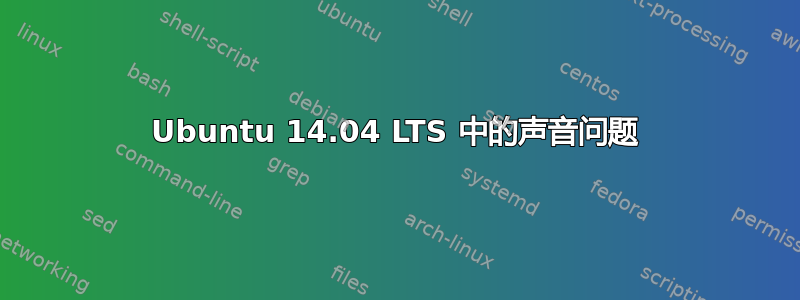
当我第一次在笔记本上安装 Ubuntu 时,我可以在耳机和系统扬声器中听到声音。但现在我在笔记本电脑中听不到任何声音。每当我启动命令 sudo apt-get updates、sudo apt-get install updates、sudo apt-get upgrades 时;
每次我在 Ubuntu 中启动这些命令或安装其他软件时都会出现声音问题。
我也经历了解决问题的每个步骤,当我使用此链接解决声音问题时,也解决了声音问题:https://help.ubuntu.com/community/SoundTroubleshooting。
但是我再次在终端中启动上述命令进行更新,再次遇到声音问题,这次我无法解决问题。我在下面提供了一些屏幕截图,以帮助理解我的配置问题。
我的笔记本电脑配置是:
- 笔记本电脑 - HP 240 G4O
- 内存 - 8 GB
- 操作系统 - Ubuntu 14.o4
在出现问题之前它可以打开,但现在却无法显示
hp@hp-HP-240-G4-Notebook-PC:~$ alsamixer
cannot open mixer: No such file or directory
hp@hp-HP-240-G4-Notebook-PC:~$ lspci -v | grep -A7 -i "audio"
00:1f.3 Audio device: Intel Corporation Device 9d70 (rev 21)
Subsystem: Hewlett-Packard Company Device 8131
Flags: bus master, fast devsel, latency 32, IRQ 141
Memory at a1228000 (64-bit, non-prefetchable) [size=16K]
Memory at a1210000 (64-bit, non-prefetchable) [size=64K]
Capabilities: <access denied>
Kernel driver in use: snd_hda_intel
hp@hp-HP-240-G4-Notebook-PC:~$ sudo aplay -l
aplay: device_list:268: no soundcards found...
hp@hp-HP-240-G4-Notebook-PC:~$ sudo aplay -l
[sudo] password for hp:
aplay: device_list:268: no soundcards found...
hp@hp-HP-240-G4-Notebook-PC:~$ pacmd
Welcome to PulseAudio! Use "help" for usage information.
list-sinks
1 sink(s) available.
* index: 0
name: <auto_null>
driver: <module-null-sink.c>
flags: DECIBEL_VOLUME LATENCY DYNAMIC_LATENCY
state: SUSPENDED
suspend cause: IDLE
priority: 1000
volume: 0: 100% 1: 100%
0: 0.00 dB 1: 0.00 dB
balance 0.00
base volume: 100%
0.00 dB
volume steps: 65537
muted: no
current latency: 0.00 ms
max request: 15 KiB
max rewind: 15 KiB
monitor source: 0
sample spec: s16le 2ch 44100Hz
channel map: front-left,front-right
Stereo
used by: 0
linked by: 1
configured latency: 0.00 ms; range is 0.50 .. 2000.00 ms
module: 12
properties:
device.description = "Dummy Output"
device.class = "abstract"
device.icon_name = "audio-card"
我无法修复它,现在我已忘记它了。我是 Ubuntu 新手,但我已尽力了。如果需要任何其他信息,请告诉我。
答案1
这是一个相当常见的问题。
请尝试以下操作:
修复替代方案 #1
尝试按以下方式重新安装 Alsa 和 Pulse 音频:
sudo apt-get remove --purge alsa-base pulseaudio
sudo apt-get install alsa-base pulseaudio
并再次强制重新加载 Alsa:
sudo alsa force-reload
修复替代方案 #2
打开终端并使用以下命令编辑 Speech-dispatcher 文件:
sudo gedit /etc/default/speech-dispatcher
在这里,更改RUN=yes为RUN=no
重启。
请告诉我它是否对你有用。
来源:它是自由/开源软件
如果没有帮助,你可以尝试其他解决方案这里



