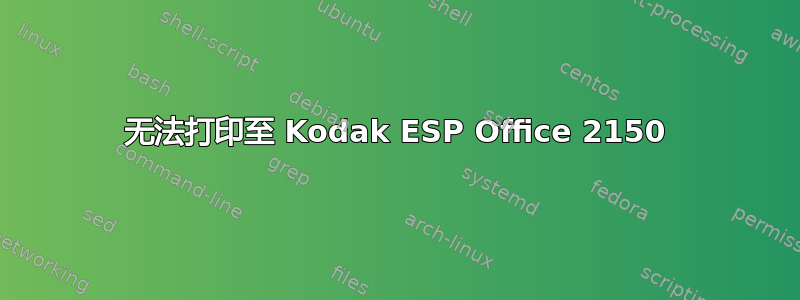
我是 Linux 新手,请帮助我。
我的打印机由于某种原因无法打印。LibreOffice 5 可以识别该设备,但如果我单击“打印”,则无法打印出現錯誤!
我在网上搜索可能的答案,但没有找到。有人能帮助我吗?
后续:按照上述步骤操作后,这是我在终端中收到的消息屏幕:
bill@bill-Aspire-X1430G:~$ cd c2esp-27
bill@bill-Aspire-X1430G:~/c2esp-27$ sudo make uninstall
[sudo] password for bill:
make: *** No rule to make target 'uninstall'. Stop.
bill@bill-Aspire-X1430G:~/c2esp-27$ ./configure
checking for a BSD-compatible install... /usr/bin/install -c
checking whether build environment is sane... yes
checking for a thread-safe mkdir -p... /bin/mkdir -p
checking for gawk... gawk
checking whether make sets $(MAKE)... yes
checking whether make supports nested variables... yes
checking for gcc... gcc
checking whether the C compiler works... yes
checking for C compiler default output file name... a.out
checking for suffix of executables...
checking whether we are cross compiling... no
checking for suffix of object files... o
checking whether we are using the GNU C compiler... yes
checking whether gcc accepts -g... yes
checking for gcc option to accept ISO C89... none needed
checking for style of include used by make... GNU
checking dependency style of gcc... gcc3
checking for ppdc... 1
checking for cups-config... no
checking for ppdOpenFile in -lcups... no
checking for library containing cupsDitherNew... no
checking for library containing cupsRasterOpen... no
checking for library containing deflate... no
checking for library containing jbg85_enc_init... no
checking how to run the C preprocessor... gcc -E
checking for grep that handles long lines and -e... /bin/grep
checking for egrep... /bin/grep -E
checking for ANSI C header files... yes
checking for sys/types.h... yes
checking for sys/stat.h... yes
checking for stdlib.h... yes
checking for string.h... yes
checking for memory.h... yes
checking for strings.h... yes
checking for inttypes.h... yes
checking for stdint.h... yes
checking for unistd.h... yes
checking fcntl.h usability... yes
checking fcntl.h presence... yes
checking for fcntl.h... yes
checking for stdlib.h... (cached) yes
checking for string.h... (cached) yes
checking for unistd.h... (cached) yes
checking cups/raster.h usability... no
checking cups/raster.h presence... no
checking for cups/raster.h... no
checking cups/sidechannel.h usability... no
checking cups/sidechannel.h presence... no
checking for cups/sidechannel.h... no
checking cups/image.h usability... no
checking cups/image.h presence... no
checking for cups/image.h... no
checking cups/driver.h usability... no
checking cups/driver.h presence... no
checking for cups/driver.h... no
checking cupsfilters/image.h usability... no
checking cupsfilters/image.h presence... no
checking for cupsfilters/image.h... no
checking cupsfilters/driver.h usability... no
checking cupsfilters/driver.h presence... no
checking for cupsfilters/driver.h... no
checking zlib.h usability... no
checking zlib.h presence... no
checking for zlib.h... no
checking jbig85.h usability... no
checking jbig85.h presence... no
checking for jbig85.h... no
checking jbig.h usability... no
checking jbig.h presence... no
checking for jbig.h... no
checking for size_t... yes
checking for error_at_line... yes
checking for stdlib.h... (cached) yes
checking for GNU libc compatible malloc... yes
checking for memset... yes
checking for strerror... yes
checking for strncasecmp... yes
checking for strstr... yes
no cups-config, default filter dir will be /usr/lib/cups/filter
configure: cupsfilterdir is /usr/lib/cups/filter
no cups-config, default data dir will be /usr/share/cups
configure: cupsdatadir is /usr/share/cups
configure: HAVE_PPDC = 1
configure: making ppd files with ppdc
no ppds will be installed
configure: *
configure: *** Any missing dependencies are listed below ***
configure: WARNING: cups-config was not found. Try installing a package like libcups2-dev and run configure again.
configure: cups version is earlier than 1.6 - OK
configure: WARNING: libcupsdriver was not found. Try installing a package like libcupsdriver1-dev and run configure again.
configure: WARNING: libcupsimage was not found. Try installing a package like libcupsimage2-dev and run configure again.
configure: WARNING: jbig85 library was not found. Try installing a package like jbig-kit libjbig85 or libjbig and run configure again. If your distro is pre 2012 you may need to install jbigkit85
configure: *
configure: LIBS=
checking that generated files are newer than configure... done
configure: creating ./config.status
config.status: creating Makefile
config.status: creating src/Makefile
config.status: creating doc/Makefile
config.status: creating scripts/Makefile
config.status: creating ppd/Makefile
config.status: creating config.h
config.status: executing depfiles commands
bill@bill-Aspire-X1430G:~/c2esp-27$ sudo make install
Making install in src
make[1]: Entering directory '/home/bill/c2esp-27/src'
gcc -DHAVE_CONFIG_H -I. -I.. --pedantic -Wall -std=c99 -O2 -g -O2 -MT c2esp.o -MD -MP -MF .deps/c2esp.Tpo -c -o c2esp.o c2esp.c
c2esp.c:36:25: fatal error: cups/raster.h: No such file or directory
compilation terminated.
Makefile:402: recipe for target 'c2esp.o' failed
make[1]: *** [c2esp.o] Error 1
make[1]: Leaving directory '/home/bill/c2esp-27/src'
Makefile:347: recipe for target 'install-recursive' failed
make: *** [install-recursive] Error 1
bill@bill-Aspire-X1430G:~/c2esp-27$ ^C
bill@bill-Aspire-X1430G:~/c2esp-27$
当我尝试打印时,我收到同样的消息。
答案1
对于 Ubuntu
好的,让我们检查一些主要问题...
1
- 驱动程序无法与 Ubuntu 一起传输,因为驱动程序与 Ubuntu 二进制不兼容。
如果问题 1 是您的问题,请参见下文
安装驱动程序。
https://sourceforge.net/projects/cupsdriverkodak/似乎有一个 tar 格式的良好驱动程序。
下载并按照此代码操作
tar -xzf archive-name.tar.gz
cd archive-name
./configure
make
sudo make install
(用名称替换存档名称。)(仅当您在自述文件或安装文本中看到它时才使用 SUDO)这样它就会像魔术一样工作!


