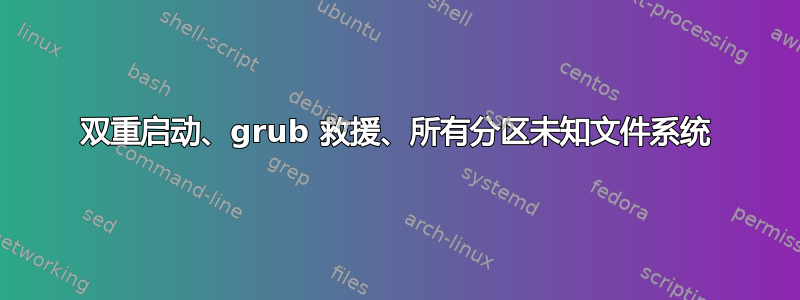
我被 grub rescue 困住了。
我有 Windows 10 和 Ubuntu 14.04 双启动。现在,当我尝试启动笔记本电脑时,它会进入 grub 救援模式。
我尝试了'ls'命令:
grub rescue > ls
测试结果如下:
(hd0) (hd0,msdos6) (hd0,msdos5) (hd0,msdos2) (hd0,msdos1)
然后我尝试:
grub rescue > ls (hd0)/
grub rescue > ls (hd0,msdos6)/
grub rescue > ls (hd0,msdos5)/
grub rescue > ls (hd0,msdos2)/
grub rescue > ls (hd0,msdos1)/
和
grub rescue > ls (hd0)/grub
grub rescue > ls (hd0,msdos6)/grub
grub rescue > ls (hd0,msdos5)/grub
grub rescue > ls (hd0,msdos2)/grub
grub rescue > ls (hd0,msdos1)/grub
和
grub rescue > ls (hd0)/boot/grub
grub rescue > ls (hd0,msdos6)/boot/grub
grub rescue > ls (hd0,msdos5)/boot/grub
grub rescue > ls (hd0,msdos2)/boot/grub
grub rescue > ls (hd0,msdos1)/boot/grub
所有这些命令都返回了结果:
error: unknown filesystem
未找到 Linux 分区?我该怎么办?
答案1
如果你启用了快速启动,请禁用它并重试,但你可能需要重新安装 grub
我希望这会有所帮助。


