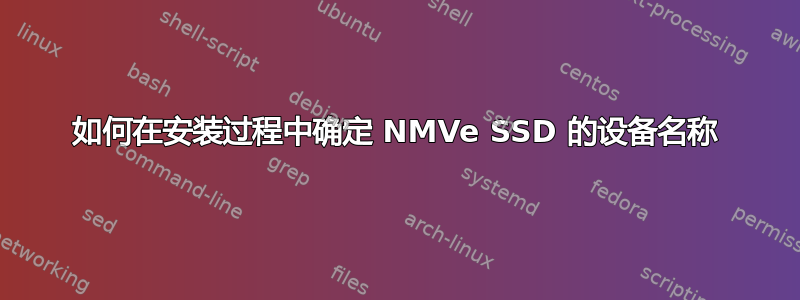
我正在开始安装 16.04 Ubuntu 版本。我将在 RAID0 配置中使用两个 NMVe SSD。我已经准备好所有命令,只是缺少一个关键点:SSD 的实际设备名称。安装 DVD 被安装为 /dev/sda1,但除了 /dev 中的 a 之外,我没有看到任何其他 /dev/sd* 设备。
我是一名老派 Linux 爱好者,我知道 /dev 文件系统多年来已经多次改变。我该如何找出设备名称?
关于我的机器的一个额外信息是,它具有 SLI GPU 配置,据我所知,它占用了来自船舶组的 PCIe 线路(据我所知,这就是普通 GT80 没有 NMVe M.2s 的原因),因此 MSI 很可能在 GT80S Titan 系列中使用了额外的芯片组来提供 PCIe 线路(?)。我不确定这是否会影响设备名称,NMVe 驱动器肯定不在 SATAIII 控制器上。
RAID 卷已在 BIOS 中配置和组装。我可以在 20 分钟内成功安装 Win10,因此它们运行良好。在安装 Ubuntu 期间,我关闭了安全模式并使用 CSM 设置 UEFI。
sda 这是一个拇指驱动器:
root@ubuntu-studio:~# lsblk
NAME MAJ:MIN RM SIZE RO TYPE MOUNTPOINT
sda 8:0 1 1.9G 0 disk
└─sda1 8:1 1 1.9G 0 part /media/ubuntu-studio/D43E-C473
sr0 11:0 1 2.6G 0 rom /cdrom
loop0 7:0 0 2.5G 1 loop /rofs
RAID 控制器在那里。它被列为有问题吗AHCI?
root@ubuntu-studio:~# lspci -nnk
00:00.0 Host bridge [0600]: Intel Corporation Sky Lake Host Bridge/DRAM Registers [8086:1910] (rev 07)
Subsystem: Micro-Star International Co., Ltd. [MSI] Skylake Host Bridge/DRAM Registers [1462:1171]
00:01.0 PCI bridge [0604]: Intel Corporation Sky Lake PCIe Controller (x16) [8086:1901] (rev 07)
Kernel driver in use: pcieport
Kernel modules: shpchp
00:01.1 PCI bridge [0604]: Intel Corporation Sky Lake PCIe Controller (x8) [8086:1905] (rev 07)
Kernel driver in use: pcieport
Kernel modules: shpchp
00:08.0 System peripheral [0880]: Intel Corporation Sky Lake Gaussian Mixture Model [8086:1911]
Subsystem: Micro-Star International Co., Ltd. [MSI] Skylake Gaussian Mixture Model [1462:1171]
00:14.0 USB controller [0c03]: Intel Corporation Sunrise Point-H USB 3.0 xHCI Controller [8086:a12f] (rev 31)
Subsystem: Micro-Star International Co., Ltd. [MSI] Sunrise Point-H USB 3.0 xHCI Controller [1462:1171]
Kernel driver in use: xhci_hcd
00:14.2 Signal processing controller [1180]: Intel Corporation Sunrise Point-H Thermal subsystem [8086:a131] (rev 31)
Subsystem: Micro-Star International Co., Ltd. [MSI] Sunrise Point-H Thermal subsystem [1462:1171]
00:16.0 Communication controller [0780]: Intel Corporation Sunrise Point-H CSME HECI #1 [8086:a13a] (rev 31)
Subsystem: Micro-Star International Co., Ltd. [MSI] Sunrise Point-H CSME HECI [1462:1171]
Kernel driver in use: mei_me
Kernel modules: mei_me
00:17.0 RAID bus controller [0104]: Intel Corporation SATA Controller [RAID mode] [8086:2822] (rev 31)
Subsystem: Micro-Star International Co., Ltd. [MSI] SATA Controller [RAID mode] [1462:1171]
Kernel driver in use: ahci
Kernel modules: ahci
00:1c.0 PCI bridge [0604]: Intel Corporation Sunrise Point-H PCI Express Root Port #1 [8086:a110] (rev f1)
Kernel driver in use: pcieport
Kernel modules: shpchp
00:1c.1 PCI bridge [0604]: Intel Corporation Sunrise Point-H PCI Express Root Port #2 [8086:a111] (rev f1)
Kernel driver in use: pcieport
Kernel modules: shpchp
00:1c.2 PCI bridge [0604]: Intel Corporation Sunrise Point-H PCI Express Root Port #3 [8086:a112] (rev f1)
Kernel driver in use: pcieport
Kernel modules: shpchp
00:1c.3 PCI bridge [0604]: Intel Corporation Sunrise Point-H PCI Express Root Port #4 [8086:a113] (rev f1)
Kernel driver in use: pcieport
Kernel modules: shpchp
00:1c.4 PCI bridge [0604]: Intel Corporation Sunrise Point-H PCI Express Root Port #5 [8086:a114] (rev f1)
Kernel driver in use: pcieport
Kernel modules: shpchp
00:1f.0 ISA bridge [0601]: Intel Corporation Sunrise Point-H LPC Controller [8086:a150] (rev 31)
Subsystem: Micro-Star International Co., Ltd. [MSI] Sunrise Point-H LPC Controller [1462:1171]
00:1f.2 Memory controller [0580]: Intel Corporation Sunrise Point-H PMC [8086:a121] (rev 31)
Subsystem: Micro-Star International Co., Ltd. [MSI] Sunrise Point-H PMC [1462:1171]
00:1f.3 Audio device [0403]: Intel Corporation Sunrise Point-H HD Audio [8086:a170] (rev 31)
Subsystem: Micro-Star International Co., Ltd. [MSI] Sunrise Point-H HD Audio [1462:1171]
Kernel driver in use: snd_hda_intel
Kernel modules: snd_hda_intel
00:1f.4 SMBus [0c05]: Intel Corporation Sunrise Point-H SMBus [8086:a123] (rev 31)
Subsystem: Micro-Star International Co., Ltd. [MSI] Sunrise Point-H SMBus [1462:1171]
Kernel modules: i2c_i801
01:00.0 VGA compatible controller [0300]: NVIDIA Corporation GM204M [GeForce GTX 970M] [10de:13d8] (rev a1)
Subsystem: Micro-Star International Co., Ltd. [MSI] GM204M [GeForce GTX 970M] [1462:1171]
Kernel modules: nvidiafb, nouveau
01:00.1 Audio device [0403]: NVIDIA Corporation GM204 High Definition Audio Controller [10de:0fbb] (rev a1)
Subsystem: Micro-Star International Co., Ltd. [MSI] GM204 High Definition Audio Controller [1462:1171]
Kernel driver in use: snd_hda_intel
Kernel modules: snd_hda_intel
02:00.0 3D controller [0302]: NVIDIA Corporation GM204M [GeForce GTX 970M] [10de:13d8] (rev a1)
Subsystem: Micro-Star International Co., Ltd. [MSI] GM204M [GeForce GTX 970M] [1462:1171]
Kernel modules: nvidiafb, nouveau
04:00.0 Network controller [0280]: Qualcomm Atheros QCA6174 802.11ac Wireless Network Adapter [168c:003e] (rev 32)
Subsystem: Bigfoot Networks, Inc. QCA6174 802.11ac Wireless Network Adapter [1a56:1535]
Kernel driver in use: ath10k_pci
Kernel modules: ath10k_pci
05:00.0 Unassigned class [ff00]: Realtek Semiconductor Co., Ltd. RTS5249 PCI Express Card Reader [10ec:5249] (rev 01)
Subsystem: Micro-Star International Co., Ltd. [MSI] RTS5249 PCI Express Card Reader [1462:1171]
Kernel driver in use: rtsx_pci
Kernel modules: rtsx_pci
06:00.0 Ethernet controller [0200]: Qualcomm Atheros Killer E2400 Gigabit Ethernet Controller [1969:e0a1] (rev 10)
Subsystem: Micro-Star International Co., Ltd. [MSI] Killer E2400 Gigabit Ethernet Controller [1462:1171]
Kernel driver in use: alx
Kernel modules: alx
我也尝试了 dmraid:
~# dmraid -r *
no block devices found
答案1
解决方案的关键是将 BIOS 中的控制器从 RAID 模式切换到 AHCI。之后 Linux 会看到设备(/dev/nvme0p0、/dev/nvme1p0)。
NVMe 驱动器可以通过多种不同的方式驱动:参见https://en.wikipedia.org/wiki/M.2。我还需要尝试nvme_load=YES启动选项如何影响情况,因为AHCI据称的参与不会提供最佳性能。
我得到的最大帮助来自:
- https://superuser.com/questions/1022849/m-2-samsung-sm951-nvme-ssd-not-recognized-on-linux
- http://www.dell.com/support/article/us/en/19/SLN299303/pt
- https://docs.google.com/document/d/16d0zsdNJ48A7HVA1VfGlMORxA6BudN0d-lLQN1vA1E4/edit
我最终选择了 Ubuntu Studio 16.04,并使用 实现了 RAID btrfs。事实证明,这可以完成安装的最后部分。毕竟,Intel RST 也是一个软 RAID,而 btrfs 的性能应该不错。1 fstrimTB 可以持续 24 小时是另一种体验
每周的 fstrim 仍然需要很长时间(通常 30-60 分钟或更长时间)周一早上......


