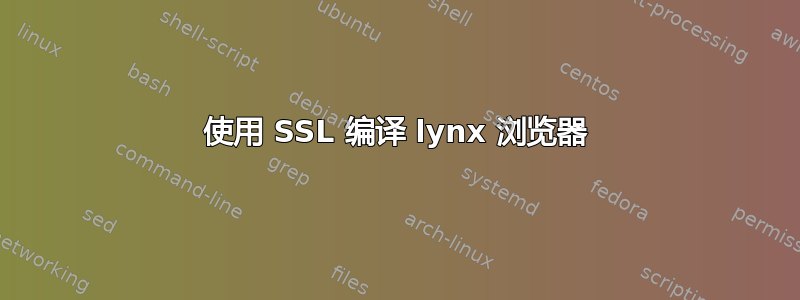
无法使编译后的 lynx 与 https 一起工作。
./configure --with-ssl --with-gnutls --with-gnutls-openssl
make
sudo make install
compile reports (in part):
checking if you want ssl library... yes
checking if you want gnutls support... yes
checking if you want gnutls-openssl compat... no
....
checking for pkg-config... /usr/bin//pkg-config
checking pkg-config for openssl... yes
似乎进展顺利。没有错误消息。
lynx安装在/usr/local/bin/lynx
/usr/local/bin/lynx --version
Lynx Version 2.8.9dev.9 (10 Apr 2016)
libwww-FM 2.14, SSL-MM 1.4.1, OpenSSL 1.0.2g-fips, ncurses 6.0.20160213
Built on linux-gnu (Jul 7 2016 09:46:43).
但是,启动/usr/local/bin/lynx后尝试访问 https 站点失败并显示以下消息:this client does not contain support for HTTPS URLs
我正在运行 ubuntu 16.04。
更远:
sudo apt-get install lynx
运行顺利,安装/usr/bin/lynx并允许访问 HTTPS。
ubuntu 中的 lynx 包:
$/usr/bin/lynx --version
Lynx Version 2.8.9dev.8 (21 Dec 2015)
libwww-FM 2.14, SSL-MM 1.4.1, GNUTLS 3.4.9, ncurses 6.0.20160213(wide)
Built on linux-gnu.
为什么我不能让编译后的版本正确运行?当然,我只是没有设置标志...但是哪一个呢?
有什么建议么?
在此先感谢您的帮助。
答案1
我注意到,尽管您--with-gnutls --with-gnutls-openssl提供了选择,但您构建的版本并未提及GNUTLS,而工作版本却提及了。
重新阅读 Lynx 包目录中所有具有醒目名称(README*、、INSTALL...)的文件以及文件名包含TLS、SSL等的任何文件。


