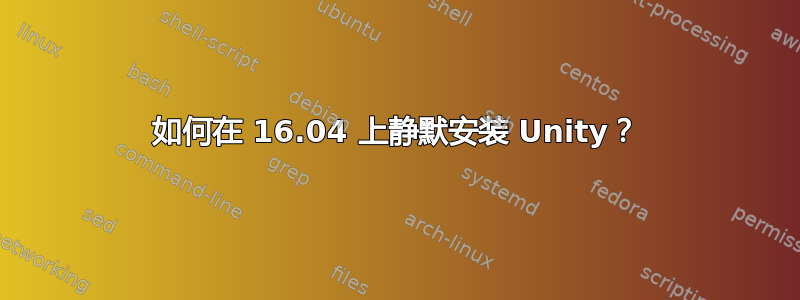
我正在尝试创建一个 Dockerfile,用于在 Ubuntu 16.04 上安装需要桌面的 Visual Studio Code。除了 Dockerfile 的最后一行以外,我可以构建和运行所有内容:
apt-get install -y ubuntu-desktop
此行挂起,因为它需要用户的输入(选择键盘)。有没有办法将一些值传递给该命令以便它静默地完成?
以下是我的完整 Dockerfile:
FROM ubuntu:16.04
RUN apt-get update && apt-get install -y --no-install-recommends unzip libgtk2.0-0 libgconf-2-4 libnss3 libasound2
RUN apt-get -y upgrade
RUN apt-get -f install -y libnotify4
RUN apt-get -y install npm
RUN apt-get -y install apt-transport-https
RUN npm install azure-cli -g
ADD https://go.microsoft.com/fwlink/?LinkID=760868 vscode-amd64.deb
RUN dpkg -i vscode-amd64.deb
ADD http://download.nomachine.com/download/5.1/Linux/nomachine_5.1.26_1_amd64.deb nomachine_5.1.26_1_amd64.deb
RUN dpkg -i nomachine_5.1.26_1_amd64.deb
RUN apt-get install -y ubuntu-desktop


