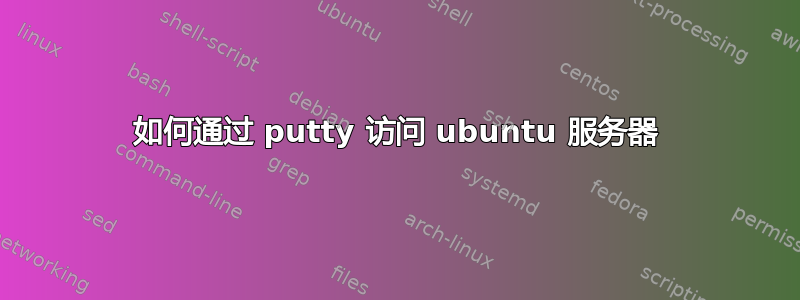
我是 Ubuntu 新手,我已将其安装在计算机上,并尝试通过 PuTTY 远程连接到我的 Ubuntu 机器。我使用 ifconfig 获取 Ubuntu 机器的 IP 地址。我尝试使用 PuTTY 连接到此 IP 地址,但收到以下错误消息:
连接失败。
答案1
您如何使用 putty 连接到您的 ubuntu 机器?如果是通过 cmd,您能分享步骤或命令吗?
无论如何,putty 使用 .ppk 密钥。因此,请确保您已将 pem 转换为 ppk,并且机器访问没有安全/网络阻塞。
使用 cmd 登录:
C:\Users\dmittal\Downloads\Keys>putty.exe user@hostip -i key
eg:
C:\Users\dmittal\Downloads\Keys>putty.exe [email protected] -i syd.ppk
通过选项 -i 我们需要传递密钥的路径。


