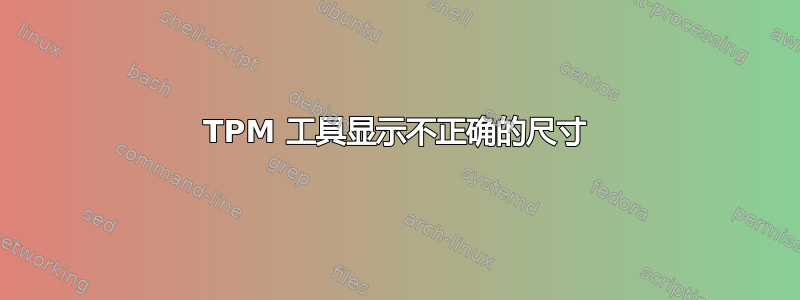
我已经从 Ubuntu 安装了 tpm 工具。版本是 1.3.7,使用 tpm_nvinfo。
root@test-hardware-1:/home/tseng/trousers-0.3.13# tpm_nvinfo
NVRAM index : 0x10000001 (268435457)
PCR read selection:
PCR write selection:
Permissions : 0x00000000 ()
bReadSTClear : FALSE
bWriteSTClear : FALSE
bWriteDefine : FALSE
Size : 0 (0x0)
NVRAM index : 0x1000f000 (268496896)
PCR read selection:
PCR write selection:
Permissions : 0x00000000 ()
bReadSTClear : FALSE
bWriteSTClear : FALSE
bWriteDefine : FALSE
Size : 0 (0x0)
NVRAM index : 0x50000003 (1342177283)
PCR read selection:
PCR write selection:
Permissions : 0x00000000 ()
bReadSTClear : FALSE
bWriteSTClear : FALSE
bWriteDefine : FALSE
Size : 0 (0x0)
NVRAM index : 0x50000001 (1342177281)
PCR read selection:
PCR write selection:
Permissions : 0x00000000 ()
bReadSTClear : FALSE
bWriteSTClear : FALSE
bWriteDefine : FALSE
Size : 0 (0x0)
NVRAM index : 0x20000002 (536870914)
PCR read selection:
PCR write selection:
Permissions : 0x00000000 ()
bReadSTClear : FALSE
bWriteSTClear : FALSE
bWriteDefine : FALSE
Size : 0 (0x0)
NVRAM index : 0x40000001 (1073741825)
PCR read selection:
PCR write selection:
Permissions : 0x00000000 ()
bReadSTClear : FALSE
bWriteSTClear : FALSE
bWriteDefine : FALSE
Size : 0 (0x0)
NVRAM index : 0x20000001 (536870913)
PCR read selection:
PCR write selection:
Permissions : 0x00000000 ()
bReadSTClear : FALSE
bWriteSTClear : FALSE
bWriteDefine : FALSE
Size : 0 (0x0)
显示的尺寸不正确。需要更新至 1.3.8
答案1
看到这个错误报告。tpm-tools 中添加了一个补丁,它破坏了 tpm_nvinfo。在 RHEL7 上,使用推荐的补丁更改从源代码重新编译对我来说是有效的。


