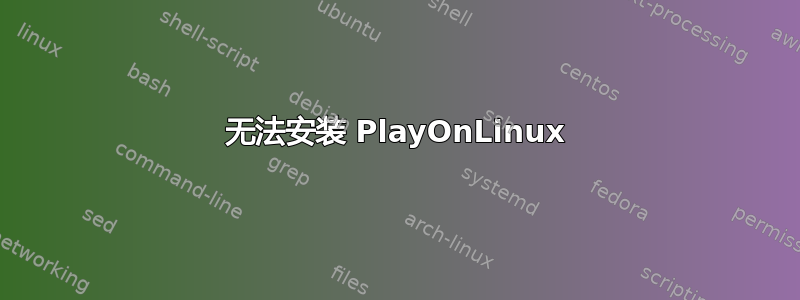
The following packages have unmet dependencies:
playonlinux : Depends: python-wxgtk2.8 but it is not installable or
python-wxgtk3.0 but it is not installable
Depends: cabextract but it is not installable
Depends: icoutils but it is not installable
Depends: p7zip-full but it is not installable
E: Unable to correct problems, you have held broken packages.
答案1
最有可能的是
sudo apt-get install -f
将修复该问题。所需的软件包将被安装。
你可以通过以下方式从 Ubuntu 存储库更轻松地安装 PoL:
sudo apt install playonlinux
但这样安装的可能不是最新版本。
现在,您可以通过以下方式删除自定义存储库
sudo rm /etc/apt/sources.list.d/playonlinux.list
sudo apt update
sudo apt purge playonlinux
sudo apt install playonlinux
这将从 Ubuntu 存储库安装 PoL。
答案2
转到软件和更新并切换到主服务器。
sudo apt install -f && sudo apt update && sudo apt dist-upgrade && sudo apt install playonlinux
Ubuntu 的 repo 上有 playonlinux。因此您无需自行添加存储库。


