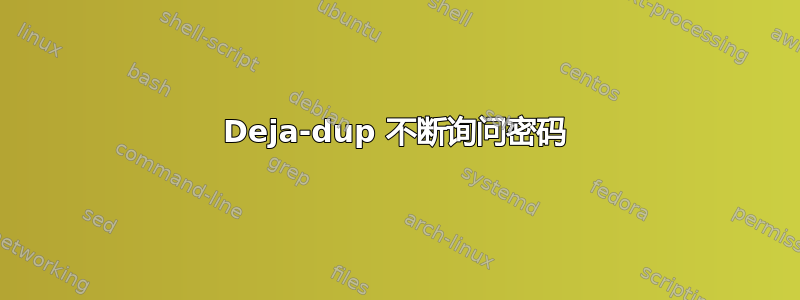
我遇到了一个问题deja-dup。当我尝试备份到我的服务器时,它会启动备份 +- 10 秒,然后一遍又一遍地询问我的加密密码。
我目前所做的:
delete ~/.cache/deja-dup/- 删除我在服务器上上传的目录并创建一个新的目录
我尝试调试该问题:
export DEJA_DUP_DEBUG=1
deja-dup --backup
Deja-dup 开始扫描,然后显示正在创建第一个备份,之后 de 调试日志显示:
DUPLICITY: INFO 1
DUPLICITY: . GPG error detail: Traceback (most recent call last):
DUPLICITY: . File "/usr/bin/duplicity", line 1532, in <module>
DUPLICITY: . with_tempdir(main)
DUPLICITY: . File "/usr/bin/duplicity", line 1526, in with_tempdir
DUPLICITY: . fn()
DUPLICITY: . File "/usr/bin/duplicity", line 1380, in main
DUPLICITY: . do_backup(action)
DUPLICITY: . File "/usr/bin/duplicity", line 1496, in do_backup
DUPLICITY: . full_backup(col_stats)
DUPLICITY: . File "/usr/bin/duplicity", line 567, in full_backup
DUPLICITY: . globals.backend)
DUPLICITY: . File "/usr/bin/duplicity", line 425, in write_multivol
DUPLICITY: . at_end = gpg.GPGWriteFile(tarblock_iter, tdp.name, globals.gpg_profile, globals.volsize)
DUPLICITY: . File "/usr/lib/python2.7/dist-packages/duplicity/gpg.py", line 356, in GPGWriteFile
DUPLICITY: . file.close()
DUPLICITY: . File "/usr/lib/python2.7/dist-packages/duplicity/gpg.py", line 241, in close
DUPLICITY: . self.gpg_failed()
DUPLICITY: . File "/usr/lib/python2.7/dist-packages/duplicity/gpg.py", line 226, in gpg_failed
DUPLICITY: . raise GPGError(msg)
DUPLICITY: . GPGError: GPG Failed, see log below:
DUPLICITY: . ===== Begin GnuPG log =====
DUPLICITY: . gpg: keyblock resource `/etc/pacman.d/gnupg/pubring.gpg': file open error
DUPLICITY: . ===== End GnuPG log =====
DUPLICITY: .
DUPLICITY: .
DUPLICITY: ERROR 31 GPGError
DUPLICITY: . GPGError: GPG Failed, see log below:
DUPLICITY: . ===== Begin GnuPG log =====
DUPLICITY: . gpg: keyblock resource `/etc/pacman.d/gnupg/pubring.gpg': file open error
DUPLICITY: . ===== End GnuPG log =====
DUPLICITY: .
据我所知,/etc/pacman.d/gnupg/pubring.gpg由于我没有运行 arch,所以 duplicity 无法打开是有道理的。
有谁能解释为什么 duplicity /deja-dup 会尝试打开/etc/pacman.d/而不是使用我的默认 gpg 密钥环?
答案1
刚刚修复了这个问题,由于某种原因,我的 ~/.gnupg/gpg.conf 中有一行“keyring /etc/pacman.d/gnupg/pubring.gpg”
我将其注释掉,现在它可以工作了。


