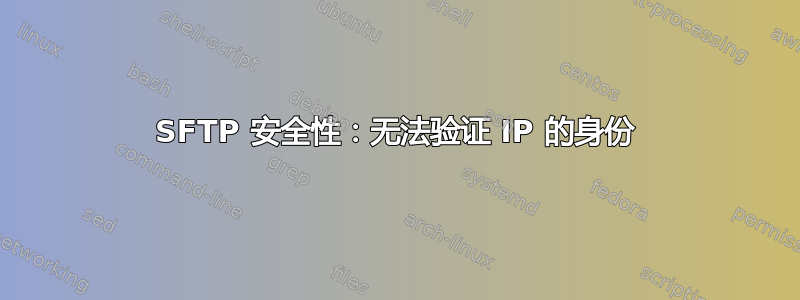
当我通过 Nautilus 连接时sftp://10.116.202.136,收到以下消息:
Can't verify the identity of “10.116.202.136 (10.116.202.136)”.
This happens when you log in to a computer the first time.
The identity sent by the remote computer is
“xx:xx:xx:xx:xx:xx:xx:xx:xx:xx:xx:xx:xx:xx:xx:xx”.
If you want to be absolutely sure it is safe to continue,
contact the system administrator.
我有两个选择Cancel:Login anyway
这个问题向我提出了这个问题:
sftp当我在公共网络上使用时,我面临哪些潜在风险?
答案1
这种模型称为首次使用即可获得信任。您需要手动验证您首次连接的服务器的身份。验证后,SFTP 客户端将在本地存储该值,并在后续连接中通过将其与存储的值进行比较来自动验证服务器的身份。如果发生变化,它将显示可能存在中间人攻击的警告。
您应该通过单独的渠道检查服务器的签名(如果是公共渠道,例如通过检查列出其值的 HTTPS 网站,或按照系统管理员的建议联系)并将其与 SFTP 客户端显示的签名进行比较。
如果您不验证,您将面临连接到敌对服务器的风险,该服务器可能会在您下载时提供不同/修改版本的文件,或者可能会向(恶意)服务器所有者透露您上传的文件的内容。


