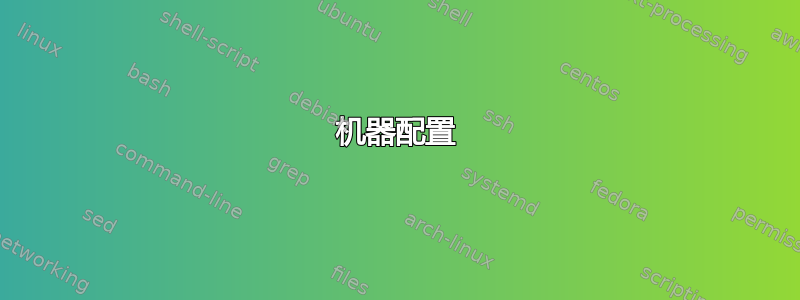
在 Dell XPS 9350(2016 款)上需要如果您想使用外接显示器,请使用 USB-C 端口。其中一个 USB-C 适配器戴尔适配器 - USB-C 转 HDMI/VGA/以太网/USB 3.0 (DA200)。
当我将适配器连接到机器上时
$ dmesg
[426949.056524] hub 4-0:1.0: USB hub found
[426949.056543] hub 4-0:1.0: 2 ports detected
[426949.417197] usb 3-1: new high-speed USB device number 2 using xhci_hcd
[426949.599546] hub 3-1:1.0: USB hub found
[426949.600098] hub 3-1:1.0: 4 ports detected
[426949.695244] usb 4-1: new SuperSpeed USB device number 2 using xhci_hcd
[426949.712836] hub 4-1:1.0: USB hub found
[426949.713151] hub 4-1:1.0: 4 ports detected
[426949.878311] usb 3-1.3: new full-speed USB device number 3 using xhci_hcd
[426949.960668] usb 3-1.3: config 1 has no interfaces?
[426950.025168] usb 4-1.4: new SuperSpeed USB device number 3 using xhci_hcd
[426950.115300] usb 4-1.4: reset SuperSpeed USB device number 3 using xhci_hcd
[426950.156378] r8152 4-1.4:1.0 eth0: v1.08.3
[426951.795777] r8152 4-1.4:1.0 enp57s0u1u4: renamed from eth0
$ xrandr
Screen 0: minimum 8 x 8, current 3200 x 1800, maximum 32767 x 32767
eDP1 connected primary 3200x1800+0+0 (normal left inverted right x axis y axis) 290mm x 170mm
3200x1800 59.98*+ 47.99
2880x1620 60.00
2560x1440 60.00
2048x1536 60.00
1920x1440 60.00
1856x1392 60.01
1792x1344 60.01
2048x1152 60.00
1920x1080 60.00
1600x1200 60.00
1400x1050 59.98
1600x900 60.00
1280x1024 60.02
1280x960 60.00
1368x768 60.00
1280x720 60.00
1024x768 60.00
1024x576 60.00
960x540 60.00
800x600 60.32 56.25
864x486 60.00
640x480 59.94
720x405 60.00
640x360 60.00
DP1 disconnected (normal left inverted right x axis y axis)
DP2 disconnected (normal left inverted right x axis y axis)
HDMI1 disconnected (normal left inverted right x axis y axis)
HDMI2 disconnected (normal left inverted right x axis y axis)
VIRTUAL1 disconnected (normal left inverted right x axis y axis)
我可以使用 HDMI 端口连接外接显示器,然后我将获得
$ xrandr
Screen 0: minimum 8 x 8, current 3200 x 1800, maximum 32767 x 32767
eDP1 connected primary 3200x1800+0+0 (normal left inverted right x axis y axis) 290mm x 170mm
3200x1800 59.98*+ 47.99
2880x1620 60.00
2560x1440 60.00
2048x1536 60.00
1920x1440 60.00
1856x1392 60.01
1792x1344 60.01
2048x1152 60.00
1920x1080 60.00
1600x1200 60.00
1400x1050 59.98
1600x900 60.00
1280x1024 60.02
1280x960 60.00
1368x768 60.00
1280x720 60.00
1024x768 60.00
1024x576 60.00
960x540 60.00
800x600 60.32 56.25
864x486 60.00
640x480 59.94
720x405 60.00
640x360 60.00
DP1 connected (normal left inverted right x axis y axis)
1920x1080 60.00 + 50.00 59.94
1920x1080i 60.00 50.00 59.94
1280x1024 75.02 60.02
1152x864 75.00
1280x720 60.00 50.00 59.94
1024x768 75.03 60.00
800x600 75.00 60.32
720x576 50.00
720x480 60.00 59.94
640x480 75.00 60.00 59.94
720x400 70.08
DP2 disconnected (normal left inverted right x axis y axis)
HDMI1 disconnected (normal left inverted right x axis y axis)
HDMI2 disconnected (normal left inverted right x axis y axis)
VIRTUAL1 disconnected (normal left inverted right x axis y axis)
除了外接显示器不支持高分辨率其余一切都按预期进行。
我可以使用 VGA 端口连接另一台外接显示器。现在我将获得
$ xrandr
Screen 0: minimum 8 x 8, current 3200 x 1800, maximum 32767 x 32767
eDP1 connected primary 3200x1800+0+0 (normal left inverted right x axis y axis) 290mm x 170mm
3200x1800 59.98*+ 47.99
2880x1620 60.00
2560x1440 60.00
2048x1536 60.00
1920x1440 60.00
1856x1392 60.01
1792x1344 60.01
2048x1152 60.00
1920x1080 60.00
1600x1200 60.00
1400x1050 59.98
1600x900 60.00
1280x1024 60.02
1280x960 60.00
1368x768 60.00
1280x720 60.00
1024x768 60.00
1024x576 60.00
960x540 60.00
800x600 60.32 56.25
864x486 60.00
640x480 59.94
720x405 60.00
640x360 60.00
DP1 connected (normal left inverted right x axis y axis)
1680x1050 59.95 +
1280x1024 75.02 60.02
1152x864 75.00
1024x768 75.03 60.00
800x600 75.00 60.32
640x480 75.00 59.94
720x400 70.08
DP2 disconnected (normal left inverted right x axis y axis)
HDMI1 disconnected (normal left inverted right x axis y axis)
HDMI2 disconnected (normal left inverted right x axis y axis)
VIRTUAL1 disconnected (normal left inverted right x axis y axis)
VGA 端口连接的显示器正常工作但HDMI 上连接的显示器不再工作。
从xrandr输出中我们可以看到 HDMI 和 VGA 端口都使用xrandrDP1 流。为什么? 我可以更改任何配置以便能够同时使用两个端口吗?
注意:如下图所示,我必须切掉 VGA 适配器的一个螺丝。
机器配置
$ lspci
00:00.0 Host bridge: Intel Corporation Skylake Host Bridge/DRAM Registers (rev 09)
00:02.0 VGA compatible controller: Intel Corporation Skylake Integrated Graphics (rev 0a)
00:04.0 Signal processing controller: Intel Corporation Skylake Processor Thermal Subsystem (rev 09)
00:14.0 USB controller: Intel Corporation Sunrise Point-LP USB 3.0 xHCI Controller (rev 21)
00:14.2 Signal processing controller: Intel Corporation Sunrise Point-LP Thermal subsystem (rev 21)
00:15.0 Signal processing controller: Intel Corporation Sunrise Point-LP Serial IO I2C Controller #0 (rev 21)
00:15.1 Signal processing controller: Intel Corporation Sunrise Point-LP Serial IO I2C Controller #1 (rev 21)
00:16.0 Communication controller: Intel Corporation Sunrise Point-LP CSME HECI #1 (rev 21)
00:17.0 RAID bus controller: Intel Corporation 82801 Mobile SATA Controller [RAID mode] (rev 21)
00:1c.0 PCI bridge: Intel Corporation Device 9d10 (rev f1)
00:1c.4 PCI bridge: Intel Corporation Sunrise Point-LP PCI Express Root Port #5 (rev f1)
00:1c.5 PCI bridge: Intel Corporation Sunrise Point-LP PCI Express Root Port #6 (rev f1)
00:1d.0 PCI bridge: Intel Corporation Device 9d18 (rev f1)
00:1f.0 ISA bridge: Intel Corporation Sunrise Point-LP LPC Controller (rev 21)
00:1f.2 Memory controller: Intel Corporation Sunrise Point-LP PMC (rev 21)
00:1f.3 Audio device: Intel Corporation Sunrise Point-LP HD Audio (rev 21)
00:1f.4 SMBus: Intel Corporation Sunrise Point-LP SMBus (rev 21)
01:00.0 PCI bridge: Intel Corporation DSL5110 Thunderbolt Bridge [Falcon Ridge LP 2014]
02:00.0 PCI bridge: Intel Corporation DSL5110 Thunderbolt Bridge [Falcon Ridge LP 2014]
02:01.0 PCI bridge: Intel Corporation DSL5110 Thunderbolt Bridge [Falcon Ridge LP 2014]
02:02.0 PCI bridge: Intel Corporation DSL5110 Thunderbolt Bridge [Falcon Ridge LP 2014]
39:00.0 USB controller: Intel Corporation Device 15b5
3a:00.0 Network controller: Broadcom Corporation BCM4350 802.11ac Wireless Network Adapter (rev 08)
3b:00.0 Unassigned class [ff00]: Realtek Semiconductor Co., Ltd. RTS525A PCI Express Card Reader (rev 01)
3c:00.0 Non-Volatile memory controller: Toshiba America Info Systems Device 010f (rev 01)
系统配置
内核 4.6.2



