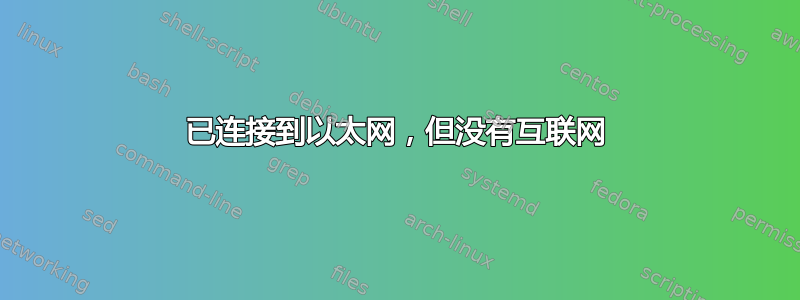
我的问题:
我连接到以太网“有线连接 1”,我可以在网络管理器中看到它(向上和向下箭头)。
但是,当我打开 Firefox 或任何其他需要互联网连接的应用程序时,我会收到同样的提示:没有互联网连接。
目前信息:
ifconfig:
$ ifconfig
enp3s0 Link encap:Ethernet HWaddr 94:de:80:c7:fd:2b
inet6 addr: fe80::f527:1269:a6f5:57e5/64 Scope:Link
inet6 addr: 2001:878:3ac:163:8a7:7349:6e60:d84/64 Scope:Global
UP BROADCAST RUNNING MULTICAST MTU:1500 Metric:1
RX packets:8 errors:0 dropped:0 overruns:0 frame:0
TX packets:3 errors:0 dropped:47 overruns:0 carrier:0
collisions:0 txqueuelen:1000
RX bytes:848 (848.0 B) TX bytes:288 (288.0 B)
lo Link encap:Local Loopback
inet addr:127.0.0.1 Mask:255.0.0.0
inet6 addr: ::1/128 Scope:Host
UP LOOPBACK RUNNING MTU:65536 Metric:1
RX packets:2292 errors:0 dropped:0 overruns:0 frame:0
TX packets:2292 errors:0 dropped:0 overruns:0 carrier:0
collisions:0 txqueuelen:1
RX bytes:171576 (171.5 KB) TX bytes:171576 (171.5 KB)
当我这样做时,ping google.com我得到:
$ ping google.com
ping: unknown host google.com
当我看时/etc/network/interfaces我得到:
$ cat /etc/network/interfaces
# interfaces(5) file used by ifup(8) and ifdown(8)
auto lo
iface lo inet loopback
auto eth
iface eth0 inet dhcp
我应该注意到,其他设备都无法连接到路由器,当我双重启动到 Windows 7 时也没有遇到问题。
我正在使用 Ubuntu 版本 16.04。
如果您需要更多信息,请告诉我。
编辑1
我在正常工作的计算机上 ping 了一个网站并得到了一个地址,但在非正常工作的计算机的 Firefox 上却没有任何反应。
当我尝试的时候
$ /etc/resolv.conf
我有
command not recognized
不过,我在另一篇文章中找到了解决方法,其中可能包含正确的信息。
kasper@kasper-To-be-filled-by-O-E-M:~$ cat /etc/resolv.conf
# Dynamic resolv.conf(5) file for glibc resolver(3) generated by resolvconf(8)
# DO NOT EDIT THIS FILE BY HAND -- YOUR CHANGES WILL BE OVERWRITTEN
编辑2
当我做
sudo lshw -C network
我得到:
*-network
description: Ethernet interface
product: RTL8111/8168/8411 PCI Express Gigabit Ethernet Controller
vendor: Realtek Semiconductor Co., Ltd.
physical id: 0
bus info: pci@0000:03:00.0
logical name: enp3s0
version: 06
serial: 94:de:80:c7:fd:2b
size: 100Mbit/s
capacity: 1Gbit/s
width: 64 bits
clock: 33MHz
capabilities: pm msi pciexpress msix vpd bus_master cap_list ethernet physical tp mii 10bt 10bt-fd 100bt 100bt-fd 1000bt 1000bt-fd
autonegotiation
configuration: autonegotiation=on broadcast=yes driver=r8169 driverversion=2.3LK-NAPI duplex=full firmware=rtl8168e-3_0.0.4
03/27/12 latency=0 link=yes multicast=yes port=MII speed=100Mbit/s
resources: irq:32 ioport:d000(size=256) memory:d0004000-d0004fff memory:d0000000-d0003fff
当我这样做的时候
sudo apt install r8168-dkms
正如另一篇文章所建议的那样,我得到:
Reading package lists... Done Building dependency tree Reading
state information... Done E: Unable to locate package r8168-dkms
重启后仍然没有好转。
答案1
看起来您的 dhcp 服务器没有为您提供 DNS 服务器来查找名称。IP 名称不是真实地址,它们是人为命名的,所有 IP 号码都是真实地址。
在 Firefox 中,IP 号码有效,名称无效。我的意思是,转到可以工作的 PC,找到服务器,获取其 IP 号码,然后在 Firefox 中尝试该号码地址。如果您在操作系统上获得终端,请运行,例如“ping www.ku.edu”,它将提供 IP 号码。将数字地址放入 Firefox url。如果这样有效,但名称无效,那么肯定 DNS 就是您的问题所在。
查看 /etc/resolv.conf 中是否有有效 IP。如果有效,则该文件将由 dhcp 自动重写。如果您在那里看到数字,请尝试“ping nnn.nnn.nn.nnn”。
另外,我关闭了 IPV6,因为我去的地方没有人使用这个。如果你禁用它并允许 IPV4,你更有可能让一切正常。现在我使用的是无线网络,但明天在办公室时可以看看有线网络。
答案2
检查你的以太网驱动程序sudo lshw -C network,如果它是 r8169,这可能有帮助
答案3
https://unix.stackexchange.com/questions/518266/ping-displays-name-or-service-not-known我刚刚从 16 升级到 18.04.6,有以太网连接但没有互联网访问,这解决了这个问题,但我的编程经验非常少。


