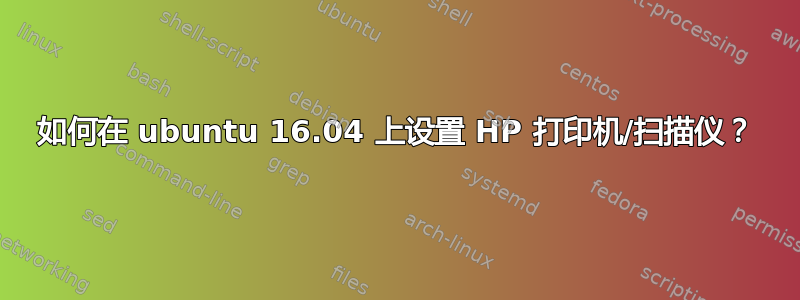
当我使用上一个 LTS 时,打印机/扫描仪工作正常(几乎),但现在我升级后,它告诉我无法连接到该设备。
我尝试过HP打印机安装说,我得到了以下信息:
$ gksudo hp-setup
HP Linux Imaging and Printing System (ver. 3.16.3)
Printer/Fax Setup Utility ver. 9.0
Copyright (c) 2001-15 HP Development Company, LP
This software comes with ABSOLUTELY NO WARRANTY.
This is free software, and you are welcome to distribute it
under certain conditions. See COPYING file for more details.
warning: Qt/PyQt 4 initialization failed.
error: hp-setup requires GUI support (try running with --qt3). Also, try using interactive (-i) mode.
答案1
好的,我找到了问题的答案。所以我在这里发布它,希望它对其他人有用:
无论出于什么奇怪的原因,的图形界面hp-setup都坏了。因此需要启动:
sudo hp-setup-i
钥匙-i是必需的,因为没有钥匙,设置也无法进行。目前我还没有拿出测试页,但扫描仪工作正常,这正是我最初需要的。


