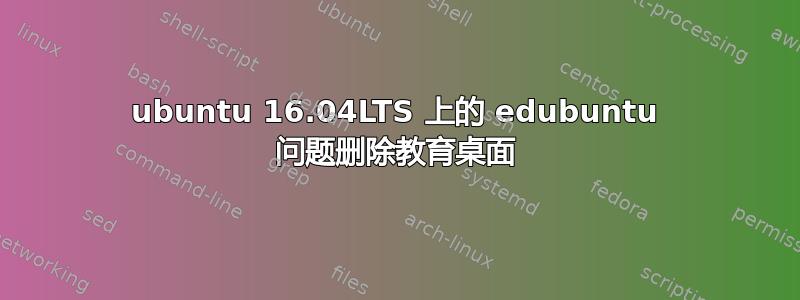
我通过命令在 ubuntu 16.04 上的终端安装了 edubuntu 桌面教育桌面
sudo apt-get install playonlinux gnome-mplayer edubuntu-desktop edubuntu-artwork edubuntu-docs edubuntu-fonts edubuntu-menueditor'
但它给我的笔记本电脑带来了问题,所以我想彻底卸载它,所以我尝试通过以下命令行卸载它
sudo apt-get remove edubuntu-desktop
sudo apt-get remove --auto-remove edubuntu-desktop
sudo apt-get purge edubuntu-desktop
sudo apt-get purge --auto-remove edubuntu-desktop
但教育桌面 edubuntu 仍在我的 ubuntu 16.04 上运行,所以请建议一种彻底摆脱这个教育桌面的方法
答案1
运行以下命令:
sudo apt-get remove --purge edubuntu*
sudo apt-get autoremove
sudo apt-get install ubuntu-desktop # if you were previously running unity
sudo apt-get install gnome # if you were previously running gnome


