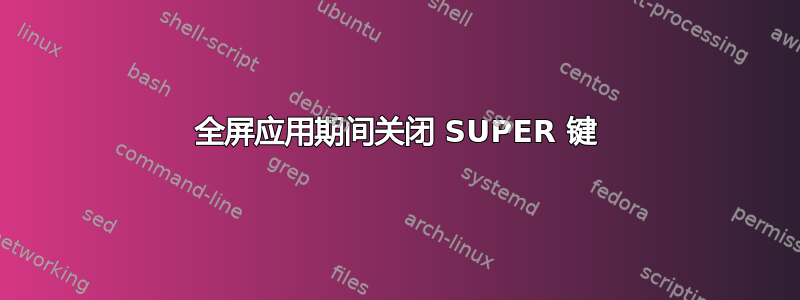
有没有办法在玩游戏或全屏应用时关闭 SUPER 键?
答案1
介绍
如果任何 X11 窗口处于全屏模式,则以下脚本将禁用Super键。它旨在作为启动应用程序添加,但也可以以独立模式运行。
用法
要手动运行脚本,只需执行以下操作:
python disable_super_key.py
为了使脚本在登录时自动启动,请咨询如何在登录时自动启动应用程序?
获取脚本源代码
可以从此答案复制脚本源,或通过克隆我的GitHub存储库。
针对以下人士的说明git:
cd /optsudo git clone https://github.com/SergKolo/sergrep.gitchmod -R +x sergrep
该脚本将位于/opt/sergrep/disable_super_key.py
脚本源代码
#!/usr/bin/env python
#
###########################################################
# Author: Serg Kolo , contact: [email protected]
# Date: August 1st , 2016
# Purpose: Disable Super key that calls Unity Dash, when any
# X11 window is in fullscreen state
#
# Written for: https://askubuntu.com/q/805807/295286
# Tested on: Ubuntu 16.04 LTS
###########################################################
# Copyright: Serg Kolo , 2016
#
# Permission to use, copy, modify, and distribute this software is hereby granted
# without fee, provided that the copyright notice above and this permission statement
# appear in all copies.
#
# THE SOFTWARE IS PROVIDED "AS IS", WITHOUT WARRANTY OF ANY KIND, EXPRESS OR
# IMPLIED, INCLUDING BUT NOT LIMITED TO THE WARRANTIES OF MERCHANTABILITY,
# FITNESS FOR A PARTICULAR PURPOSE AND NONINFRINGEMENT. IN NO EVENT SHALL
# THE AUTHORS OR COPYRIGHT HOLDERS BE LIABLE FOR ANY CLAIM, DAMAGES OR OTHER
# LIABILITY, WHETHER IN AN ACTION OF CONTRACT, TORT OR OTHERWISE, ARISING
# FROM, OUT OF OR IN CONNECTION WITH THE SOFTWARE OR THE USE OR OTHER
# DEALINGS IN THE SOFTWARE.
from __future__ import print_function
import gi
gi.require_version('Gdk', '3.0')
from gi.repository import Gdk,Gio
import subprocess
import signal
import time
import sys
debug = False
def gsettings_get(schema,path,key):
""" fetches value of gsettings schema"""
if path is None:
gsettings = Gio.Settings.new(schema)
else:
gsettings = Gio.Settings.new_with_path(schema,path)
return gsettings.get_value(key)
def gsettings_set(schema,path,key,value):
""" sets value of gsettings schema """
if path is None:
gsettings = Gio.Settings.new(schema)
else:
gsettings = Gio.Settings.new_with_path(schema,path)
return gsettings.set_string(key,value)
def gsettings_reset(schema,path,key):
""" resets schema:key value to default"""
if path is None:
gsettings = Gio.Settings.new(schema)
else:
gsettings = Gio.Settings.new_with_path(schema,path)
return gsettings.reset(key)
def run_cmd(cmdlist):
""" reusable function for running shell commands"""
try:
stdout = subprocess.check_output(cmdlist)
except subprocess.CalledProcessError:
pass
else:
if stdout:
return stdout
def main():
""" defines entry point of the program """
screen = Gdk.Screen.get_default()
while True:
key_state = str(gsettings_get('org.compiz.unityshell',
'/org/compiz/profiles/unity/plugins/unityshell/',
'show-launcher'))
active_xid = str(screen.get_active_window().get_xid())
wm_state = run_cmd( ['xprop', '-root', '-notype','-id',active_xid, '_NET_WM_STATE'])
if debug : print(key_state,wm_state)
if 'FULLSCREEN' in wm_state:
if "Super" in key_state:
gsettings_set('org.compiz.unityshell',
'/org/compiz/profiles/unity/plugins/unityshell/',
'show-launcher',
'Disabled')
else:
if "Disabled" in key_state :
gsettings_reset( 'org.compiz.unityshell',
'/org/compiz/profiles/unity/plugins/unityshell/',
'show-launcher')
time.sleep(0.25)
def sigterm_handler(*args):
""" ensures that Super key has been reset upon exit"""
gsettings_reset( 'org.compiz.unityshell',
'/org/compiz/profiles/unity/plugins/unityshell/',
'show-launcher')
if debug: print('CAUGHT SIGTERM')
sys.exit(0)
if __name__ == "__main__":
signal.signal(signal.SIGTERM,sigterm_handler)
main()
调试
如果需要调试,请将第 32 行从 更改debug = False为debug = True并从命令行运行脚本


