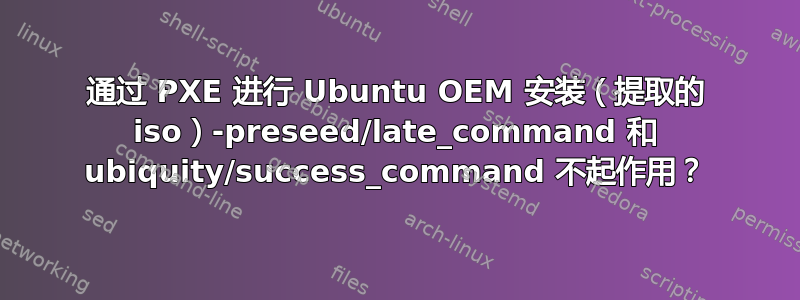
我使用 ubuntu server 16.04 设置了一个 pxe 安装服务器,用于通过 pxe 安装 ubuntu 桌面 15.10、16.04 等 oem 版本。安装工作正常,但是,还有一个非常重要的问题我似乎无法解决。
我想在安装程序完成后执行一个 shell 脚本。该脚本会清理网络/接口文件,以便系统在重启以及升级和清理系统后可以访问互联网。
到目前为止我已经尝试过:
ubiquity ubiquity/success_command string in-target wget -O /root/tmp/postinstall.sh http://myserverip/postinst/postinstall.sh ; \
in-target chmod u+x /root/tmp/postinstall.sh ; \
in-target /bin/sh /root/tmp/postinstall.sh ; \
in-target rm /root/tmp/postinstall.sh
d-i preseed/late_command string in-target wget -O /root/tmp/postinstall.sh http://myserverip/postinst/postinstall.sh ; \
in-target chmod u+x /root/tmp/postinstall.sh ; \
in-target /bin/sh /root/tmp/postinstall.sh ; \
in-target rm /root/tmp/postinstall.sh
都不起作用。即使我只是尝试通过触摸创建一个简单的文件,也不会发生任何事情。
OEM 安装是否需要特定的 late_command 才能工作。或者我必须编写完整的预置文件才能使其工作?现在,我刚刚将命令添加到 iso 附带的默认 ubuntu.seed 文件中。


