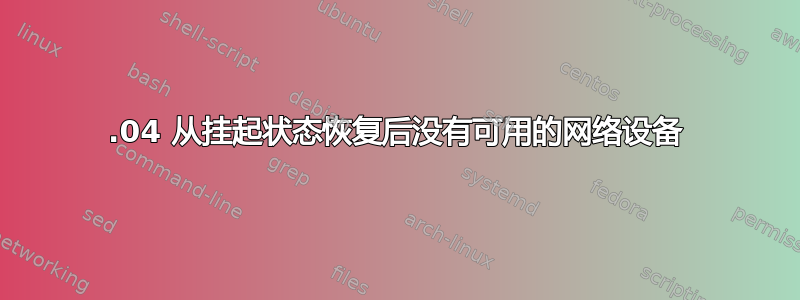
我有与描述相同的问题https://bugs.launchpad.net/ubuntu/+source/linux/+bug/1555775。我的卡是 Killer 1535,无法确认有线连接的问题。
发帖者给出的一次性解决方案
sudo su
echo 1 > /sys/bus/pci/rescan
对我来说也有效。但是,我不知道如何在从挂起状态恢复后自动执行。我尝试使用/etc/pm/sleep.d代码创建一个名为 alienware_pci_rescan 的脚本
#! /bin/sh
# This script rescans the PCI bus after resume from suspend to fix
# broken WiFi, wired ethernet, and the card reader on the Alienware 15 R2.
case $1 in
resume|thaw)
echo 1 > /sys/bus/pci/devices/0000\:00\:1c.4/rescan
echo 1 > /sys/bus/pci/devices/0000\:00\:1c.5/rescan
echo 1 > /sys/bus/pci/devices/0000\:00\:1c.6/rescan
;;
esac
由 Andy Barry (abarry-gmail) 提供,但它不起作用。我还尝试.../devices/通过查看来自的信息来找出如何更改上述脚本中的数字lspci,但无济于事,因为我不知道在哪里查看。有什么帮助吗?


