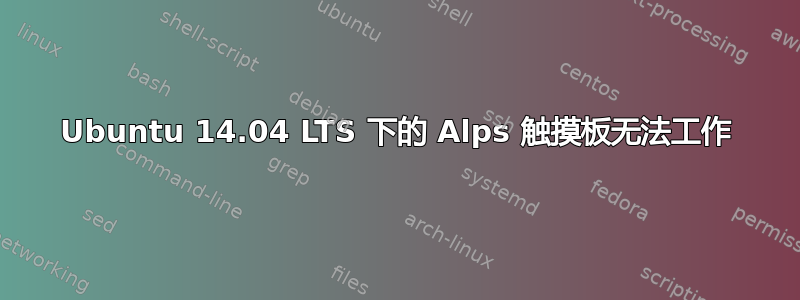
重要的
我有一台 Dell Precision 6600,在 Ubuntu 14.04 LTS 下配有 Alps 触摸板。触摸板完全不工作,但以前可以正常工作,可以进行两指滚动等。
症状:
触摸板完全不起作用。
触摸板按钮可用。
外接鼠标可用
。指点杆作品。cat /proc/bus/input/devices触摸板已被检测到,请参见下面的、xinput --list、的输出xinput --list-props 12。touchpad-indicator看不到触摸板(并退出并显示错误)。这也许没问题(尽管我不确定),因为我有一台 Alps,没有 synaptics 驱动程序可能也没问题。请参阅下面的输出touchpad-indicator。在 -> 桌面 -> gnome -> 外围设备中没有触摸板
gconf-editor(我确实看到了鼠标和键盘)。
查看下面我在查找相关设置时得到的结果。我不知道在哪里可以查看更多信息以收集更多相关信息。
我不知道触摸板何时停止工作。我记得的唯一可能就是我发出
sudo apt-get remove linux-generic-lts-utopic xserver-xorg-lts-utopic libgl1-mesa-glx-lts-utopic libegl1-mesa-drivers-lts-utopic
据我记得,我在尝试使 Virtualbox 工作时就这样做过。
关于如何恢复触摸板有什么提示吗?
我还发现了什么
我已经发现这,但在尝试此选项之前,我想检查 i8042 和 i2c-hid 在我的案例中是否存在潜在问题。
各种命令的输出。
设备:
$ cat /proc/bus/input/devices
...
I: Bus=0011 Vendor=0002 Product=0008 Version=0300
N: Name="AlpsPS/2 ALPS DualPoint TouchPad"
P: Phys=isa0060/serio1/input0
S: Sysfs=/devices/platform/i8042/serio1/input/input6
U: Uniq=
H: Handlers=mouse1 event6
B: PROP=8
B: EV=b
B: KEY=e420 70000 0 0 0 0
B: ABS=260800001000003
...
新输入:
$ xinput --list
⎡ Virtual core pointer id=2 [master pointer (3)]
⎜ ↳ Virtual core XTEST pointer id=4 [slave pointer (2)]
⎜ ↳ AlpsPS/2 ALPS DualPoint TouchPad id=12 [slave pointer (2)]
⎜ ↳ DualPoint Stick id=13 [slave pointer (2)]
⎜ ↳ OM id=15 [slave pointer (2)]
⎣ Virtual core keyboard id=3 [master keyboard (2)]
↳ Virtual core XTEST keyboard id=5 [slave keyboard (3)]
↳ Power Button id=6 [slave keyboard (3)]
↳ Video Bus id=7 [slave keyboard (3)]
↳ Power Button id=8 [slave keyboard (3)]
↳ Sleep Button id=9 [slave keyboard (3)]
↳ Laptop_Integrated_Webcam_FHD id=10 [slave keyboard (3)]
↳ AT Translated Set 2 keyboard id=11 [slave keyboard (3)]
↳ Dell WMI hotkeys id=14 [slave keyboard (3)]
xinput——列表属性:
$ xinput --list-props 12
Device 'AlpsPS/2 ALPS DualPoint TouchPad':
Device Enabled (141): 1
Coordinate Transformation Matrix (143): 1.000000, 0.000000, 0.000000, 0.000000, 1.000000, 0.000000, 0.000000, 0.000000, 1.000000
Device Accel Profile (269): 0
Device Accel Constant Deceleration (270): 1.000000
Device Accel Adaptive Deceleration (271): 1.000000
Device Accel Velocity Scaling (272): 10.000000
Device Product ID (260): 2, 8
Device Node (261): "/dev/input/event6"
Evdev Axis Inversion (273): 0, 0
Evdev Axis Calibration (274): <no items>
Evdev Axes Swap (275): 0
Axis Labels (276): "Abs MT Position X" (267), "Abs MT Position Y" (268), "Abs Pressure" (266), "None" (0), "None" (0)
Button Labels (277): "Button Left" (144), "Button Middle" (145), "Button Right" (146), "Button Wheel Up" (147), "Button Wheel Down" (148)
Evdev Middle Button Emulation (278): 0
Evdev Middle Button Timeout (279): 50
Evdev Third Button Emulation (280): 0
Evdev Third Button Emulation Timeout (281): 1000
Evdev Third Button Emulation Button (282): 3
Evdev Third Button Emulation Threshold (283): 20
Evdev Wheel Emulation (284): 0
Evdev Wheel Emulation Axes (285): 0, 0, 4, 5
Evdev Wheel Emulation Inertia (286): 10
Evdev Wheel Emulation Timeout (287): 200
Evdev Wheel Emulation Button (288): 4
Evdev Drag Lock Buttons (289): 0
触摸板指示器:
$ /opt/extras.ubuntu.com/touchpad-indicator/bin/touchpad-indicator &> touchpad-indicator.txt
$ cat touchpad-indicator.txt
No LSB modules are available.
Couldn't find synaptics properties. No synaptics driver loaded?
Couldn't find synaptics properties. No synaptics driver loaded?
Couldn't find synaptics properties. No synaptics driver loaded?
Couldn't find synaptics properties. No synaptics driver loaded?
Couldn't find synaptics properties. No synaptics driver loaded?
Couldn't find synaptics properties. No synaptics driver loaded?
Couldn't find synaptics properties. No synaptics driver loaded?
Couldn't find synaptics properties. No synaptics driver loaded?
Couldn't find synaptics properties. No synaptics driver loaded?
Couldn't find synaptics properties. No synaptics driver loaded?
Couldn't find synaptics properties. No synaptics driver loaded?
Couldn't find synaptics properties. No synaptics driver loaded?
Couldn't find synaptics properties. No synaptics driver loaded?
Couldn't find synaptics properties. No synaptics driver loaded?
Couldn't find synaptics properties. No synaptics driver loaded?
Couldn't find synaptics properties. No synaptics driver loaded?
Couldn't find synaptics properties. No synaptics driver loaded?
Couldn't find synaptics properties. No synaptics driver loaded?
<gettext.GNUTranslations object at 0x7f4ec797a550>
#####################################################
#####################################################
Distributor ID: Ubuntu
Description: Ubuntu 14.04.5 LTS
Release: 14.04
Codename: trusty
Version: x86_64
#####################################################
Touchpad-Indicator version: 1.1.0-0extras15.04.3-src
#####################################################
pidof syndaemon
Traceback (most recent call last):
File "/opt/extras.ubuntu.com/touchpad-indicator/bin/touchpad-indicator", line 42, in <module>
main()
File "/opt/extras.ubuntu.com/touchpad-indicator/share/touchpad-indicator/touchpad_indicator.py", line 495, in main
tpi=TouchpadIndicator()
File "/opt/extras.ubuntu.com/touchpad-indicator/share/touchpad-indicator/touchpad_indicator.py", line 97, in __init__
self.read_preferences()
File "/opt/extras.ubuntu.com/touchpad-indicator/share/touchpad-indicator/touchpad_indicator.py", line 274, in read_preferences
self.synclient.set('VertScrollDelta',abs(int(self.synclient.get('VertScrollDelta'))))
TypeError: int() argument must be a string, a bytes-like object or a number, not 'NoneType'
Exception ignored in: <bound method Context.__del__ of <pyudev.core.Context object at 0x7f4ec74cfa58>>
Traceback (most recent call last):
File "/usr/lib/python3/dist-packages/pyudev/core.py", line 98, in __del__
AttributeError: 'NoneType' object has no attribute 'udev_unref'
其他的
$ locate /desktop/gnome/peripherals
(empty output)
$ locate /desktop/gnome/ | grep mouse
(empty output)
答案1
在发布原帖之前,我重启过几次,但触摸板根本无法使用。现在它可以使用了,而且我在这期间什么都没做(据我所知)。没有apt-get dist-upgrade,等等。


