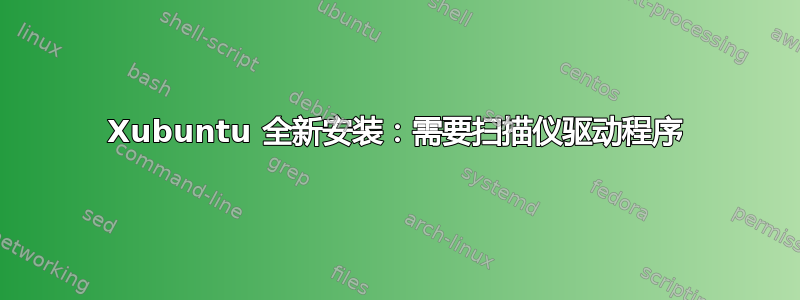
如果这很明显,请原谅,但我很着急,需要尽快答复......
刚刚安装了 XFCE,目前大多数硬件都很好
现在需要扫描一些文件,但不知道该如何做。
我从 Epson(Epson 1660 完美扫描仪)下载了适合我的 32 位芯片和 ubuntu 的驱动程序。
不知道现在该怎么办!
自述文件说
Change to the folder where you downloaded this scanner driver bundle,
extract it and install all components with
::
tar xaf iscan-bundle-1.0.2.x86.deb.tar.gz
cd iscan-bundle-1.0.2.x86.deb
./install.sh
in a terminal window.
You will be asked for your password to acquire the privileges needed
to install software on your system. This works the same way as with
your regular software installation procedure.
这可能是个愚蠢的问题,但你能一步一步地告诉我如何“更改文件夹”吗?或者,我想我是在说什么是正确的终端语言来处理这个帖子?
我粘贴了整个字符串,但没有作用,然后我粘贴了“/install.sh”,但同样没有作用。
((从明天开始我将学习如何像正常人一样使用这个操作系统,但今天需要我的扫描仪))
答案1
以下是使用已下载的文件进行安装所需的步骤。
- 双击
iscan-bundle-1.0.2.x86.deb.tar.gz并解压到你的主文件夹(与包含文档、音乐等的文件夹相同);你应该看到一个名为的新文件夹iscan-bundle-1.0.2.x86.deb - 打开终端(默认情况下它在你的主文件夹中打开)并执行
cd iscan-bundle-1.0.2.x86.deb,按 Enter 键;你现在位于iscan-bundle-1.0.2.x86.deb文件夹 - 使用以下命令运行安装程序脚本
./install.sh(./ 表示文件 install.sh 位于您所在的文件夹中)


