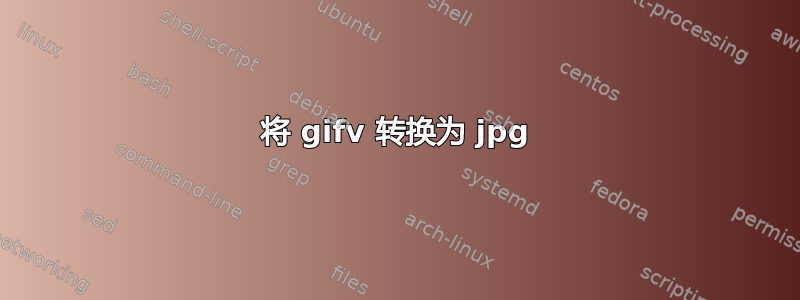
我如何将 .gifv 转换为 .jpg?
是否还有任何脚本可以捕获最具信息量的关键帧?
jalal@klein:~$ convert -verbose -coalesce MRtIA77.gifv rabbit.jpg
convert: no decode delegate for this image format `GIFV' @ error/constitute.c/ReadImage/501.
convert: no images defined `rabbit.jpg' @ error/convert.c/ConvertImageCommand/3210.
jalal@klein:~$ convert MRtIA77.gifv rabbit.jpg
convert: no decode delegate for this image format `GIFV' @ error/constitute.c/ReadImage/501.
convert: no images defined `rabbit.jpg' @ error/convert.c/ConvertImageCommand/3210.
答案1
对于兔子文件,将以下内容粘贴到您的网络浏览器中(我假设这是您找到原始视频的地方)
http://i.imgur.com/MRtIA77.gifv
右键单击图像(不是图像下方的下载链接)并选择“将视频另存为”
使用 ffmpeg 您可以从视频中提取帧(下面设置为每秒 1 帧,您可以增加此数字以每秒捕获更多图像)
ffmpeg -i MRtIA77.mp4 -vf fps=1 out%d.jpg
或 png
ffmpeg -i MRtIA77.mp4 -vf fps=1 out%d.png
gifv 旨在模拟 gif,但不是 gif 类型。它是一个 .mp4 或 .webm 视频。
**编辑 - 在我看来,这些兔子更像豚鼠


