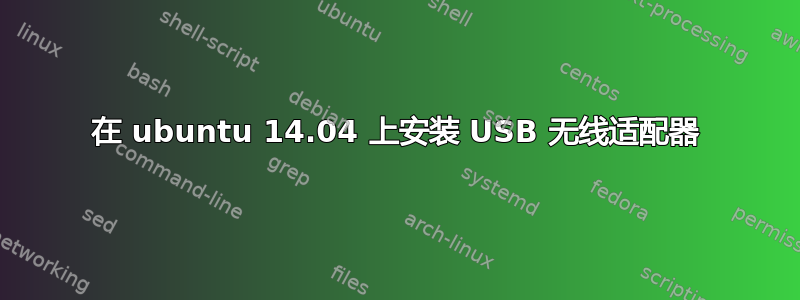
我的笔记本电脑上装有 Windows 10,并在其上运行 Oracle VirtualBox,其中装有 ubuntu 14.04.5 LTS 64 位。我购买了 tp-link usb 转 wifi 适配器 - TL-WN821N v5。
我尝试将 USB 连接到虚拟机,以便它具有 WiFi 和无线功能。 在 vbox 中有一个选项可以将 usb 直接连接到机器,因此 windows 10 无法检测到 usb。
lsusb 检测适配器:
Bus 001 Device 002: ID 2357:0107
Bus 001 Device 001: ID 1d6b:0002 Linux Foundation 2.0 root hub
Bus 002 Device 002: ID 80ee:0021 VirtualBox USB Tablet
Bus 002 Device 001: ID 1d6b:0001 Linux Foundation 1.1 root hub
但是 lshw -C 网络
network
*-network
description: Ethernet interface
product: 82540EM Gigabit Ethernet Controller
vendor: Intel Corporation
physical id: 3
bus info: pci@0000:00:03.0
logical name: eth0
version: 02
serial: 08:00:27:bc:0d:35
size: 1Gbit/s
capacity: 1Gbit/s
width: 32 bits
clock: 66MHz
capabilities: pm pcix bus_master cap_list ethernet physical tp 10bt 10bt-fd 100bt 100bt-fd 1000bt-fd autonegotiation
configuration: autonegotiation=on broadcast=yes driver=e1000 driverversion=7.3.21-k8-NAPI duplex=full ip=10.0.0.13 latency=64 link=yes mingnt=255 multicast=yes port=twisted pair speed=1Gbit/s
resources: irq:19 memory:f0000000-f001ffff ioport:d010(size=8)
和 iwconfig
lo no wireless extensions.
eth0 no wireless extensions.
似乎无法识别新硬件:
我认为问题在于需要一些驱动程序 - 所以我尝试安装驱动程序: http://www.tp-link.com/en/download/TL-WN821N.html#Driver 但 make 给出了语法错误(我认为有更简单的方法)
我点击了这个链接
DLink DWA 131 无线适配器在 ubuntu 15.10 上无法工作
当我运行时,apt-get install rtl8192eu-dkms
我得到了这个:
Reading package lists... Done
Building dependency tree
Reading state information... Done
rtl8192eu-dkms is already the newest version.
The following packages were automatically installed and are no longer required:
culmus linux-headers-3.13.0-32 linux-headers-3.13.0-32-generic
linux-image-3.13.0-32-generic linux-image-extra-3.13.0-32-generic
Use 'apt-get autoremove' to remove them.
0 upgraded, 0 newly installed, 0 to remove and 12 not upgraded.
但它仍然不起作用。
笔记本电脑(和虚拟机)直接连接到以太网。
内核版本- 4.4.0-45-generic
谢谢你的帮助!
答案1
我无法在 ubuntu 14.04(不是 vbox)上使用 TL-WN812N。尝试从 tp-link 网站下载驱动程序,但 pt-br tp-link 网站版本没有驱动程序链接。尝试使用谷歌搜索并找到了您的问题。
我可以通过以下链接找到驱动程序http://www.tp-link.com/en/download/TL-WN821N.html#Driver您提到过,但我遇到了同样的 makefile 问题。但我可以修复它:编写 Makefile 的人做得很好,但创建驱动程序 zip 根文件夹的人我不知道他在做什么。他命名了驱动程序文件夹,TL-WN821N(EU)_V5_160315_Linux然后当您运行时:
sudo make
"******************************************"
"NO SKRC,we will use default KSRC"
"******************************************"
make ARCH=x86_64 CROSS_COMPILE= -C /lib/modules/3.13.0-106-generic/build M=/tmp/TL-WN821N(EU)_V5_160315_Linux/Driver modules
/bin/sh: 1: Syntax error: "(" unexpected
make: *** [modules] Error 2
Bash 给出错误,因为驱动程序 makefile 的路径名没有转义。我将文件夹重命名为,tl-wn821n-v5-160315-linux从构建到连接到互联网,它都正常工作。
希望这有帮助。
答案2
有一个 ppa repo。我已经针对 RT2870 驱动程序测试过它,它对我来说是有效的。插入您的 USB 适配器并运行以下命令:
sudo add-apt-repository ppa:thopiekar/mt7601
sudo apt-get update
sudo apt-get install mt7601-sta-dkms
安装完成后,单击wi-fi网络图标,您应该会看到USB适配器网络接口,您还可以安装wicd进行有线和无线网络管理。
适用于 802.11n TB 适配器,在 ebay 上购买


