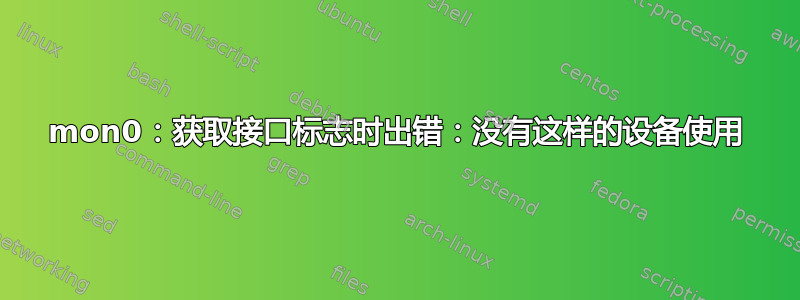
当我尝试使用该命令时,airodump-ng mon0它返回device not found
我该如何解决这个问题?
dani@danish:~$ sudo airmon-ng start wlp12s0
Found 5 processes that could cause trouble.
If airodump-ng, aireplay-ng or airtun-ng stops working after
a short period of time, you may want to kill (some of) them!
PID Name
795 NetworkManager
808 avahi-daemon
911 avahi-daemon
994 wpa_supplicant
1133 dhclient
Process with PID 1133 (dhclient) is running on interface wlp12s0
Interface Chipset Driver
wlp12s0 Broadcom wl - [phy0]mon0: ERROR while getting interface flags: No such device
(monitor mode enabled on mon0)
答案1
众所周知,Broadcom STA 驱动程序不支持监控模式。您可以自行确认这一点:
iw list
我的无线网卡报告:
Supported interface modes:
* IBSS
* managed
* AP
* AP/VLAN
* monitor
* P2P-client
* P2P-GO
* P2P-device
此外,几乎所有 Broadcom 设备都只有一个驱动程序支持该设备。对于这些设备,我们不知道有任何替代驱动程序可以工作,更不用说提供监控模式了。
答案2
导致此错误的原因可能有两个:
设备正在使用中:终止所有可能导致问题的进程,例如
kill -9 994(杀死你的wpa_supplicant)更新至最新
airmon-ng版本:文档建议从 svn 更新到最新版本。


