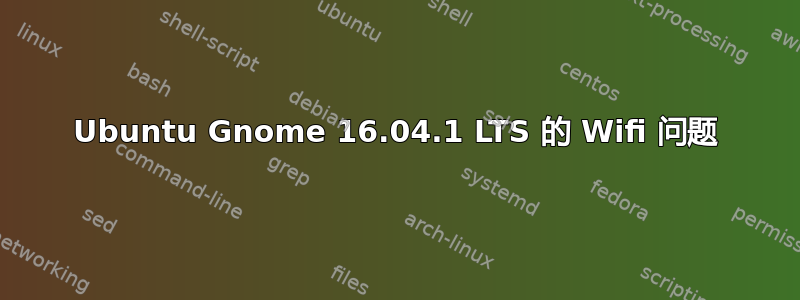
所以这些天我都无法连接到我周围的每个 AP。当笔记本电脑启动时,一切正常,没有连接中断。过了一会儿(可能是 5 分钟到 30 分钟或 1 小时),连接断开了,我无法再连接。service network-manager restart没有帮助,也没有关闭和打开 wifi 卡,所以我需要重新启动。我不知道可能是什么,因为信号很好(强度约为 -40dBm,质量为 70/70)。
我有一个 Realtek rtl8723ae,这是来自 syslog 的输出:
Nov 2 22:38:53 notebook kernel: [ 897.126938] cfg80211: (5490000 KHz - 5710000 KHz @ 160000 KHz), (N/A, 2700 mBm), (0 s)
Nov 2 22:38:53 notebook kernel: [ 897.126939] cfg80211: (57000000 KHz - 66000000 KHz @ 2160000 KHz), (N/A, 4000 mBm), (N/A)
Nov 2 22:38:55 notebook NetworkManager[893]: <info> [1478122735.1455] device (wlp8s0): supplicant interface state: associated -> 4-way handshake
Nov 2 22:38:55 notebook wpa_supplicant[985]: wlp8s0: WPA: Key negotiation completed with 64:**:**:**:**:59 [PTK=CCMP GTK=CCMP]
Nov 2 22:38:55 notebook wpa_supplicant[985]: wlp8s0: CTRL-EVENT-CONNECTED - Connection to 64:**:**:**:**:59 completed [id=0 id_str=]
Nov 2 22:38:55 notebook NetworkManager[893]: <info> [1478122735.1518] device (wlp8s0): supplicant interface state: 4-way handshake -> completed
Nov 2 22:39:26 notebook systemd[1]: Starting Cleanup of Temporary Directories...
Nov 2 22:39:26 notebook systemd[1]: snapd.refresh.timer: Adding 2h 45min 39.506581s random time.
Nov 2 22:39:26 notebook systemd-tmpfiles[2213]: [/usr/lib/tmpfiles.d/var.conf:14] Duplicate line for path "/var/log", ignoring.
Nov 2 22:39:26 notebook systemd[1]: Started Cleanup of Temporary Directories.
Nov 2 22:41:11 notebook kernel: [ 1034.429286] wlp8s0: Connection to AP 64:d1:a3:0a:f6:59 lost
Nov 2 22:41:11 notebook wpa_supplicant[985]: wlp8s0: CTRL-EVENT-DISCONNECTED bssid=64:**:**:**:**:59 reason=4 locally_generated=1
Nov 2 22:41:11 notebook NetworkManager[893]: <warn> [1478122871.3456] sup-iface[0x18b7fa0,wlp8s0]: connection disconnected (reason -4)
Nov 2 22:41:11 notebook wpa_supplicant[985]: wlp8s0: CTRL-EVENT-REGDOM-CHANGE init=CORE type=WORLD
Nov 2 22:41:11 notebook kernel: [ 1034.508801] cfg80211: World regulatory domain updated:
Nov 2 22:41:11 notebook kernel: [ 1034.508805] cfg80211: DFS Master region: unset
Nov 2 22:41:11 notebook kernel: [ 1034.508807] cfg80211: (start_freq - end_freq @ bandwidth), (max_antenna_gain, max_eirp), (dfs_cac_time)
Nov 2 22:41:11 notebook kernel: [ 1034.508810] cfg80211: (2402000 KHz - 2472000 KHz @ 40000 KHz), (N/A, 2000 mBm), (N/A)
Nov 2 22:41:11 notebook kernel: [ 1034.508812] cfg80211: (2457000 KHz - 2482000 KHz @ 40000 KHz), (N/A, 2000 mBm), (N/A)
Nov 2 22:41:11 notebook kernel: [ 1034.508814] cfg80211: (2474000 KHz - 2494000 KHz @ 20000 KHz), (N/A, 2000 mBm), (N/A)
Nov 2 22:41:11 notebook kernel: [ 1034.508817] cfg80211: (5170000 KHz - 5250000 KHz @ 80000 KHz, 160000 KHz AUTO), (N/A, 2000 mBm), (N/A)
Nov 2 22:41:11 notebook kernel: [ 1034.508819] cfg80211: (5250000 KHz - 5330000 KHz @ 80000 KHz, 160000 KHz AUTO), (N/A, 2000 mBm), (0 s)
Nov 2 22:41:11 notebook kernel: [ 1034.508821] cfg80211: (5490000 KHz - 5730000 KHz @ 160000 KHz), (N/A, 2000 mBm), (0 s)
Nov 2 22:41:11 notebook kernel: [ 1034.508823] cfg80211: (5735000 KHz - 5835000 KHz @ 80000 KHz), (N/A, 2000 mBm), (N/A)
Nov 2 22:41:11 notebook kernel: [ 1034.508825] cfg80211: (57240000 KHz - 63720000 KHz @ 2160000 KHz), (N/A, 0 mBm), (N/A)
Nov 2 22:41:11 notebook NetworkManager[893]: <info> [1478122871.3660] device (wlp8s0): supplicant interface state: completed -> disconnected
Nov 2 22:41:11 notebook gnome-session[1532]: Gjs-Message: JS LOG: An active wireless connection, in infrastructure mode, involves no access point?
Nov 2 22:41:11 notebook NetworkManager[893]: <info> [1478122871.4510] device (wlp8s0): supplicant interface state: disconnected -> scanning
Nov 2 22:41:12 notebook wpa_supplicant[985]: wlp8s0: SME: Trying to authenticate with 64:**:**:**:**:59 (SSID='***' freq=2412 MHz)
Nov 2 22:41:12 notebook kernel: [ 1035.522114] wlp8s0: authenticate with 64:**:**:**:**:59
Nov 2 22:41:12 notebook NetworkManager[893]: <info> [1478122872.4097] device (wlp8s0): supplicant interface state: scanning -> authenticating
Nov 2 22:41:12 notebook kernel: [ 1035.554570] wlp8s0: send auth to 64:**:**:**:**:59 (try 1/3)
Nov 2 22:41:12 notebook kernel: [ 1035.657330] wlp8s0: send auth to 64:**:**:**:**:59 (try 2/3)
Nov 2 22:41:12 notebook kernel: [ 1035.761290] wlp8s0: send auth to 64:**:**:**:**:59 (try 3/3)
Nov 2 22:41:12 notebook kernel: [ 1035.865291] wlp8s0: authentication with 64:**:**:**:**:59 timed out
Nov 2 22:41:12 notebook NetworkManager[893]: <info> [1478122872.7544] device (wlp8s0): supplicant interface state: authenticating -> disconnected
Nov 2 22:41:13 notebook NetworkManager[893]: <info> [1478122873.2550] device (wlp8s0): supplicant interface state: disconnected -> scanning
Nov 2 22:41:27 notebook NetworkManager[893]: <warn> [1478122887.0297] device (wlp8s0): link timed out.
Nov 2 22:41:27 notebook NetworkManager[893]: <info> [1478122887.0298] device (wlp8s0): state change: activated -> failed (reason 'ssid-not-found') [100 120 53]
Nov 2 22:41:27 notebook NetworkManager[893]: <info> [1478122887.0303] manager: NetworkManager state is now CONNECTED_LOCAL
Nov 2 22:41:27 notebook NetworkManager[893]: <info> [1478122887.0306] manager: NetworkManager state is now DISCONNECTED
Nov 2 22:41:27 notebook whoopsie[824]: [22:41:27] offline
Nov 2 22:41:27 notebook NetworkManager[893]: <warn> [1478122887.0353] device (wlp8s0): Activation: failed for connection '***'
Nov 2 22:41:27 notebook dbus[849]: [system] Activating via systemd: service name='org.freedesktop.nm_dispatcher' unit='dbus-org.freedesktop.nm-dispatcher.service'
Nov 2 22:41:27 notebook NetworkManager[893]: <info> [1478122887.0377] device (wlp8s0): state change: failed -> disconnected (reason 'none') [120 30 0]
Nov 2 22:41:27 notebook kernel: [ 1050.185210] IPv6: ADDRCONF(NETDEV_UP): wlp8s0: link is not ready
Nov 2 22:41:27 notebook /usr/lib/gdm3/gdm-x-session[1521]: Activating service name='ca.desrt.dconf'
Nov 2 22:41:27 notebook /usr/lib/gdm3/gdm-x-session[1521]: Successfully activated service 'ca.desrt.dconf'
Nov 2 22:41:27 notebook NetworkManager[893]: <info> [1478122887.0399] dns-mgr: Removing DNS information from /sbin/resolvconf
Nov 2 22:41:27 notebook avahi-daemon[819]: Withdrawing address record for fe80::*** on wlp8s0.
Nov 2 22:41:27 notebook systemd[1]: Starting Network Manager Script Dispatcher Service...
Nov 2 22:41:27 notebook avahi-daemon[819]: Withdrawing address record for fe80::8741:470:6353:c57b on wlp8s0.
Nov 2 22:41:27 notebook gnome-session[1532]: Gjs-Message: JS LOG: An active wireless connection, in infrastructure mode, involves no access point?
Nov 2 22:41:27 notebook avahi-daemon[819]: Withdrawing address record for fe80::*** on wlp8s0.
Nov 2 22:41:27 notebook avahi-daemon[819]: Leaving mDNS multicast group on interface wlp8s0.IPv6 with address fe80::***.
Nov 2 22:41:27 notebook avahi-daemon[819]: Interface wlp8s0.IPv6 no longer relevant for mDNS.
Nov 2 22:41:27 notebook avahi-daemon[819]: Withdrawing address record for 192.168.0.150 on wlp8s0.
Nov 2 22:41:27 notebook avahi-daemon[819]: Leaving mDNS multicast group on interface wlp8s0.IPv4 with address 192.168.0.150.
Nov 2 22:41:27 notebook avahi-daemon[819]: Interface wlp8s0.IPv4 no longer relevant for mDNS.
Nov 2 22:41:27 notebook dbus[849]: [system] Successfully activated service 'org.freedesktop.nm_dispatcher'
Nov 2 22:41:27 notebook systemd[1]: Started Network Manager Script Dispatcher Service.
Nov 2 22:41:27 notebook nm-dispatcher: req:1 'down' [wlp8s0]: new request (1 scripts)
Nov 2 22:41:27 notebook nm-dispatcher: req:1 'down' [wlp8s0]: start running ordered scripts...
Nov 2 22:41:27 notebook gnome-session[1532]: Gjs-Message: JS LOG: An active wireless connection, in infrastructure mode, involves no access point?
Nov 2 22:41:27 notebook gnome-session[1532]: message repeated 4 times: [ Gjs-Message: JS LOG: An active wireless connection, in infrastructure mode, involves no access point?]
Nov 2 22:41:28 notebook NetworkManager[893]: <info> [1478122888.0340] device (wlp8s0): supplicant interface state: scanning -> inactive
Nov 2 22:41:3
并且此输出重复多次。我也尝试使用 Wireshark,但没有任何结果。有人能帮助我吗?谢谢。
答案1
为此适配器安装另一个驱动程序。运行
sudo add-apt-repository ppa:hanipouspilot/rtlwifi
sudo apt update
sudo apt install rtlwifi-new-dkms
然后重新启动。


