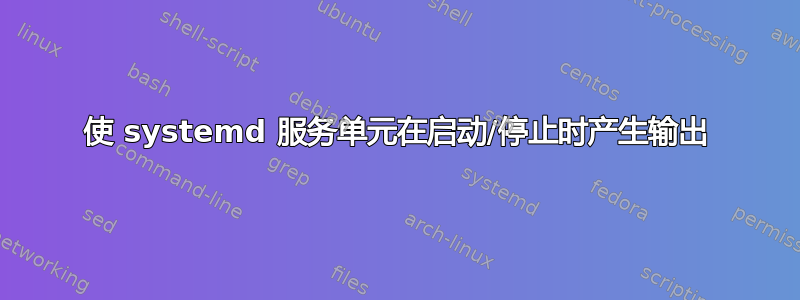
我在Ubuntu 16.04中添加了一个服务单元:
[Unit]
Description=seaweedfs
After=network.target
[Service]
User=root
ExecStart=/root/work/bin/weed -v=0 volume -mserver=18.21.1.150:9333 -ip=8.9.4.9 -dir=/storage -max=2270 -images.fix.orientation=false -pulseSeconds=1
一切正常。但我想知道该进程是否已启动。或者如果它已停止,那么我希望看到一些输出,因为它已停止。
现在我正在做service seaweedfs start。它启动了但没有显示任何消息。我想在启动或停止时添加一些有用的消息。
如能帮助我将非常感激 :)
答案1
您可以检查sudo netstat -nlutp | grep weed.service 文件中分配的端口(在本例中为 9333)是否打开。
如果你看到这样的情况,服务可能已启动
Proto Recv-Q Send-Q Local Address Foreign Address State PID/Program name
tcp 0 0 192.168.0.2:8081 0.0.0.0:* LISTEN 25878/./weed
tcp6 0 0 :::9333 :::* LISTEN 1244/./weed


